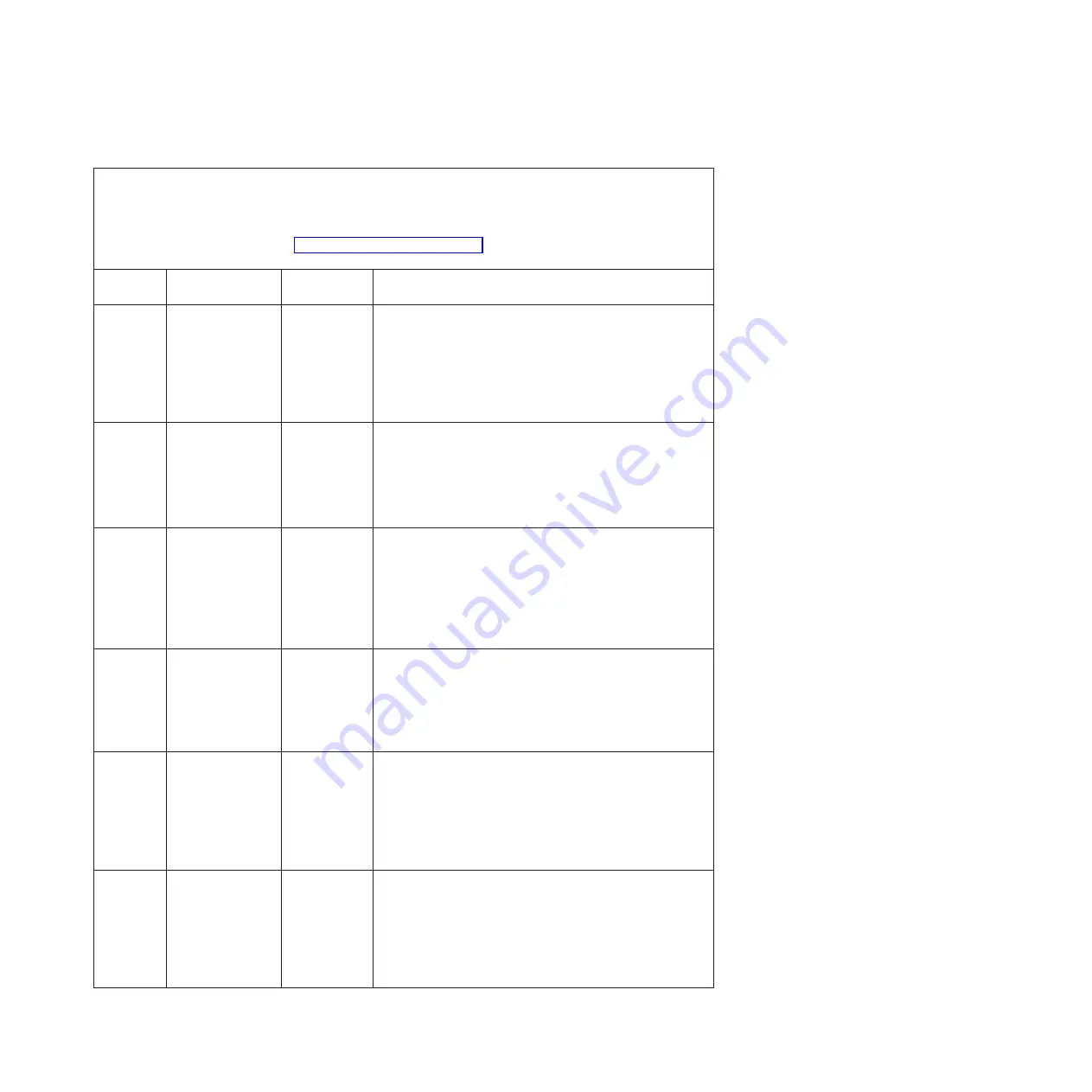
Table 37. UEFI/POST diagnostic codes (continued)
v
Follow the suggested actions in the order in which they are listed in the Action column until the problem is
solved.
v
If an action step is preceded by “(Trained technician only)”, that step must be performed only by a trained
technician.
v
Go to the IBM support website at http://www.ibm.com/supportportal to check for technical information, hints,
tips, and new device drivers or to submit a request for information.
Diagnostic
code
Message
Description
Action
W.305800B
[W.305800B]
DRIVER HEALTH
PROTOCOL:
Reports 'Reboot'
Required Controller.
DRIVER
HEALTH
PROTOCOL:
Reports
'Reboot'
Required
Controller.
1.
No action required. The system will reboot at the end of
POST.
2.
If the problem persists, switch to the backup UEFI image or
reload the current UEFI image.
3.
(Trained technician only) Replace the system board (see
Removing the system board and Installing the system
board).
W.305800C
[W.305800C]
DRIVER HEALTH
PROTOCOL:
Reports 'System
Shutdown' Required
Controller.
DRIVER
HEALTH
PROTOCOL:
Reports 'System
Shutdown'
Required
Controller.
1.
Restart the system.
2.
If the problem persists, switch to the backup UEFI image or
reload the current UEFI image.
3.
(Trained technician only) Replace the system board (see
Removing the system board and Installing the system
board).
W.305800D
[W.305800D]
DRIVER HEALTH
PROTOCOL:
Disconnect
Controller Failed.
Requires 'Reboot'.
DRIVER
HEALTH
PROTOCOL:
Disconnect
Controller
Failed.
Requires
'Reboot'.
1.
Restart the system.
2.
If the problem persists, switch to the backup UEFI image or
reload the current UEFI image.
3.
(Trained technician only) Replace the system board (see
Removing the system board and Installing the system
board).
W.305800E
[W.305800E]
DRIVER HEALTH
PROTOCOL:
Reports Invalid
Health Status
Driver.
DRIVER
HEALTH
PROTOCOL:
Reports Invalid
Health Status
Driver.
1.
Restart the system.
2.
If the problem persists, switch to the backup UEFI image or
reload the current UEFI image.
3.
(Trained technician only) Replace the system board (see
Removing the system board and Installing the system
board).
S.3060007
[S.3060007] A
firmware fault has
been detected in the
UEFI image.
Internal UEFI
Firmware Fault
Detected,
System halted.
1.
Check the IBM support website for an applicable retain tip
or firmware update that applies to this error.
2.
Recover the server firmware (see Recovering the server
firmware).
3.
(Trained technician only) Replace the system board (see
Removing the system board and Installing the system
board).
S.3070007
[S.3070007] A
firmware fault has
been detected in the
UEFI image.
Internal UEFI
Firmware Fault
Detected,
System halted.
1.
Check the IBM support website for an applicable retain tip
or firmware update that applies to this error.
2.
Recover the server firmware (see Recovering the server
firmware).
3.
(Trained technician only) Replace the system board (see
Removing the system board and Installing the system
board).
Appendix A. UEFI/POST error codes
357
Summary of Contents for 7383
Page 1: ...System x3500 M4 Type 7383 Installation and Service Guide ...
Page 2: ......
Page 3: ...System x3500 M4 Type 7383 Installation and Service Guide ...
Page 8: ...vi System x3500 M4 Type 7383 Installation and Service Guide ...
Page 42: ...24 System x3500 M4 Type 7383 Installation and Service Guide ...
Page 200: ...182 System x3500 M4 Type 7383 Installation and Service Guide ...
Page 360: ...342 System x3500 M4 Type 7383 Installation and Service Guide ...
Page 416: ...398 System x3500 M4 Type 7383 Installation and Service Guide ...
Page 470: ...452 System x3500 M4 Type 7383 Installation and Service Guide ...
Page 479: ...Taiwan Class A compliance statement Notices 461 ...
Page 480: ...462 System x3500 M4 Type 7383 Installation and Service Guide ...
Page 487: ......
Page 488: ... Part Number 46W8192 Printed in USA 1P P N 46W8192 ...
















































