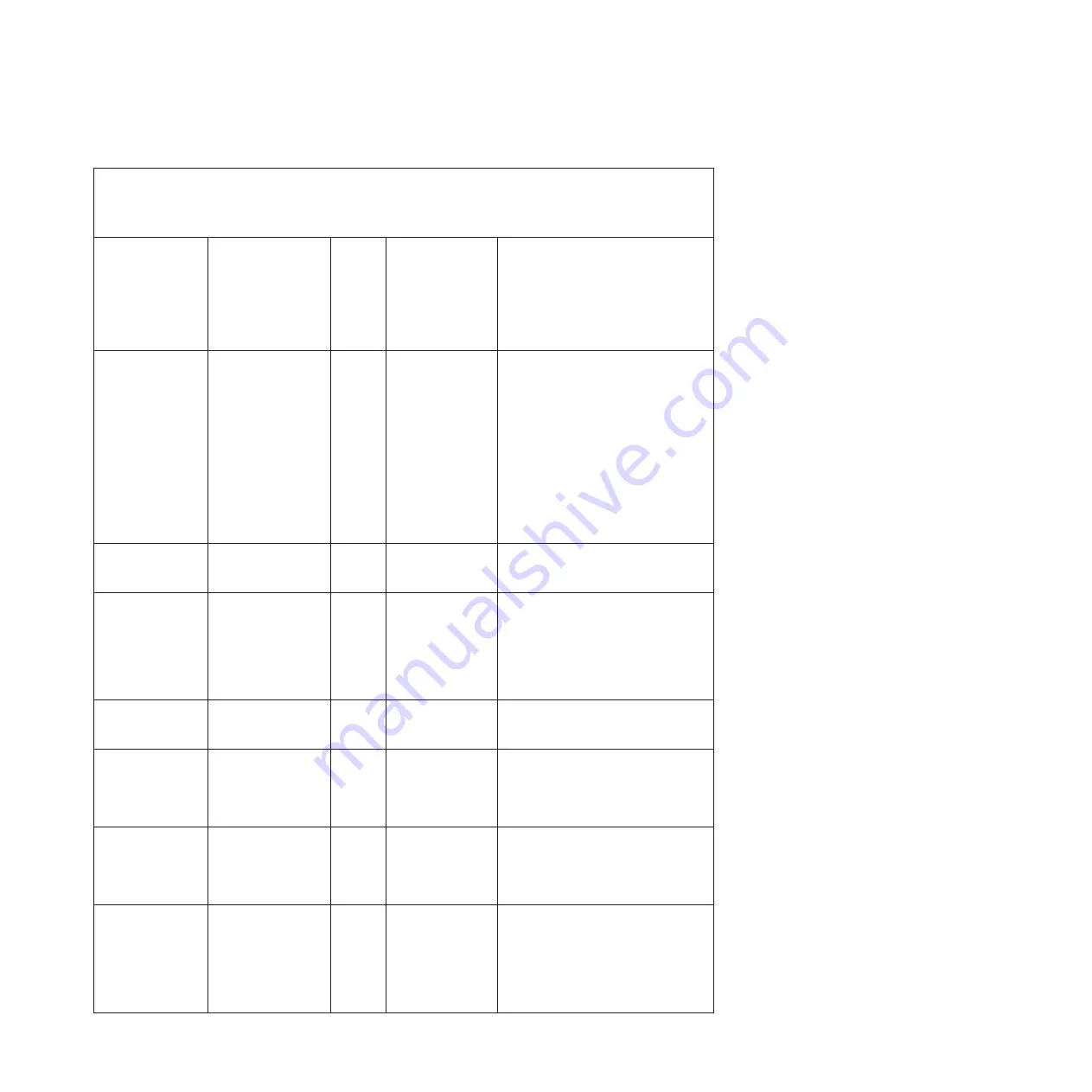
Table 39. IMM error messages (continued)
v
Follow the suggested actions in the order in which they are listed in the Action column until the problem is
solved.
v
If an action step is preceded by “(Trained technician only)”, that step must be performed only by a trained
technician.
80070614-2201ffff
Sensor TPM Phy Pres
Set has transitioned
to non-recoverable.
Error
System initial TPM
chip has failed.
1.
Update the server firmware (see
Recovering the server firmware).
2.
If the problem persists, (trained
technician only) replace the system
board (see Removing the system
board and Installing the system
board).
806f0005-1701ffff
The chassis error has
asserted.
Warning The system has
detected a chassis
intrusion.
1.
Reseat the left-side cover (see
Removing the left-side cover and
Installing the left-side cover).
2.
Reseat the left-side cover/power
cut-off switch assembly (see
Removing the left-side cover/power
cut-off switch and Installing the
left-side cover/power cut-off
switch).
3.
Replace the left-side cover.
4.
Replace the left-side cover/power
cut-off switch assembly.
816f0005-1701ffff
The chassis error has
deasserted.
Info
The system has not
detected a chassis
intrusion.
No action; information only.
806f0013-1701ffff
A front panel NMI
has occurred on
system %1. (%1 =
CIM_ComputerSystem.ElementName)
Error
An operator
information panel
NMI/diagnostic
interrupt has
occurred.
1.
Check the device driver.
2.
Reinstall the device driver.
3.
Update all device drivers to the
latest level.
4.
Update the firmware (UEFI and
IMM) (see Updating the firmware).
806f0023-2101ffff
Watchdog Timer
expired for IPMI
Watchdog.
Info
The IPMI
watchdog timer
has expired.
No action; information only.
806f0123-2101ffff
Reboot of system
[ComputerSystemElementName]
initiated by IPMI
Watchdog.
Info
The IPMI
watchdog timer
has expired. The
compute node has
restarted.
No action; information only.
806f0223-2101ffff
Powering off system
[ComputerSystemElementName]
initiated by IPMI
Watchdog.
Info
The IPMI
watchdog timer
has expired. The
compute node has
been powered off.
No action; information only.
806f0313-1701ffff
A software NMI has
occurred on system
%1. (%1 =
CIM_ComputerSystem.ElementName)
Error
A software NMI
has occurred.
1.
Check the device driver.
2.
Reinstall the device driver.
3.
Update all device drivers to the
latest level.
4.
Update the firmware (UEFI and
IMM) (see Updating the firmware).
Appendix C. Integrated management module II (IMM2) error messages
439
Summary of Contents for 7383
Page 1: ...System x3500 M4 Type 7383 Installation and Service Guide ...
Page 2: ......
Page 3: ...System x3500 M4 Type 7383 Installation and Service Guide ...
Page 8: ...vi System x3500 M4 Type 7383 Installation and Service Guide ...
Page 42: ...24 System x3500 M4 Type 7383 Installation and Service Guide ...
Page 200: ...182 System x3500 M4 Type 7383 Installation and Service Guide ...
Page 360: ...342 System x3500 M4 Type 7383 Installation and Service Guide ...
Page 416: ...398 System x3500 M4 Type 7383 Installation and Service Guide ...
Page 470: ...452 System x3500 M4 Type 7383 Installation and Service Guide ...
Page 479: ...Taiwan Class A compliance statement Notices 461 ...
Page 480: ...462 System x3500 M4 Type 7383 Installation and Service Guide ...
Page 487: ......
Page 488: ... Part Number 46W8192 Printed in USA 1P P N 46W8192 ...
















































