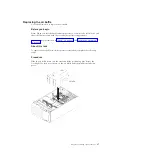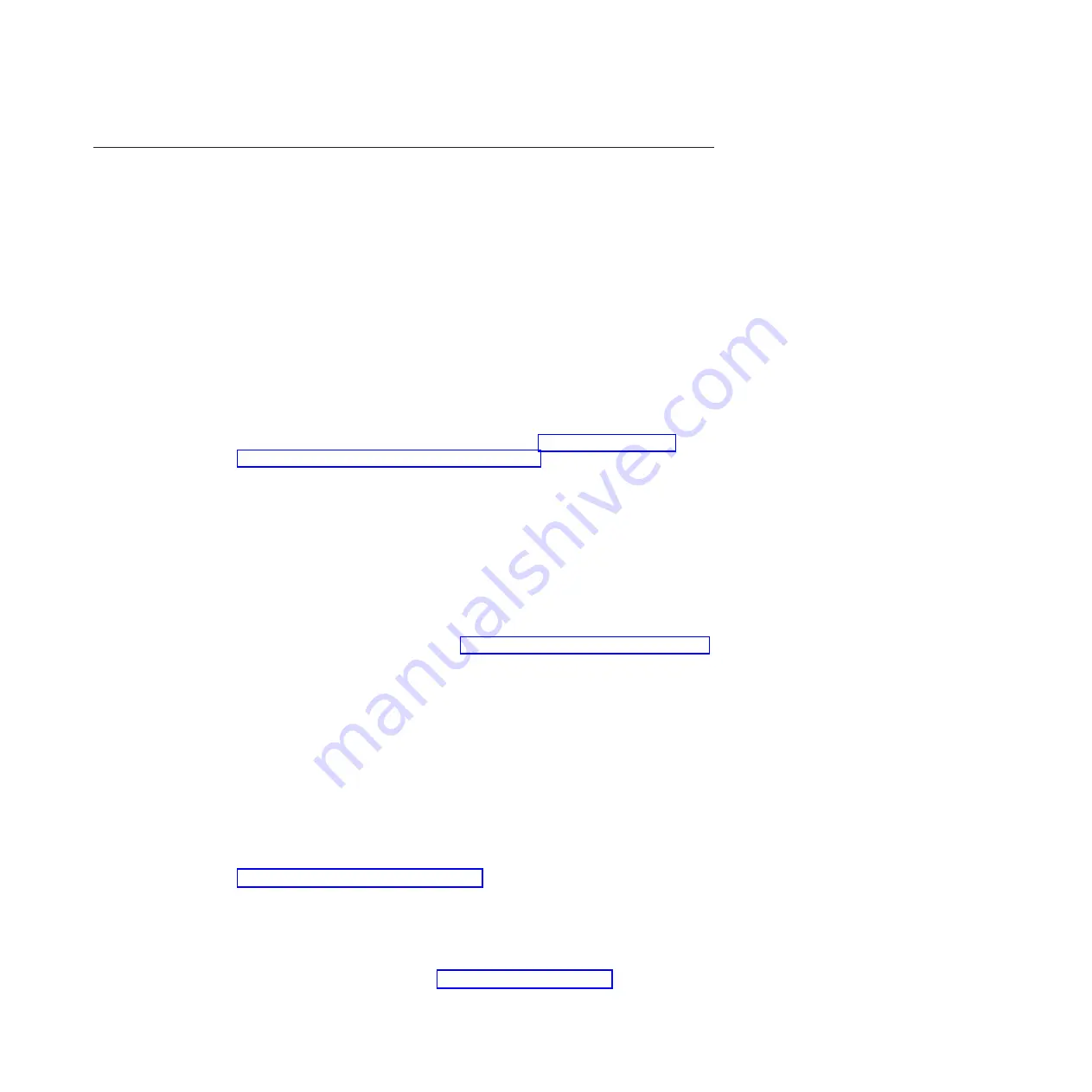
Installing a microprocessor and heat sink
Use this information to install a microprocessor and heat sink.
Before you begin
The following notes describe the type of microprocessor that the server supports
and other information that you must consider when you install a microprocessor
and heat sink:
v
Microprocessors are to be installed only by trained technicians.
Important:
Always use the microprocessor installation tool to install a
microprocessor. Failing to use the microprocessor installation tool may damage
the microprocessor sockets on the system board. Any damage to the
microprocessor sockets may require replacing the system board.
v
The server supports certain Intel Xeon scalable multi-core microprocessors,
which are designed for the LGA 2011 socket. These microprocessors are 64-bit
dual-core or quad-core microprocessors with an integrated memory controller,
quick-path interconnect, and shared last cache. See http://www.ibm.com/
systems/info/x86servers/serverproven/compat/us for a list of supported
microprocessors.
v
Do not mix microprocessors with different cores in the same server.
v
The server supports up to two microprocessors when the microprocessor 2
expansion board is installed.
Note:
Microprocessor 2 expansion board is supported when the second
microprocessor is installed.
v
When two microprocessors are installed, the air baffle and fan 2 must be
installed to provide proper system cooling.
v
When you install the second microprocessor, you must also install additional
memory, the air baffle, and fan 2. See “Memory module installation” on page 59
for details about the installation sequence.
v
To ensure proper server operation when you install an additional
microprocessor, use microprocessors that have the same QuickPath Interconnect
(QPI) link speed, integrated memory controller frequency, core frequency, power
segment, internal cache size, and type.
v
Mixing microprocessors of different stepping levels within the same server
model is supported.
v
When mixing microprocessors with different stepping levels within the same
server model, you do not have to install the microprocessor with lowest
stepping level and features in microprocessor socket 1.
v
Read the documentation that comes with the microprocessor to determine
whether you have to update the server firmware. To download the latest level of
server firmware and other code updates for the server, go to
http://www.ibm.com/support/fixcentral.
v
The microprocessor speeds are automatically set for this server; therefore, you
do not have to set any microprocessor frequency-selection jumpers or switches.
v
If the thermal-grease protective cover (for example, a plastic cap or tape liner) is
removed from the heat sink, do not touch the thermal grease on the bottom of
the heat sink or set down the heat sink. For more information about applying or
working with thermal grease, see “Thermal grease” on page 89.
Chapter 2. Installing optional devices
83
Summary of Contents for 7383
Page 1: ...System x3500 M4 Type 7383 Installation and Service Guide ...
Page 2: ......
Page 3: ...System x3500 M4 Type 7383 Installation and Service Guide ...
Page 8: ...vi System x3500 M4 Type 7383 Installation and Service Guide ...
Page 42: ...24 System x3500 M4 Type 7383 Installation and Service Guide ...
Page 200: ...182 System x3500 M4 Type 7383 Installation and Service Guide ...
Page 360: ...342 System x3500 M4 Type 7383 Installation and Service Guide ...
Page 416: ...398 System x3500 M4 Type 7383 Installation and Service Guide ...
Page 470: ...452 System x3500 M4 Type 7383 Installation and Service Guide ...
Page 479: ...Taiwan Class A compliance statement Notices 461 ...
Page 480: ...462 System x3500 M4 Type 7383 Installation and Service Guide ...
Page 487: ......
Page 488: ... Part Number 46W8192 Printed in USA 1P P N 46W8192 ...