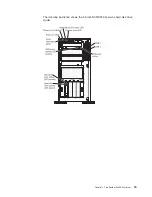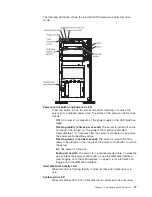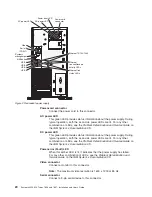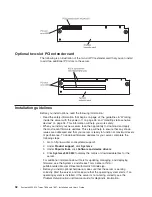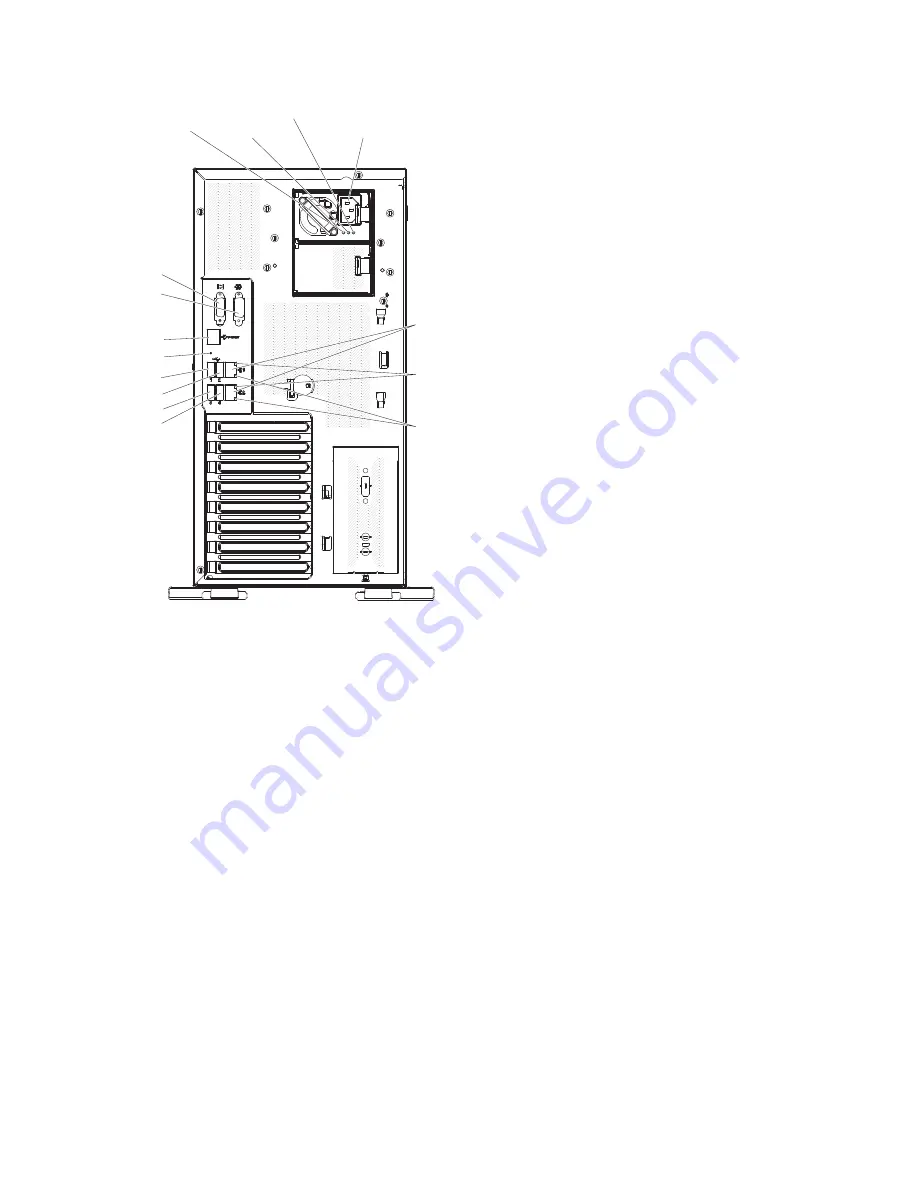
Power-cord connector
Connect the power cord to this connector.
AC power LED
This green LED provides status information about the power supply. During
typical operation, both the ac and dc power LEDs are lit. For any other
combination of LEDs, see the
Problem Determination and Service Guide
on
the IBM
System x Documentation
CD.
DC power LED
This green LED provides status information about the power supply. During
typical operation, both the ac and dc power LEDs are lit. For any other
combination of LEDs, see the
Problem Determination and Service Guide
on
the IBM
System x Documentation
CD.
Power-error (Fault) LED
When this amber LED is lit, it indicates that the power supply has failed.
For any other combination of LEDs, see the
Problem Determination and
Service Guide
on the IBM
System x Documentation
CD
Video connector
Connect a monitor to this connector.
Note:
The maximum video resolution is 1600 x 1200 at 85 Hz.
Serial connector
Connect a 9-pin serial device to this connector.
Video
Power cord
connector
Serial 1
(COM 1)
USB 4
USB 3
AC power LED
DC power LED
USB 2
USB 1
Systems
management
Ethernet 10/100/1000
Power error LED
NMI button
Ethernet
transmit/receive
activity LEDs
Ethernet link
status LEDs
Figure 2. Redundant power supply
20
System x3400 M2 Types 7836 and 7837: Installation and User’s Guide
Summary of Contents for 783722U
Page 1: ...System x3400 M2 Types 7836 and 7837 Installation and User s Guide...
Page 2: ......
Page 3: ...System x3400 M2 Types 7836 and 7837 Installation and User s Guide...
Page 8: ...vi System x3400 M2 Types 7836 and 7837 Installation and User s Guide...
Page 18: ...xvi System x3400 M2 Types 7836 and 7837 Installation and User s Guide...
Page 57: ...Chapter 2 Installing optional devices 39...
Page 122: ...104 System x3400 M2 Types 7836 and 7837 Installation and User s Guide...
Page 153: ......
Page 154: ...Part Number 69Y4170 Printed in USA 1P P N 69Y4170...