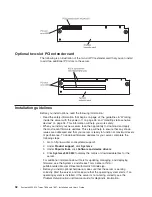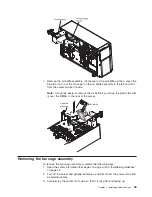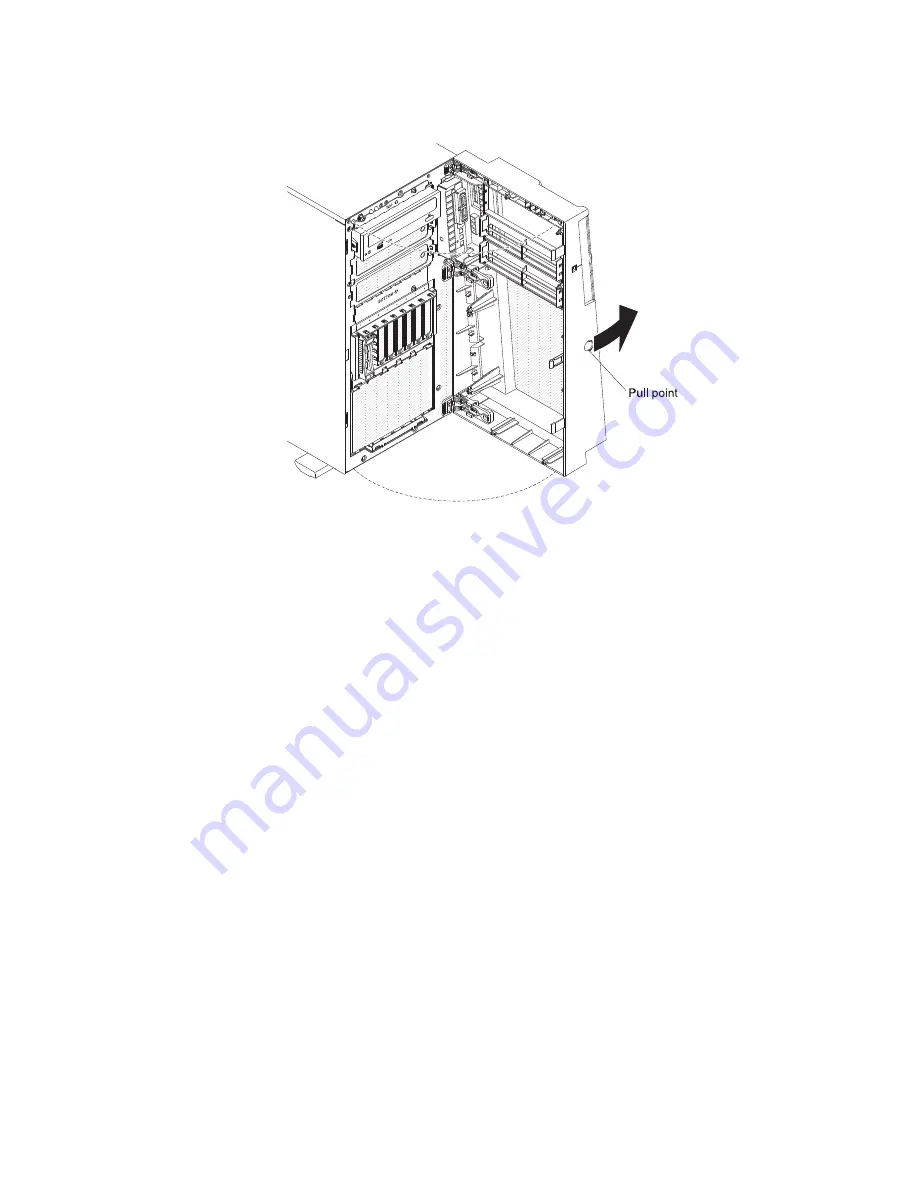
3. Remove the bezel. Position your finger on the pull-point area on the left side of
the bezel and rotate the bezel away from the server.
4. If you want to remove the bezel completely, press the retention tabs on the
hinge assembly toward each other and pull the hinge assembly out of the
chassis.
Note:
While pressing the retention tabs together, you might need a screwdriver
to help pry the hinge out.
Chapter 2. Installing optional devices
37
Summary of Contents for 783722U
Page 1: ...System x3400 M2 Types 7836 and 7837 Installation and User s Guide...
Page 2: ......
Page 3: ...System x3400 M2 Types 7836 and 7837 Installation and User s Guide...
Page 8: ...vi System x3400 M2 Types 7836 and 7837 Installation and User s Guide...
Page 18: ...xvi System x3400 M2 Types 7836 and 7837 Installation and User s Guide...
Page 57: ...Chapter 2 Installing optional devices 39...
Page 122: ...104 System x3400 M2 Types 7836 and 7837 Installation and User s Guide...
Page 153: ......
Page 154: ...Part Number 69Y4170 Printed in USA 1P P N 69Y4170...