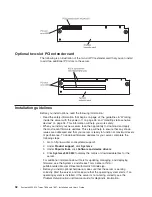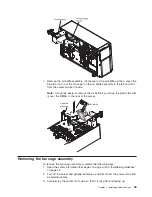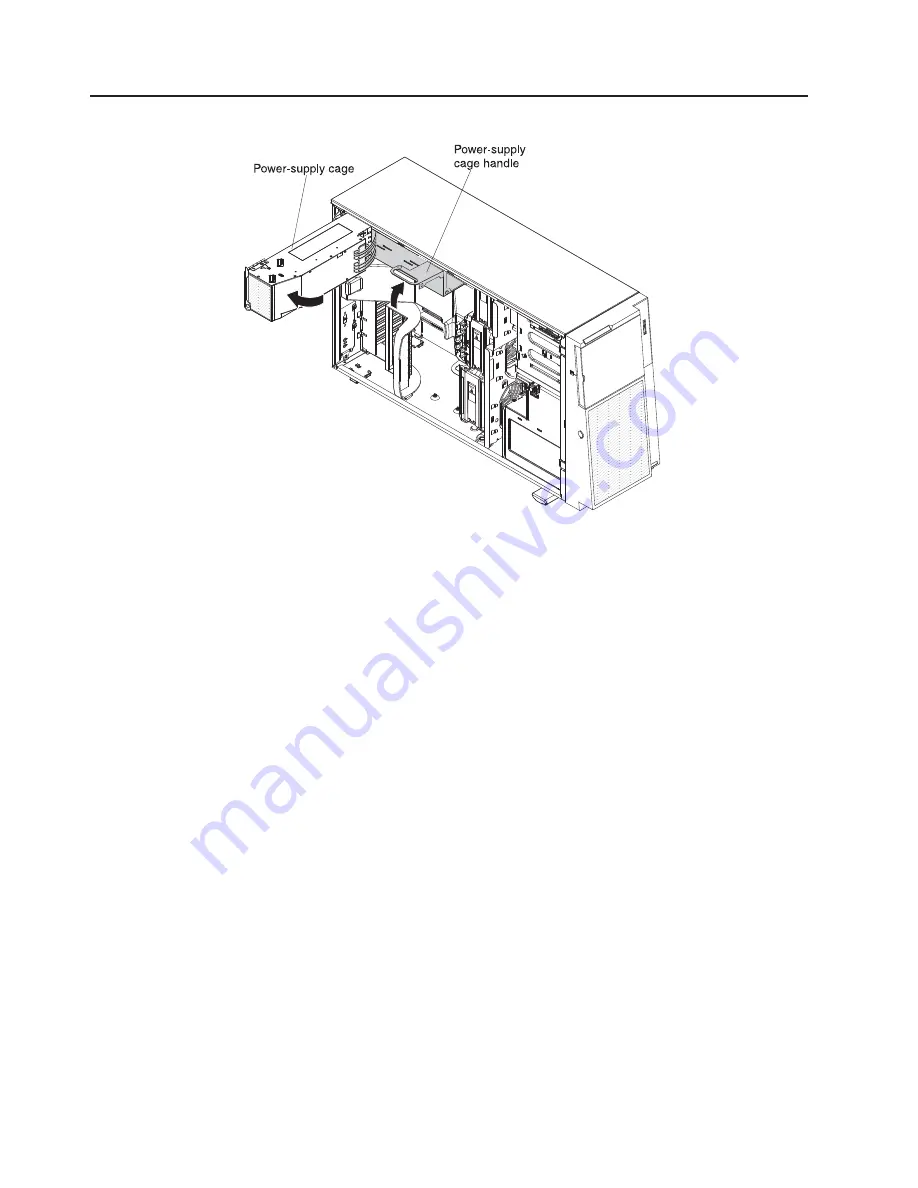
Opening the power-supply cage
Opening the power-supply cage allows access to the air baffle, microprocessors,
and DIMMs. To open the power-supply cage, complete the following steps:
1. Read the safety information that begins on page vii, and “Handling
static-sensitive devices” on page 34.
2. Turn off the server and peripheral devices, and disconnect the power cords and
all external cables.
3. Remove the hot-swap power supply or power supplies, if any are installed (see
“Installing a redundant power supply” on page 82).
4. Unlock and remove the left-side cover (see “Removing the left-side cover” on
page 36).
5. Pull up on the power-supply cage handle to unlock the cage; then, rotate the
cage out until it stops. The tab on the rear power-supply latch bracket clicks into
place when the cage is completely out of the way.
6. Let the power-supply cage rest on the rear power-supply latch bracket.
40
System x3400 M2 Types 7836 and 7837: Installation and User’s Guide
Summary of Contents for 783722U
Page 1: ...System x3400 M2 Types 7836 and 7837 Installation and User s Guide...
Page 2: ......
Page 3: ...System x3400 M2 Types 7836 and 7837 Installation and User s Guide...
Page 8: ...vi System x3400 M2 Types 7836 and 7837 Installation and User s Guide...
Page 18: ...xvi System x3400 M2 Types 7836 and 7837 Installation and User s Guide...
Page 57: ...Chapter 2 Installing optional devices 39...
Page 122: ...104 System x3400 M2 Types 7836 and 7837 Installation and User s Guide...
Page 153: ......
Page 154: ...Part Number 69Y4170 Printed in USA 1P P N 69Y4170...