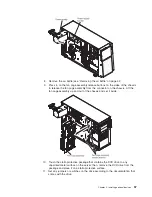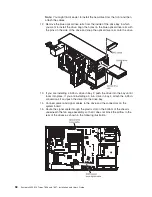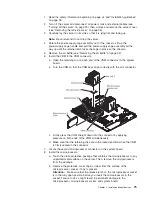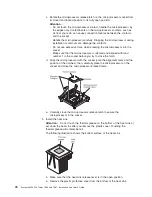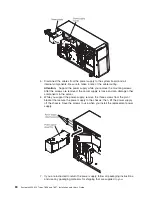The following is the 3.5-inch hot-swap model:
c. Gently slide the drive assembly into the drive bay until the drive stops.
d. Push the drive tray handle to the closed (locked) position.
e. See “Power and signal cables for internal drives” on page 69 and the
Problem Determination and Service Guide
for cabling information, if needed.
f. Check the hard disk drive status indicator to make sure that the hard disk
drive is operating correctly. (You might have to restart the server before the
drive is recognized.) If the amber hard disk drive status LED for a drive is lit
continuously, it indicates that the drive is faulty and must be replaced. If the
amber hard disk drive status LED for a drive is flashing slowly, this indicates
that the drive is being rebuilt. If the amber hard disk drive status LED for a
drive is flashing rapidly, this indicates that the controller is identifying the
drive. If the green hard disk drive activity LED is flashing, it indicates that the
drive is in use.
Chapter 2. Installing optional devices
65
Summary of Contents for 783722U
Page 1: ...System x3400 M2 Types 7836 and 7837 Installation and User s Guide...
Page 2: ......
Page 3: ...System x3400 M2 Types 7836 and 7837 Installation and User s Guide...
Page 8: ...vi System x3400 M2 Types 7836 and 7837 Installation and User s Guide...
Page 18: ...xvi System x3400 M2 Types 7836 and 7837 Installation and User s Guide...
Page 57: ...Chapter 2 Installing optional devices 39...
Page 122: ...104 System x3400 M2 Types 7836 and 7837 Installation and User s Guide...
Page 153: ......
Page 154: ...Part Number 69Y4170 Printed in USA 1P P N 69Y4170...