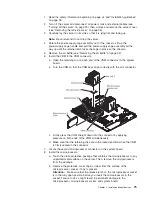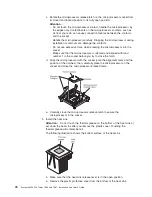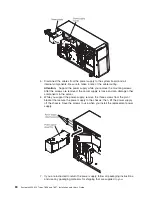Installing a power supply
To install a power supply, complete the following steps.
Note:
Approximately 1 to 3 minutes after the server is connected to ac power, the
power-control button becomes active.
1. Align the screw holes in the power supply cage pivot bracket with the
corresponding screw holes on the rear of the chassis.
2. While you support the power supply cage, install the three screws that secure
the power supply to the chassis.
3. Connect the cables from the power supply to the system board and all internal
components.
4. Rotate the power-supply cage assembly back into the server. Press the
power-supply cage release tab and rotate the power-supply cage assembly into
the chassis.
Chapter 2. Installing optional devices
81
Summary of Contents for 783722U
Page 1: ...System x3400 M2 Types 7836 and 7837 Installation and User s Guide...
Page 2: ......
Page 3: ...System x3400 M2 Types 7836 and 7837 Installation and User s Guide...
Page 8: ...vi System x3400 M2 Types 7836 and 7837 Installation and User s Guide...
Page 18: ...xvi System x3400 M2 Types 7836 and 7837 Installation and User s Guide...
Page 57: ...Chapter 2 Installing optional devices 39...
Page 122: ...104 System x3400 M2 Types 7836 and 7837 Installation and User s Guide...
Page 153: ......
Page 154: ...Part Number 69Y4170 Printed in USA 1P P N 69Y4170...