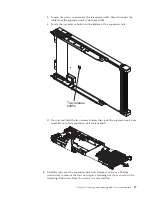4.
Reinstall the memory module or DIMM filler closest to the microprocessor you
installed.
a.
If you installed microprocessor 1, install the memory module into DIMM
connector 1 (see “Installing a memory module” on page 65).
b.
If you installed microprocessor 2, install the memory module into DIMM
connector 6 (see “Installing a memory module” on page 65).
5.
If you are using a single microprocessor, make sure that memory modules are
installed in DIMM socket 2 and DIMM socket 6. If two microprocessors
installed in the blade server, make sure that memory modules are installed in
DIMM socket 2, DIMM socket 6, DIMM socket 8, and DIMM socket 12. See
“Installing a memory module” on page 65 for more information on installing a
memory module.
6.
Install the optional expansion unit, if you removed one from the blade server to
replace the battery (see “Installing an optional expansion unit” on page 85 for
instructions).
7.
Install the cover onto the blade server (see “Closing the blade server cover” on
page 56).
8.
Install the blade server into the BladeCenter unit (see “Installing the blade
server in a BladeCenter unit” on page 53).
Thermal grease
Use this information to determine the guidelines for using thermal grease on a
heat sink and processor.
The thermal grease must be replaced whenever the heat sink has been removed
from the top of the microprocessor and is going to be reused or when debris is
found in the grease.
To replace damaged or contaminated thermal grease on the microprocessor and
heat sink, complete the following steps:
1.
Place the heat-sink assembly on a clean work surface.
2.
Remove the cleaning pad from its package and unfold it completely.
3.
Use the cleaning pad to wipe the thermal grease from the bottom of the heat
sink.
Note:
Make sure that all of the thermal grease is removed.
4.
Use a clean area of the cleaning pad to wipe the thermal grease from the
microprocessor; then, dispose of the cleaning pad after all of the thermal grease
is removed.
Microprocessor
0.02 mL of thermal
grease
5.
Use the thermal-grease syringe to place nine uniformly spaced dots of 0.02 mL
each on the top of the microprocessor.
96
BladeCenter HS22 Type 7870, 1936, and 1911: Problem Determination and Service Guide
Summary of Contents for 7870B4U
Page 1: ...BladeCenter HS22 Type 7870 1936 and 1911 Problem Determination and Service Guide...
Page 2: ......
Page 3: ...BladeCenter HS22 Type 7870 1936 and 1911 Problem Determination and Service Guide...
Page 14: ...xii BladeCenter HS22 Type 7870 1936 and 1911 Problem Determination and Service Guide...
Page 20: ...6 BladeCenter HS22 Type 7870 1936 and 1911 Problem Determination and Service Guide...
Page 34: ...20 BladeCenter HS22 Type 7870 1936 and 1911 Problem Determination and Service Guide...
Page 248: ...234 BladeCenter HS22 Type 7870 1936 and 1911 Problem Determination and Service Guide...
Page 252: ...238 BladeCenter HS22 Type 7870 1936 and 1911 Problem Determination and Service Guide...
Page 260: ...246 BladeCenter HS22 Type 7870 1936 and 1911 Problem Determination and Service Guide...
Page 266: ...252 BladeCenter HS22 Type 7870 1936 and 1911 Problem Determination and Service Guide...
Page 267: ......
Page 268: ...Part Number 90Y5614 Printed in USA 1P P N 90Y5614...