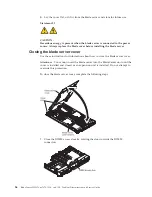7.
Orient the battery so that the positive (+) side faces in towards the center of
the blade server.
8.
Tilt the battery so that you can insert it into the bottom of the socket.
9.
As you slide the battery into place, press the top of the battery into the socket.
10.
If you removed a plastic cover from the battery holder, use your fingers to
install the battery cover on top of the battery connector.
11.
Install the optional expansion unit, if you removed one from the blade server
to replace the battery (see “Installing an optional expansion unit” on page 85
for instructions).
12.
Install the cover onto the blade server (see “Closing the blade server cover”
on page 56).
13.
Install the blade server into the BladeCenter unit (see “Installing the blade
server in a BladeCenter unit” on page 53).
14.
Turn on the blade server, start the Setup utility, and reset the configuration
(see “Using the Setup utility” on page 21 for instructions).
Chapter 5. Removing and replacing blade server components
61
Summary of Contents for 7870B4U
Page 1: ...BladeCenter HS22 Type 7870 1936 and 1911 Problem Determination and Service Guide...
Page 2: ......
Page 3: ...BladeCenter HS22 Type 7870 1936 and 1911 Problem Determination and Service Guide...
Page 14: ...xii BladeCenter HS22 Type 7870 1936 and 1911 Problem Determination and Service Guide...
Page 20: ...6 BladeCenter HS22 Type 7870 1936 and 1911 Problem Determination and Service Guide...
Page 34: ...20 BladeCenter HS22 Type 7870 1936 and 1911 Problem Determination and Service Guide...
Page 248: ...234 BladeCenter HS22 Type 7870 1936 and 1911 Problem Determination and Service Guide...
Page 252: ...238 BladeCenter HS22 Type 7870 1936 and 1911 Problem Determination and Service Guide...
Page 260: ...246 BladeCenter HS22 Type 7870 1936 and 1911 Problem Determination and Service Guide...
Page 266: ...252 BladeCenter HS22 Type 7870 1936 and 1911 Problem Determination and Service Guide...
Page 267: ......
Page 268: ...Part Number 90Y5614 Printed in USA 1P P N 90Y5614...