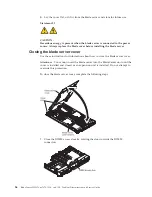Removing a hot-swap storage drive
Use this information to remove a hot-swap storage drive.
The blade server has two SAS hot-swap storage bays for installing or removing
hot-swap storage devices, such as a SAS storage drive. To remove a hot-swap hard
disk drive or drive filler, complete the following steps.
1.
Before you begin, read “Safety” on page v and “Installation guidelines” on
page 49.
2.
Press the release latch (orange) on the storage drive to release the drive handle.
3.
Pull the release handle to remove the drive from the storage bay.
4.
If you are instructed to return the storage drive, follow all packaging
instructions, and use any packaging materials for shipping that are supplied to
you.
62
BladeCenter HS22 Type 7870, 1936, and 1911: Problem Determination and Service Guide
Summary of Contents for 7870B4U
Page 1: ...BladeCenter HS22 Type 7870 1936 and 1911 Problem Determination and Service Guide...
Page 2: ......
Page 3: ...BladeCenter HS22 Type 7870 1936 and 1911 Problem Determination and Service Guide...
Page 14: ...xii BladeCenter HS22 Type 7870 1936 and 1911 Problem Determination and Service Guide...
Page 20: ...6 BladeCenter HS22 Type 7870 1936 and 1911 Problem Determination and Service Guide...
Page 34: ...20 BladeCenter HS22 Type 7870 1936 and 1911 Problem Determination and Service Guide...
Page 248: ...234 BladeCenter HS22 Type 7870 1936 and 1911 Problem Determination and Service Guide...
Page 252: ...238 BladeCenter HS22 Type 7870 1936 and 1911 Problem Determination and Service Guide...
Page 260: ...246 BladeCenter HS22 Type 7870 1936 and 1911 Problem Determination and Service Guide...
Page 266: ...252 BladeCenter HS22 Type 7870 1936 and 1911 Problem Determination and Service Guide...
Page 267: ......
Page 268: ...Part Number 90Y5614 Printed in USA 1P P N 90Y5614...