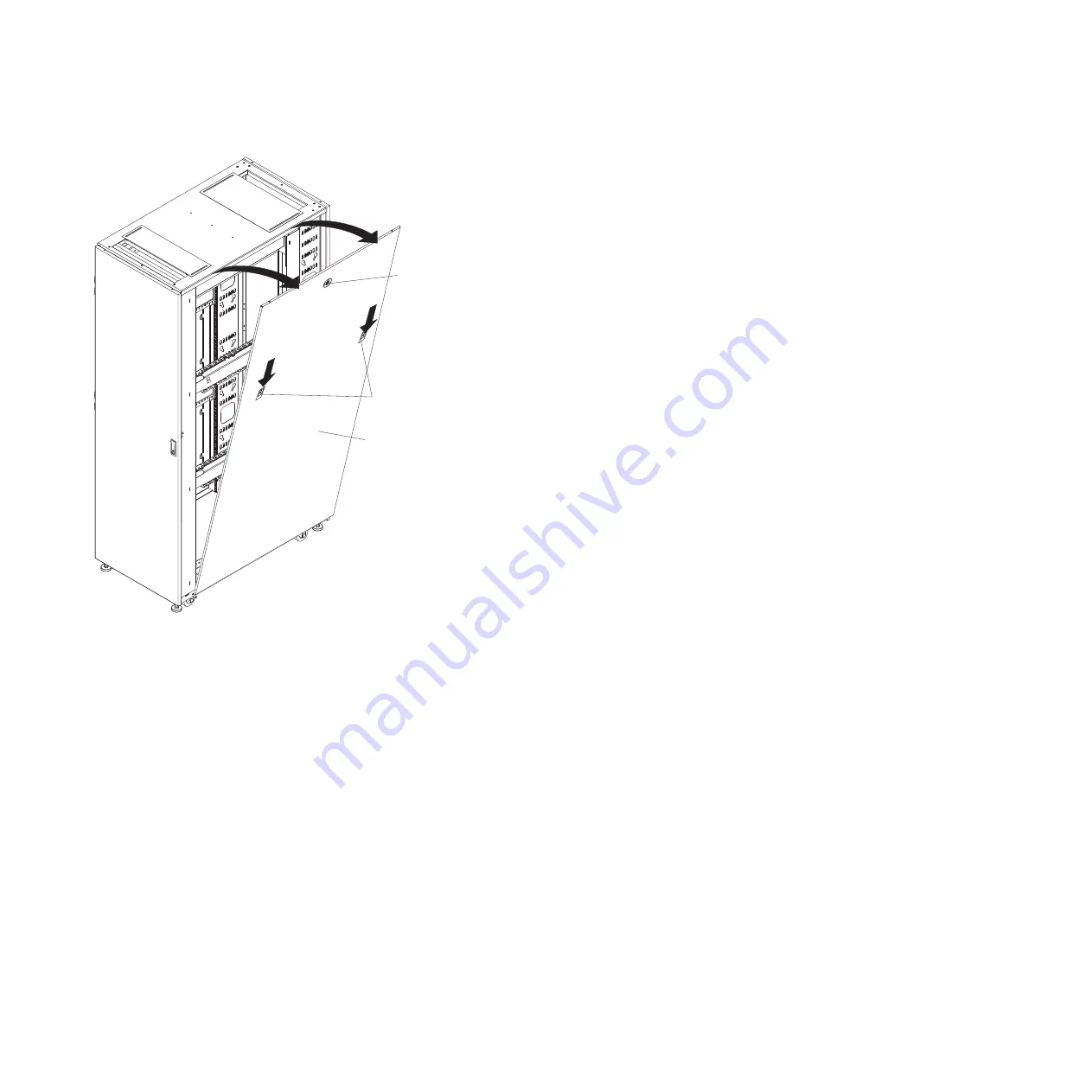
2.
Press down on both release handles and tilt the top of the side cover slightly toward you; then, lift
the side cover up and away from the ridge on the bottom of the rack cabinet.
3.
Repeat this procedure to remove the second side cover.
Installing the side covers
4.
To install a side cover, align the side cover with the ridge in the bottom side of the rack cabinet and
press down. Press in on both release handles and then rotate the top of the side cover toward the
rack. Lock the side cover to secure it to the rack cabinet.
Lock
Release
handles
Side
cover
Figure 13. Removing a side cover
Installing the 7953-94X and 7965-94Y rack and features
13
Summary of Contents for 7953-94X
Page 1: ...Power Systems Installing the 7953 94X and 7965 94Y rack and features ...
Page 2: ......
Page 3: ...Power Systems Installing the 7953 94X and 7965 94Y rack and features ...
Page 6: ...iv Installing the 7953 94X and 7965 94Y rack and features ...
Page 14: ...xii Installing the 7953 94X and 7965 94Y rack and features ...
Page 16: ...Figure 1 7953 94X and 7953 94Y 2 Installing the 7953 94X and 7965 94Y rack and features ...
Page 61: ......
Page 62: ... Printed in USA ...
















































