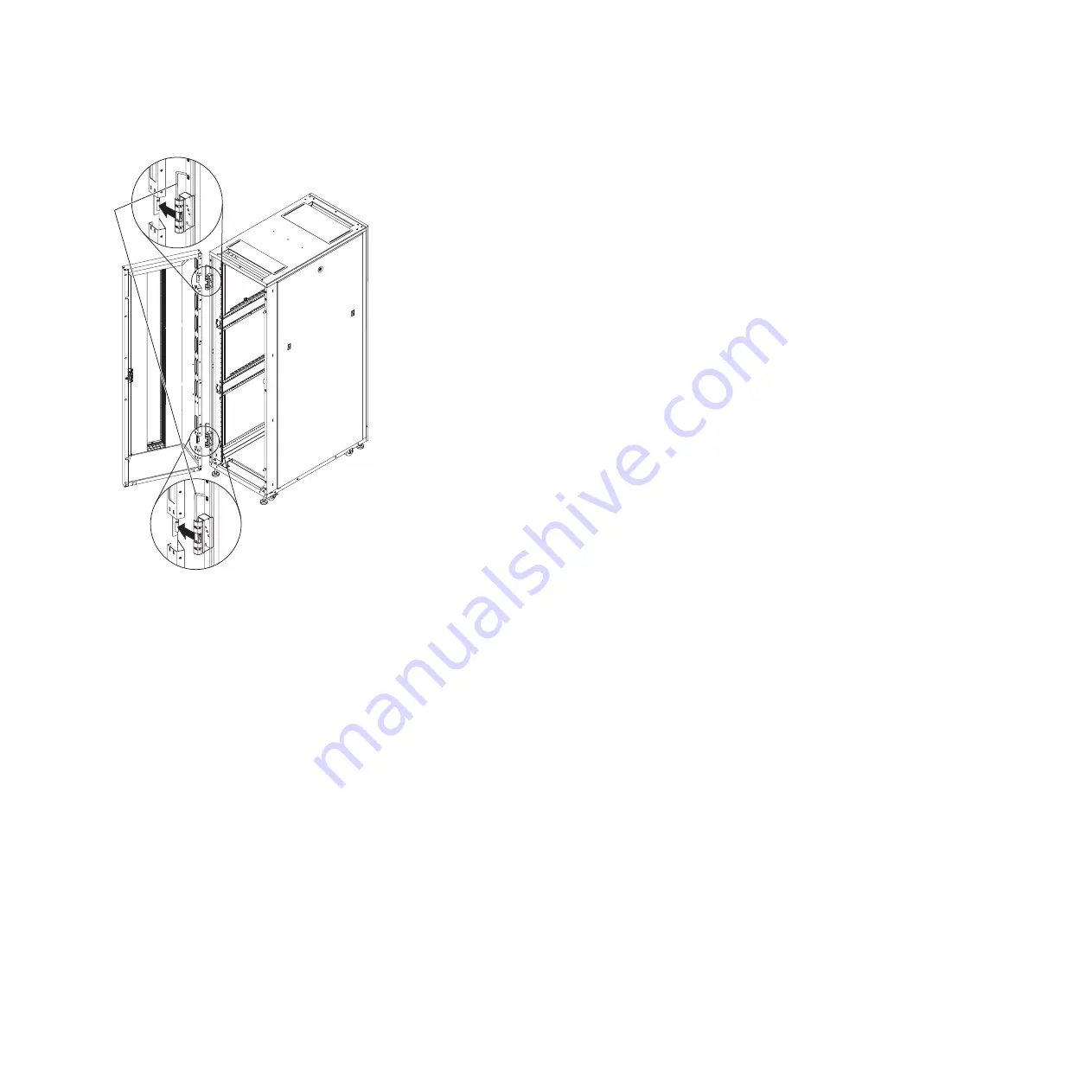
2.
Holding the door firmly with one hand, lift both hinge pins until they lock in the open position. This
releases the door from the hinges.
3.
Grasp the door firmly with both hands and pull it away from the hinges; then, set the door aside.
Installing a front door on the rack cabinet
To install a front door on the rack cabinet, complete the following steps:
1.
Grasp the door firmly with both hands, align the door with the hinges, and slide the door into place.
2.
Holding the door with one hand, push the hinge pins down to the closed position.
Removing and installing a rear door
Learn how to remove a rear door from the rack cabinet.
All racks come with the rear door installed. Remove the rear door when you install and remove devices
in the rack, if part of the rack is obstructed by the door as you install devices.
To remove a rear door from the rack cabinet, complete the following steps:
1.
Unlock and open the door.
Hinge
pins
Figure 15. Removing a front door
Installing the 7953-94X and 7965-94Y rack and features
15
Summary of Contents for 7953-94X
Page 1: ...Power Systems Installing the 7953 94X and 7965 94Y rack and features ...
Page 2: ......
Page 3: ...Power Systems Installing the 7953 94X and 7965 94Y rack and features ...
Page 6: ...iv Installing the 7953 94X and 7965 94Y rack and features ...
Page 14: ...xii Installing the 7953 94X and 7965 94Y rack and features ...
Page 16: ...Figure 1 7953 94X and 7953 94Y 2 Installing the 7953 94X and 7965 94Y rack and features ...
Page 61: ......
Page 62: ... Printed in USA ...
















































