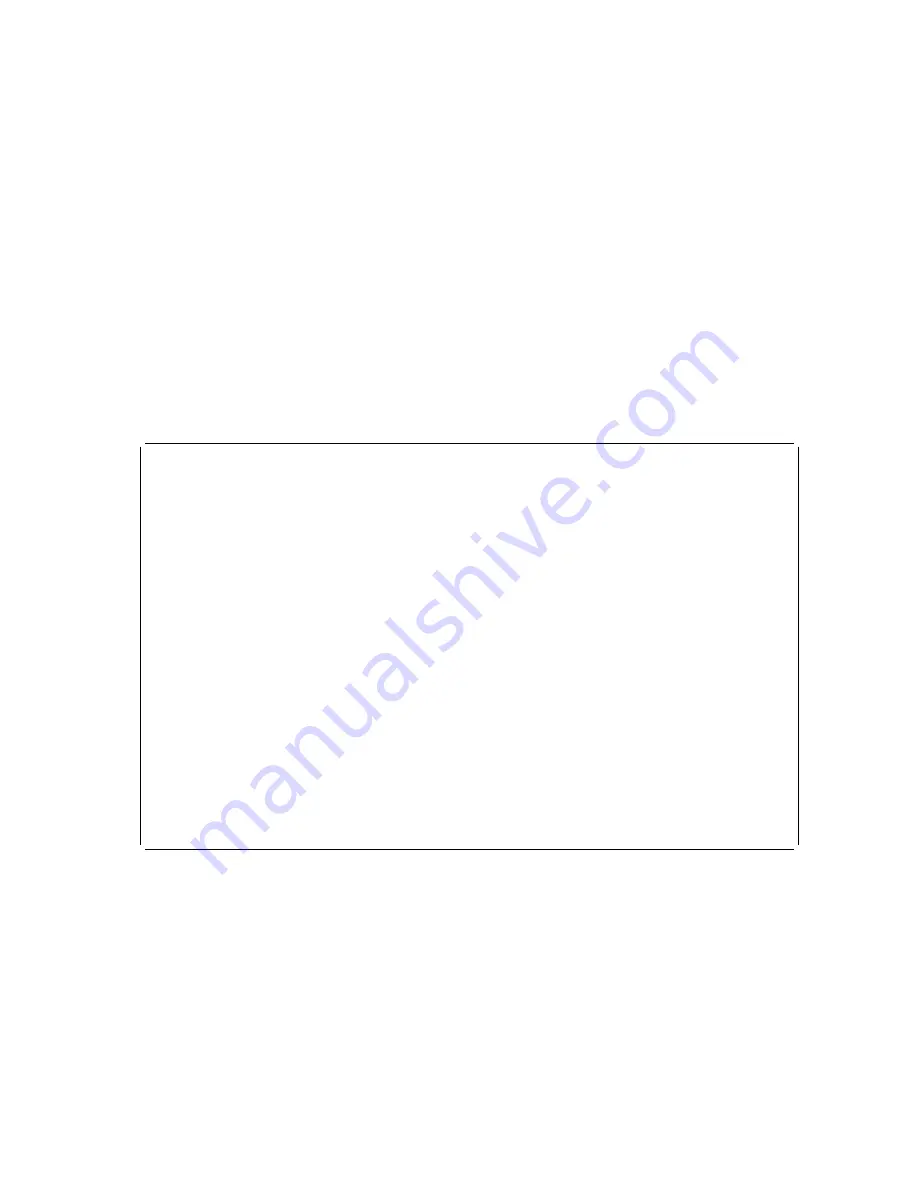
Show Module All:
To display basic information for all modules installed use the following command syntax:
SHOW MODULE ALL
In the following example, SHOW MODULE ALL is used to display the following information for all installed
modules:
Slot location
Module name
Module version number
Network assignment
General information.
à
ð
8265ATM
>
show module all
Slot Install Connect Operation General Information
--------------------------------------------------------------------------------
1
Y
n
n
8265 ATM WAN 2 Module
2
n
n
n
-
3
n
n
n
-
4
Y
Y
Y
8265 ATM 4-ports 155 Mbps Module
5
n
n
n
-
6
n
n
n
-
7
n
n
n
-
8
n
n
n
-
9
Y
Y
Y
8265 ATM Control Point and Switch Module:Active
1ð
Y
n
n
<extension>
11
n
n
n
-
12
n
n
n
-
13
Y
n
n
8265 ATM 622 Mbps Module
14
Y
n
n
8265 ATM 4-ports 155 Mbps Module
15
Y
n
n
8265 ATM 622 Mbps Module
16
n
n
n
-
17
n
n
n
-
18
Y
n
Y
Active Controller Module
19
n
n
n
-
8265ATM>
á
ñ
Chapter 8. Management Commands
99
Summary of Contents for 8265 Nways ATM Switch
Page 1: ...8265 Nways ATM Switch IBM User s Guide SA33 0456 01...
Page 2: ......
Page 3: ...8265 Nways ATM Switch IBM User s Guide SA33 0456 01...
Page 12: ...x IBM 8265 User s Guide...
Page 14: ...xii IBM 8265 User s Guide...
Page 16: ...xiv IBM 8265 User s Guide...
Page 17: ...Part 1 Configuring Your ATM Network Copyright IBM Corp 1994 1998 1...
Page 18: ...2 IBM 8265 User s Guide...
Page 38: ...22 IBM 8265 User s Guide...
Page 52: ...36 IBM 8265 User s Guide...
Page 90: ...74 IBM 8265 User s Guide...
Page 107: ...Part 2 Managing the 8265 Copyright IBM Corp 1994 1998 91...
Page 108: ...92 IBM 8265 User s Guide...
Page 134: ...118 IBM 8265 User s Guide...
Page 141: ...Part 3 Appendixes Copyright IBM Corp 1994 1998 125...
Page 142: ...126 IBM 8265 User s Guide...
Page 174: ...158 IBM 8265 User s Guide...
Page 178: ...162 IBM 8265 User s Guide...
Page 188: ......
Page 191: ......
Page 192: ...IBM SA33 456 1...
















































