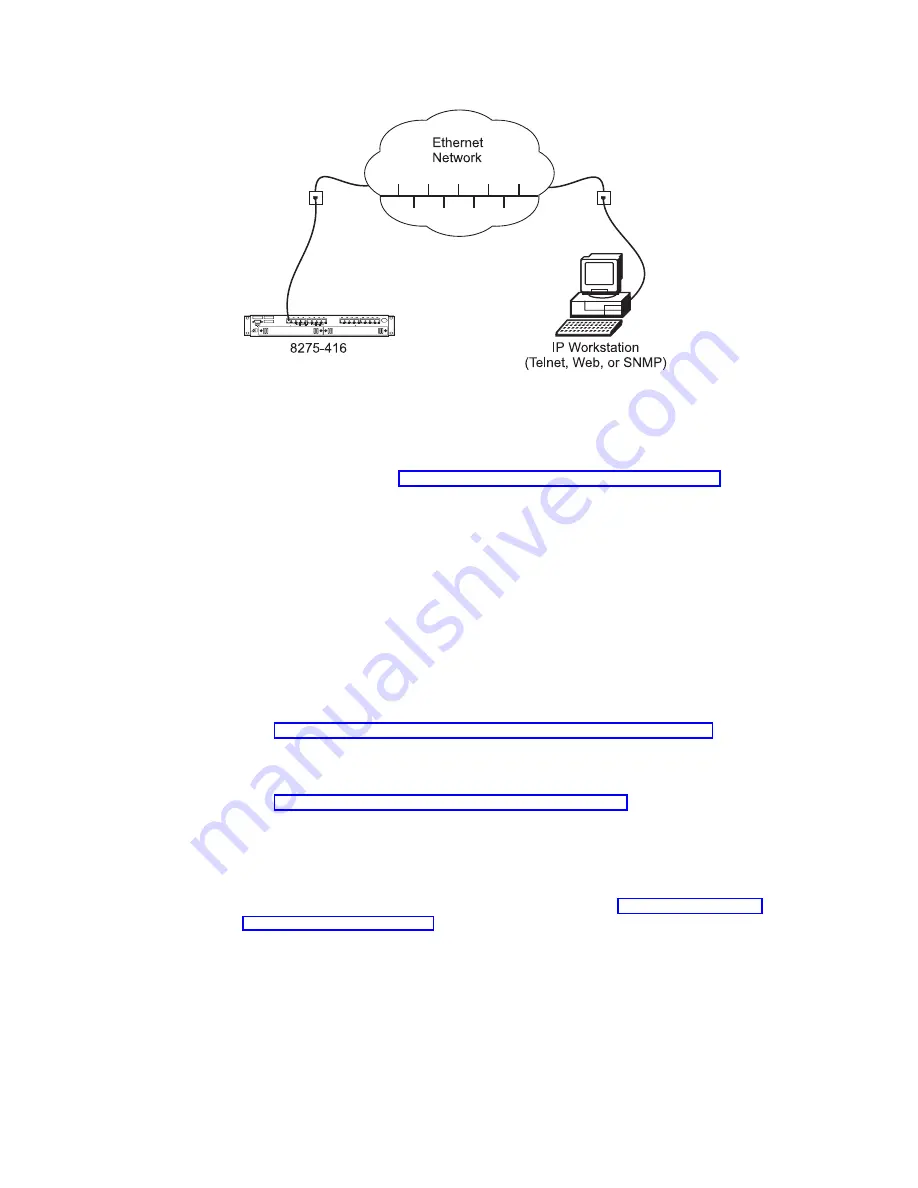
Terminal Interface – Telnet
Telnet console management can be performed through an Ethernet port (in-band
connection). You must configure an IP address before using Telnet console
management (Refer to “Chapter 3. Configuring your switch” on page 25 for initially
configuring IP information for your switch.
You can use any Telnet application that emulates a VT100 terminal to establish a
Telnet console management session. Up to five concurrent Telnet sessions are
supported. For security, the Telnet session can be automatically logged off after a
certain time of inactivity. You can configure the time of inactivity from 0 to 160
minutes; the default is 5 minutes.
The terminal interface is menu-driven and can be used to manage the switch
through the EIA 232 port or a Telnet session. For security, a login user ID and
password are required. Multiple user IDs and associated passwords can be created.
Two levels of access privileges are supported: read/write and read only.
See “Appendix D. Interface Conventions for the Console” on page 113 for a
description of the terminal keys. You may need to configure your terminal
application to enable use of these keys.
See “Chapter 4. Using the Terminal Interface” on page 31 for a description of the
terminal interface panels.
SNMP-Based Management Interface
The switch has an SNMP agent that supports SNMP Version 1 which allows it to be
managed by any SNMP-based application (for example, Nways Campus Manager
which supports the MIBs that the switch supports). See “Chapter 6. Using the
SNMP Interface” on page 85 for details about the MIBs supported by the switch.
Web-Based Management Interface
The switch has a Web server that supports HTTP 1.1 or later, and HTML 4.0 or
later. Your Web browser must support HTTP 1.1 or later, HTML 4.0 or later, and
JavaScript© 1.2.
You can use the Web interface to access and change switch parameters. Menus
similar to those available through the terminal interface are also displayed by the
Web browser. To access the switch from a Web browser, you must have configured
Figure 11. In-band connection
22
8275-416 User’s Guide
Summary of Contents for 8275-416
Page 2: ......
Page 8: ...Readers Comments We d Like to Hear from You 137 vi 8275 416 User s Guide...
Page 12: ...x 8275 416 User s Guide...
Page 16: ...xiv 8275 416 User s Guide...
Page 34: ...18 8275 416 User s Guide...
Page 40: ...24 8275 416 User s Guide...
Page 96: ...80 8275 416 User s Guide...
Page 100: ...84 8275 416 User s Guide...
Page 104: ...88 8275 416 User s Guide...
Page 116: ...100 8275 416 User s Guide...
Page 117: ...Appendix A Safety Information 101...
Page 118: ...102 8275 416 User s Guide...
Page 124: ...108 8275 416 User s Guide...
Page 127: ...EIA 232 Port Figure 72 Pinout of the EIA 232 Port Appendix C Cable Pinout Diagrams 111...
Page 132: ...116 8275 416 User s Guide...
Page 148: ...132 8275 416 User s Guide...
Page 152: ...136 8275 416 User s Guide...
Page 155: ......
















































