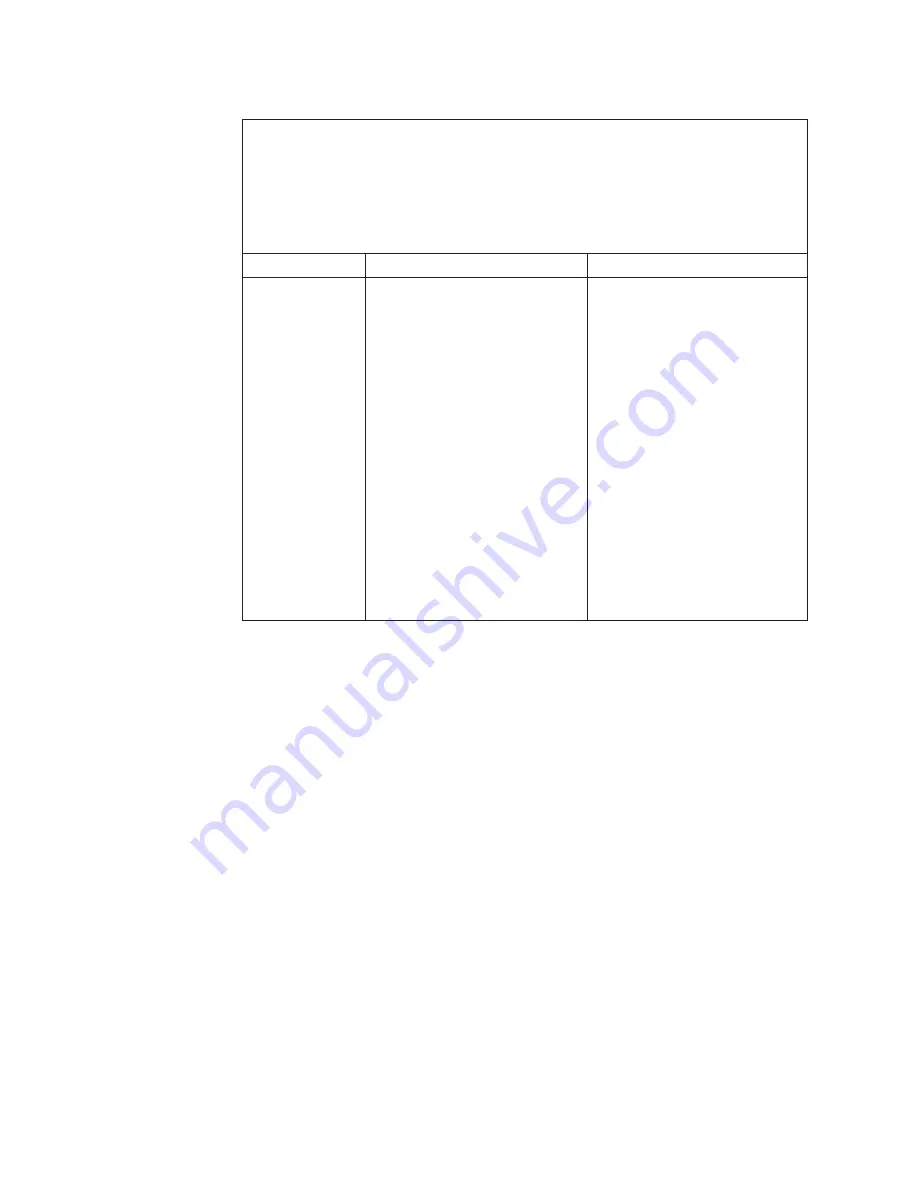
Table
2.
Abbreviated
list
of
POST
error
codes
(continued)
v
Follow
the
suggested
actions
in
the
order
in
which
they
are
listed
in
the
Action
column
until
the
problem
is
solved.
v
See
the
parts
listing
in
the
Problem
Determination
and
Service
Guide
to
determine
which
components
are
customer
replaceable
units
(CRU)
and
which
components
are
field
replaceable
units
(FRU).
v
If
an
action
step
is
preceded
by
“(Trained
service
technician
only),”
that
step
must
be
performed
only
by
a
trained
service
technician.
Error
code
Description
Action
1600
The
service
processor
is
not
functioning.
Note:
Depending
on
which
device
is
installed,
the
service
processor
is
the
optional
Remote
Supervisor
Adapter
II
or
the
mini-BMC.
1.
If
the
optional
Remote
Supervisor
Adapter
II
is
installed:
a.
Update
the
Remote
Supervisor
Adapter
II
firmware
(see
the
Problem
Determination
and
Service
Guide
on
the
IBM
xSeries
Documentation
CD).
b.
Replace
the
Remote
Supervisor
Adapter
II.
2.
Update
the
mini-BMC
firmware
(see
the
Problem
Determination
and
Service
Guide
on
the
IBM
xSeries
Documentation
CD).
3.
(Trained
service
technician
only)
Replace
the
system
board.
54
xSeries
206m
Types
8485
and
8490:
Installation
Guide
Summary of Contents for 8485E2U
Page 3: ...xSeries 206m Types 8485 and 8490 Installation Guide...
Page 52: ...38 xSeries 206m Types 8485 and 8490 Installation Guide...
Page 62: ...48 xSeries 206m Types 8485 and 8490 Installation Guide...
Page 108: ...94 xSeries 206m Types 8485 and 8490 Installation Guide...
Page 109: ......
Page 110: ...Part Number 40K2367 Printed in USA 1P P N 40K2367...














































