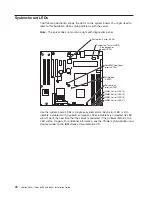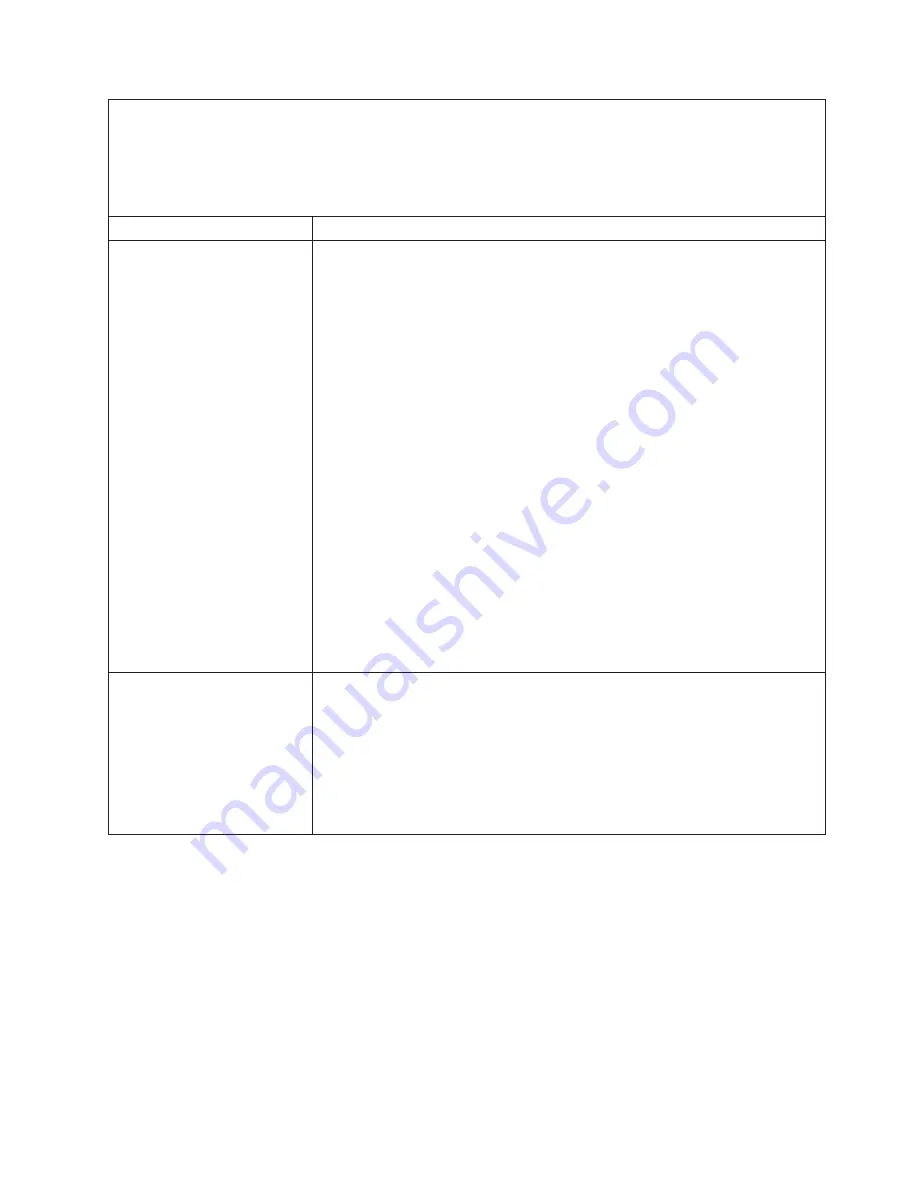
v
Follow
the
suggested
actions
in
the
order
in
which
they
are
listed
in
the
Action
column
until
the
problem
is
solved.
v
See
the
parts
listing
in
the
Problem
Determination
and
Service
Guide
to
determine
which
components
are
customer
replaceable
units
(CRU)
and
which
components
are
field
replaceable
units
(FRU).
v
If
an
action
step
is
preceded
by
“(Trained
service
technician
only),”
that
step
must
be
performed
only
by
a
trained
service
technician.
Symptom
Action
The
monitor
has
screen
jitter,
or
the
screen
image
is
wavy,
unreadable,
rolling,
or
distorted.
1.
If
the
monitor
self-tests
show
that
the
monitor
is
working
correctly,
consider
the
location
of
the
monitor.
Magnetic
fields
around
other
devices
(such
as
transformers,
appliances,
fluorescent
lights,
and
other
monitors)
can
cause
screen
jitter
or
wavy,
unreadable,
rolling,
or
distorted
screen
images.
If
this
happens,
turn
off
the
monitor.
Attention:
Moving
a
color
monitor
while
it
is
turned
on
might
cause
screen
discoloration.
Move
the
device
and
the
monitor
at
least
305
mm
(12
in.)
apart,
and
turn
on
the
monitor.
Notes:
a.
To
prevent
diskette
drive
read/write
errors,
make
sure
that
the
distance
between
the
monitor
and
any
external
diskette
drive
is
at
least
76
mm
(3
in.).
b.
Non-IBM
monitor
cables
might
cause
unpredictable
problems.
2.
Reseat
the
following
components:
a.
Monitor
cable
b.
Remote
Supervisor
Adapter
II
(if
one
is
present)
3.
Replace
the
following
components
one
at
a
time,
in
the
order
shown,
restarting
the
server
each
time:
a.
Monitor
b.
Remote
Supervisor
Adapter
II
(if
one
is
present)
c.
(Trained
service
technician
only)
System
board
Wrong
characters
appear
on
the
screen.
1.
If
the
wrong
language
is
displayed,
update
the
BIOS
code
with
the
correct
language
(see
“Updating
the
firmware”
in
the
Problem
Determination
and
Service
Guide
on
the
IBM
xSeries
Documentation
CD).
2.
Reseat
the
monitor
cable.
3.
Replace
the
following
components
one
at
a
time,
in
the
order
shown,
restarting
the
server
each
time:
a.
Monitor
b.
(Trained
service
technician
only)
System
board
Chapter
5.
Solving
problems
71
Summary of Contents for 8485E2U
Page 3: ...xSeries 206m Types 8485 and 8490 Installation Guide...
Page 52: ...38 xSeries 206m Types 8485 and 8490 Installation Guide...
Page 62: ...48 xSeries 206m Types 8485 and 8490 Installation Guide...
Page 108: ...94 xSeries 206m Types 8485 and 8490 Installation Guide...
Page 109: ......
Page 110: ...Part Number 40K2367 Printed in USA 1P P N 40K2367...