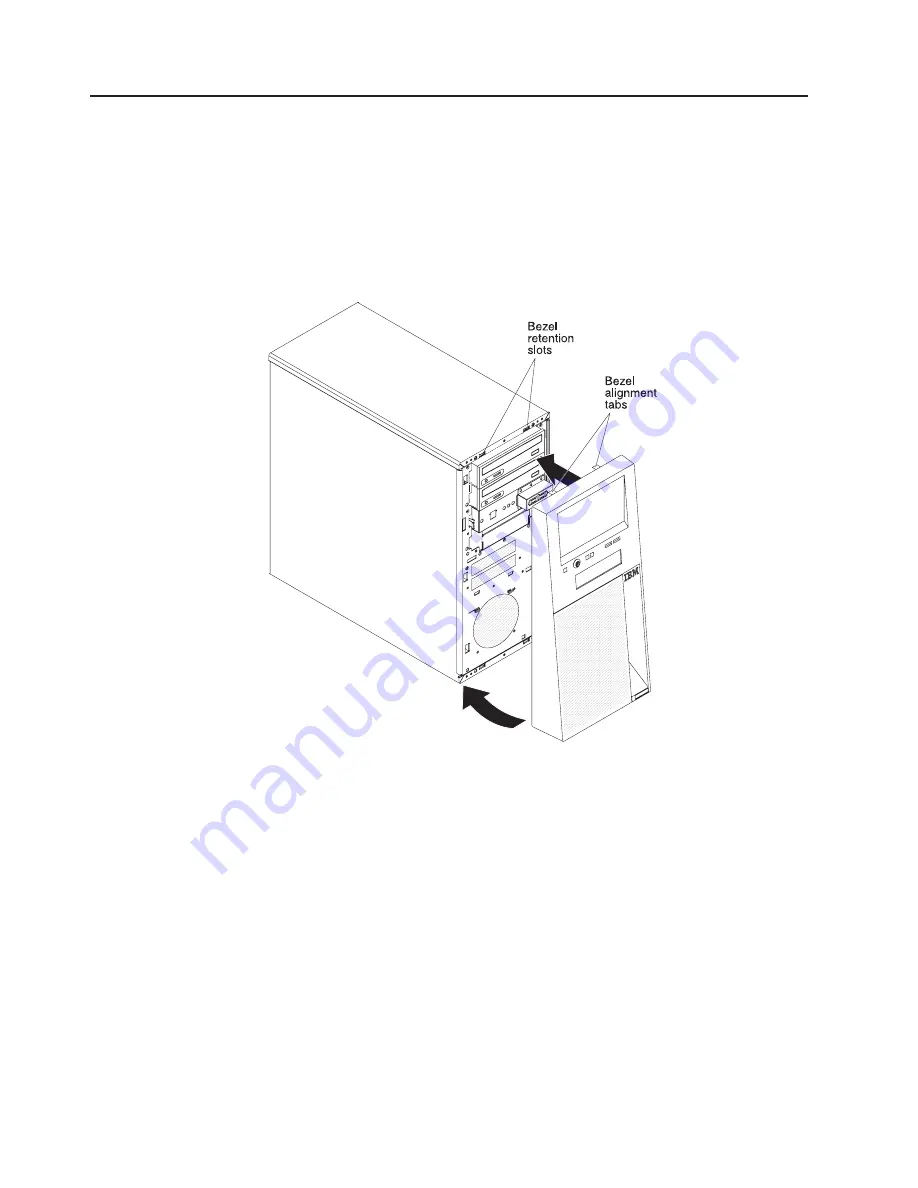
Completing
the
installation
To
complete
the
installation,
you
must
reinstall
the
bezel,
reinstall
the
side
cover,
connect
all
the
cables
and,
for
certain
options,
run
the
Configuration/Setup
Utility
program.
Follow
the
instructions
in
this
section.
Installing
the
bezel
To
replace
the
bezel,
complete
the
following
steps:
1.
Insert
the
two
alignment
tabs
at
the
top
of
the
bezel
into
the
bezel
retention
slots
at
the
top
of
the
chassis.
2.
Push
the
bottom
of
the
bezel
toward
the
server
until
the
bezel
snaps
into
place.
34
xSeries
100
Type
8486:
User’s
Guide
Summary of Contents for 8486 - eServer xSeries 100
Page 1: ...xSeries 100 Type 8486 User s Guide ERserver...
Page 2: ......
Page 3: ...xSeries 100 Type 8486 User s Guide ERserver...
Page 24: ...12 xSeries 100 Type 8486 User s Guide...
Page 66: ...54 xSeries 100 Type 8486 User s Guide...
Page 67: ......
Page 68: ...Part Number 31R2069 Printed in USA 1P P N 31R2069...
















































