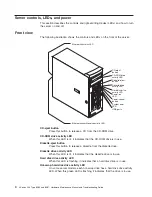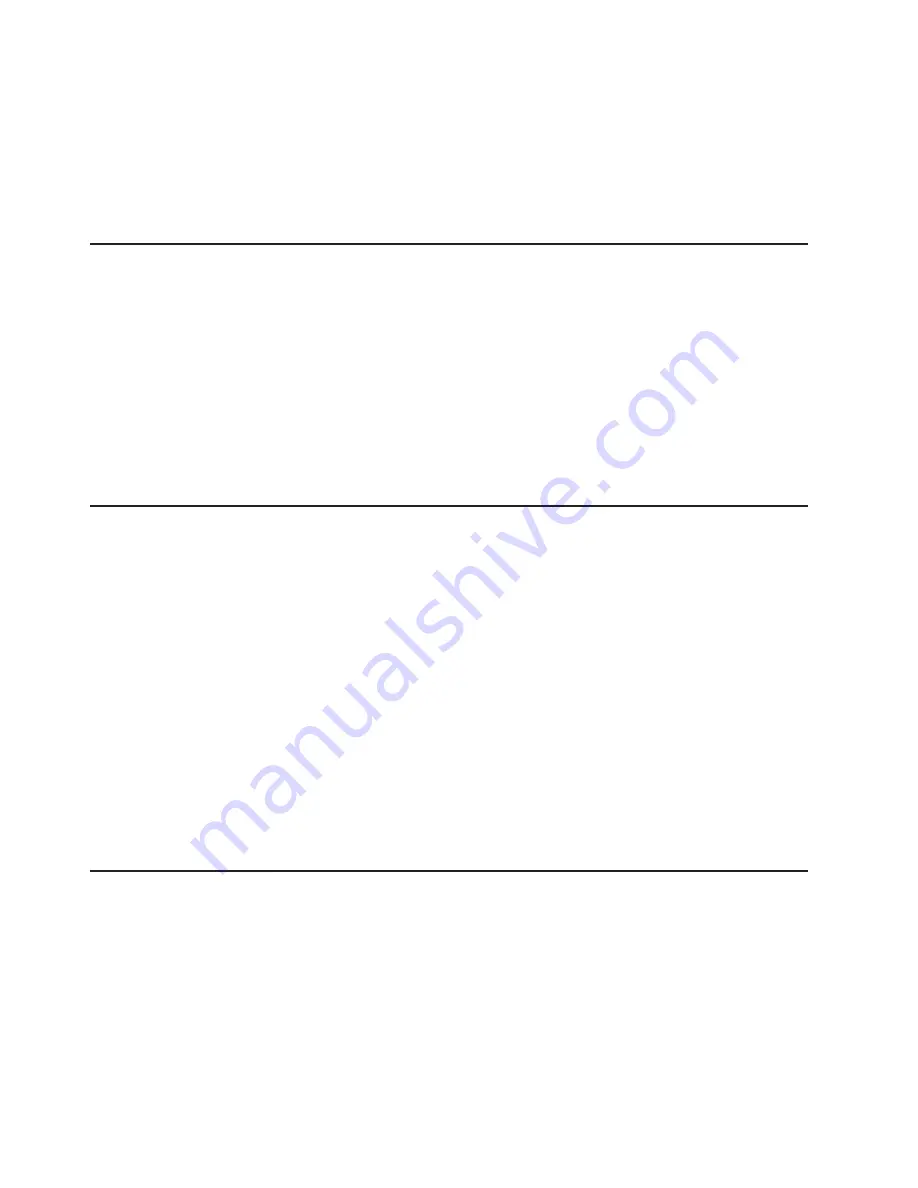
2. When the message
Press F1 for Configuration/Setup
appears, press F1. If
an administrator password has been set, you must type the administrator
password to access the full Configuration/Setup Utility menu.
3. Follow the instructions on the screen.
For more information on using the Configuration/Setup Utility program, see the
User’s Guide
on the IBM
xSeries Documentation
CD.
Using the Adaptec HostRAID configuration programs
Use the Adaptec RAID Configuration Utility programs and SCSISelect Utility (also
referred to as IBM ServeRAID-7e) to add RAID levels 0 and 1 functionality to the
integrated Serial ATA controller and the SCSI controller. Use these programs to:
v
Configure a redundant array of independent disks (RAID) array
v
View or change your RAID configuration and associated devices
Detailed information about using these programs is in the
User’s Guide
on the IBM
xSeries Documentation
CD. Be sure to use these programs as described therein.
The latest information about these programs and the most recent device-driver files
are available at www.ibm.com/pc/support.
Using the Intel Gigabit Ethernet Utility program
The Intel Gigabit Ethernet Utility program is part of the BIOS code in the server. You
can use it to configure the network as a startable device, and you can customize
where the network startup option appears in the startup sequence.
Complete the following steps to enable the Intel Gigabit Ethernet Utility program:
1. Turn on the server and watch the monitor screen.
2. When the message
Press F1 for Configuration/Setup
appears during startup,
press F1.
3. From the Configuration/Setup Utility main menu, select
Devices and I/O Ports
and press Enter.
4. Select
System Board Ethernet PXE/DHCP
and use the Right Arrow (
→
) key to
set it to
Enabled
.
5. Select
Save Settings
and press Enter.
For more information about using the Gigabit Ethernet Utility program, see the
User’s Guide
on the IBM
xSeries Documentation
CD.
Using ServeRAID Manager
Use the ServeRAID Manager program to:
v
Configure arrays
v
View your RAID configuration and associated devices
v
Monitor operation of your RAID controllers
Detailed information about using these programs is in the
User’s Guide
on the IBM
xSeries Documentation
CD. Be sure to use these programs as described therein.
The latest information about these programs and the most recent device-driver files
are available at www.ibm.com/pc/support.
10
xSeries 206 Type 8482 and 8487: Hardware Maintenance Manual and Troubleshooting Guide
Summary of Contents for 84875MU
Page 1: ...xSeries 206 Type 8482 and 8487 Hardware Maintenance Manual and Troubleshooting Guide...
Page 2: ......
Page 3: ...xSeries 206 Type 8482 and 8487 Hardware Maintenance Manual and Troubleshooting Guide...
Page 6: ...iv xSeries 206 Type 8482 and 8487 Hardware Maintenance Manual and Troubleshooting Guide...
Page 10: ...viii xSeries 206 Type 8482 and 8487 Hardware Maintenance Manual and Troubleshooting Guide...
Page 22: ...12 xSeries 206 Type 8482 and 8487 Hardware Maintenance Manual and Troubleshooting Guide...
Page 68: ...58 xSeries 206 Type 8482 and 8487 Hardware Maintenance Manual and Troubleshooting Guide...
Page 86: ...76 xSeries 206 Type 8482 and 8487 Hardware Maintenance Manual and Troubleshooting Guide...
Page 127: ...Appendix B Related service information 117...
Page 128: ...118 xSeries 206 Type 8482 and 8487 Hardware Maintenance Manual and Troubleshooting Guide...
Page 129: ...Appendix B Related service information 119...
Page 130: ...120 xSeries 206 Type 8482 and 8487 Hardware Maintenance Manual and Troubleshooting Guide...
Page 131: ...Appendix B Related service information 121...
Page 132: ...122 xSeries 206 Type 8482 and 8487 Hardware Maintenance Manual and Troubleshooting Guide...
Page 133: ...Appendix B Related service information 123...
Page 143: ...Appendix B Related service information 133...
Page 144: ...134 xSeries 206 Type 8482 and 8487 Hardware Maintenance Manual and Troubleshooting Guide...
Page 145: ...Appendix B Related service information 135...
Page 146: ...136 xSeries 206 Type 8482 and 8487 Hardware Maintenance Manual and Troubleshooting Guide...
Page 150: ...140 xSeries 206 Type 8482 and 8487 Hardware Maintenance Manual and Troubleshooting Guide...
Page 159: ......
Page 160: ...Part Number 49Y0092 Printed in USA 1P P N 49Y0092...