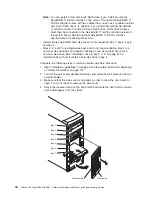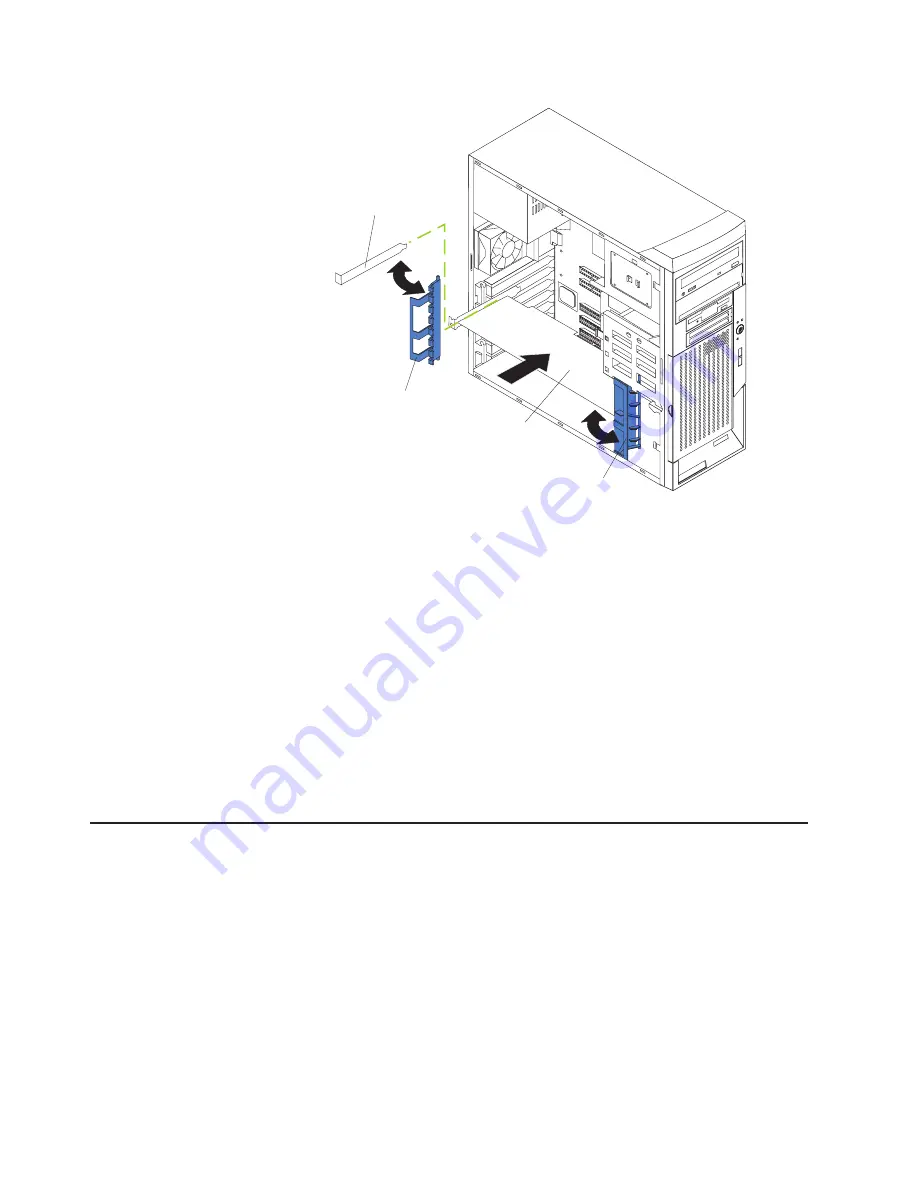
Rear adapter-
retaining
bracket
Front adapter-
support bracket
Adapter
Expansion-slot
cover
10. Connect required cables to the adapter. Route cables so that they do not block
the flow of air from the fans. If you are installing an optional SCSI adapter, see
“Cabling an optional SCSI adapter” for additional information.
11. If you have other options to install or remove, do so now.
12. If you have installed a full-length adapter, rotate the front adapter-support
bracket to the closed (locked) position.
13. Reinstall the rear adapter-retention bracket; then, rotate the bracket to the
closed (locked) position.
Note:
If any adapters in the server are large or have heavy cables attached to
them, you can remove the rear adapter-retention bracket and secure all
of the adapters with expansion-slot screws. The expansion-slot screws
are stored on the frame-support bracket.
14. Replace the frame-support bracket (see “Removing and installing the support
bracket” on page 28); then, go to “Completing the installation” on page 50.
Cabling an optional SCSI adapter
You can install an optional SCSI adapter in the server to control the internal hard
disk drives. With a SCSI adapter installed, you can configure the internal hard disk
drives into disk arrays. You can also cable a SCSI adapter to external hard disk
drives. See the SCSI adapter option documentation for complete instructions for
installing a SCSI adapter in the server and for additional information about SCSI
adapters.
Note:
An optional SCSI adapter or cable option is required to connect external
SCSI devices.
Complete the following steps to cable an optional SCSI adapter:
1. Install the SCSI adapter (see “Installing an adapter” on page 44).
46
xSeries 206 Type 8482 and 8487: Hardware Maintenance Manual and Troubleshooting Guide
Summary of Contents for 84875MU
Page 1: ...xSeries 206 Type 8482 and 8487 Hardware Maintenance Manual and Troubleshooting Guide...
Page 2: ......
Page 3: ...xSeries 206 Type 8482 and 8487 Hardware Maintenance Manual and Troubleshooting Guide...
Page 6: ...iv xSeries 206 Type 8482 and 8487 Hardware Maintenance Manual and Troubleshooting Guide...
Page 10: ...viii xSeries 206 Type 8482 and 8487 Hardware Maintenance Manual and Troubleshooting Guide...
Page 22: ...12 xSeries 206 Type 8482 and 8487 Hardware Maintenance Manual and Troubleshooting Guide...
Page 68: ...58 xSeries 206 Type 8482 and 8487 Hardware Maintenance Manual and Troubleshooting Guide...
Page 86: ...76 xSeries 206 Type 8482 and 8487 Hardware Maintenance Manual and Troubleshooting Guide...
Page 127: ...Appendix B Related service information 117...
Page 128: ...118 xSeries 206 Type 8482 and 8487 Hardware Maintenance Manual and Troubleshooting Guide...
Page 129: ...Appendix B Related service information 119...
Page 130: ...120 xSeries 206 Type 8482 and 8487 Hardware Maintenance Manual and Troubleshooting Guide...
Page 131: ...Appendix B Related service information 121...
Page 132: ...122 xSeries 206 Type 8482 and 8487 Hardware Maintenance Manual and Troubleshooting Guide...
Page 133: ...Appendix B Related service information 123...
Page 143: ...Appendix B Related service information 133...
Page 144: ...134 xSeries 206 Type 8482 and 8487 Hardware Maintenance Manual and Troubleshooting Guide...
Page 145: ...Appendix B Related service information 135...
Page 146: ...136 xSeries 206 Type 8482 and 8487 Hardware Maintenance Manual and Troubleshooting Guide...
Page 150: ...140 xSeries 206 Type 8482 and 8487 Hardware Maintenance Manual and Troubleshooting Guide...
Page 159: ......
Page 160: ...Part Number 49Y0092 Printed in USA 1P P N 49Y0092...