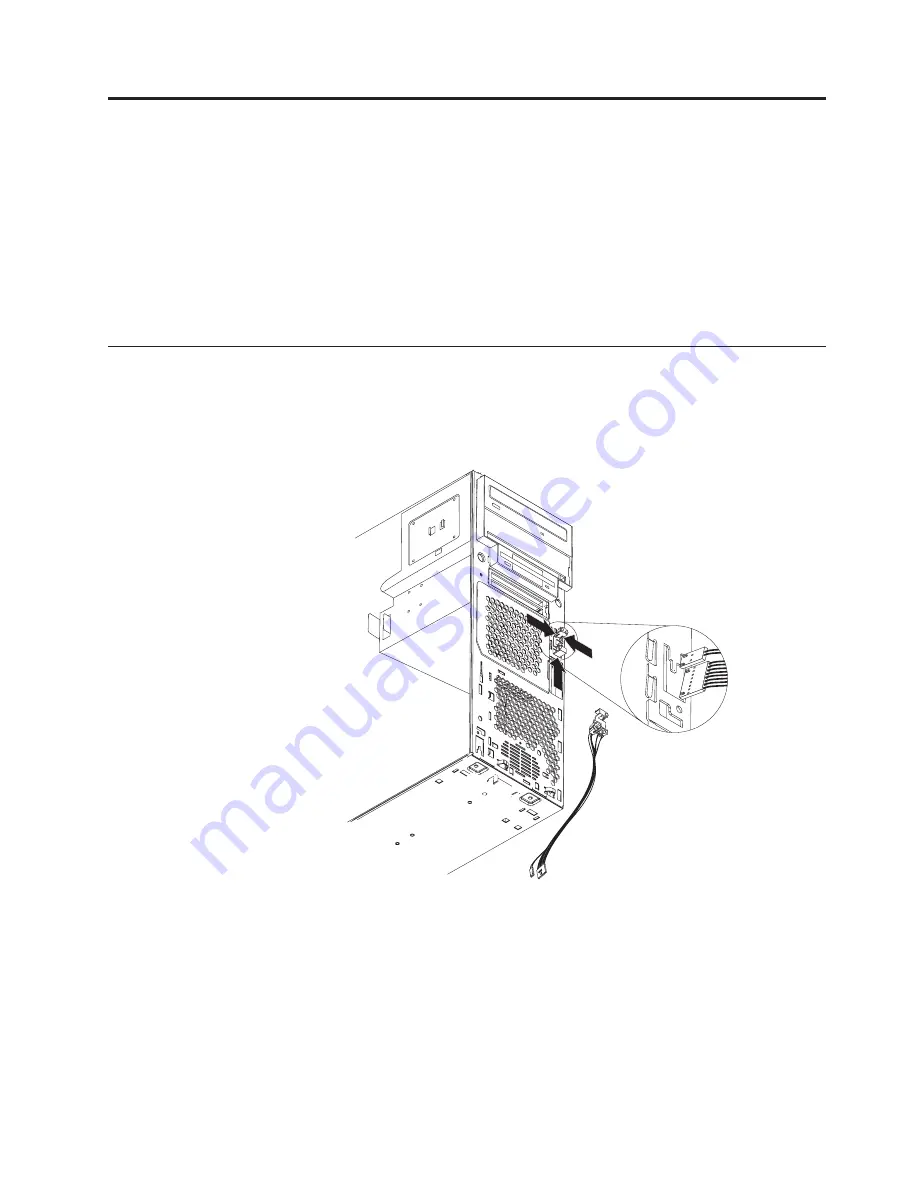
FRU information (service only)
Button kit .
.
.
.
.
.
.
.
.
.
.
.
.
.
. 95
Hot-swap hard disk drive cage .
.
.
.
.
.
.
. 96
Hot-swap backplane
.
.
.
.
.
.
.
.
.
.
. 96
Power supply
.
.
.
.
.
.
.
.
.
.
.
.
. 97
Rear fan
.
.
.
.
.
.
.
.
.
.
.
.
.
.
. 98
System board .
.
.
.
.
.
.
.
.
.
.
.
.
. 99
CD-ROM drive .
.
.
.
.
.
.
.
.
.
.
.
. 100
Floppy disk drive .
.
.
.
.
.
.
.
.
.
.
. 100
Bezel release latch .
.
.
.
.
.
.
.
.
.
.
. 101
Top/side cover .
.
.
.
.
.
.
.
.
.
.
.
. 102
Handle assembly .
.
.
.
.
.
.
.
.
.
.
. 103
Adapter retainer .
.
.
.
.
.
.
.
.
.
.
. 103
Field Replacement Units (FRUs) should be replaced by qualified service personnel
only.
Button kit
Before you begin:
v
Read “Safety information” on page 123.
v
Review the information in “System reliability considerations” on page 56.
To remove the button kit, do the following:
1.
Power-off the server, if it is on.
2.
Unplug the server.
3.
Remove the cover (see “Removing the side cover” on page 57).
4.
Remove the front bezel (see “Removing the bezel” on page 58).
5.
Remove the hot-swap hard disk drive (see “Hot-swap hard disk drive cage” on
page 96).
6.
Disconnect the cable of the button kit from the system board.
7.
Place a screwdriver against the bottom release latch of the button kit and gently
press upward and slide the latch through the aperture.
© Copyright IBM Corp. 2000
95
Summary of Contents for 8645 - Eserver xSeries 220
Page 1: ...Hardware Maintenance Manual xSeries 220 Type 8645...
Page 2: ......
Page 3: ...Hardware Maintenance Manual xSeries 220 Type 8645...
Page 18: ...10 Hardware Maintenance Manual xSeries 220 Type 8645...
Page 36: ...28 Hardware Maintenance Manual xSeries 220 Type 8645...
Page 58: ...50 Hardware Maintenance Manual xSeries 220 Type 8645...
Page 102: ...94 Hardware Maintenance Manual xSeries 220 Type 8645...
Page 141: ...Related service information 133...
Page 142: ...134 Hardware Maintenance Manual xSeries 220 Type 8645...
Page 143: ...Related service information 135...
Page 144: ...136 Hardware Maintenance Manual xSeries 220 Type 8645...
Page 145: ...Related service information 137...
Page 146: ...138 Hardware Maintenance Manual xSeries 220 Type 8645...
Page 147: ...Related service information 139...
Page 148: ...140 Hardware Maintenance Manual xSeries 220 Type 8645...
Page 158: ...150 Hardware Maintenance Manual xSeries 220 Type 8645...
Page 159: ...Related service information 151...
Page 160: ...152 Hardware Maintenance Manual xSeries 220 Type 8645...
Page 167: ......
















































