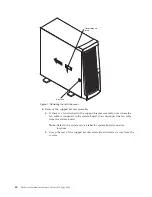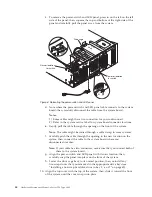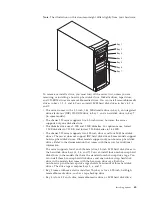Installing options
Major components of the xSeries 220 server
.
.
. 52
System board .
.
.
.
.
.
.
.
.
.
.
.
.
. 53
System board options connectors .
.
.
.
.
. 53
System board internal cable connectors .
.
.
. 53
System board external port connectors .
.
.
. 55
System board jumpers and switches .
.
.
.
. 55
Before you begin
.
.
.
.
.
.
.
.
.
.
.
. 56
System reliability considerations
.
.
.
.
.
.
. 56
Rotating the stabilizing feet .
.
.
.
.
.
.
.
. 56
Removing the side cover .
.
.
.
.
.
.
.
.
. 57
Removing the bezel
.
.
.
.
.
.
.
.
.
.
. 58
Removing the support bracket assembly .
.
.
.
. 59
Working with adapters
.
.
.
.
.
.
.
.
.
. 60
Adapter considerations
.
.
.
.
.
.
.
.
. 61
Installing an adapter .
.
.
.
.
.
.
.
.
. 62
Installing internal drives .
.
.
.
.
.
.
.
.
. 64
Internal drive bays .
.
.
.
.
.
.
.
.
.
. 64
Preinstallation steps (all bays) .
.
.
.
.
.
. 66
Installing a drive in bay 1, 2, 3, or 4 .
.
.
.
. 66
Installing a non-hot-swap hard disk drive in bay
5, 6, or 7 .
.
.
.
.
.
.
.
.
.
.
.
.
. 68
Installing a hot-swap hard disk drive in bay 5, 6,
or 7 .
.
.
.
.
.
.
.
.
.
.
.
.
.
.
. 69
Installing memory modules .
.
.
.
.
.
.
.
. 72
Installing and removing a microprocessor .
.
.
. 73
Installing a microprocessor .
.
.
.
.
.
.
. 74
Removing a microprocessor .
.
.
.
.
.
.
. 78
Installing the bezel .
.
.
.
.
.
.
.
.
.
.
. 79
Installing the cover .
.
.
.
.
.
.
.
.
.
.
. 79
Connecting external options .
.
.
.
.
.
.
.
. 80
I/O connector locations .
.
.
.
.
.
.
.
.
. 81
Input/Output ports
.
.
.
.
.
.
.
.
.
.
. 81
Parallel port .
.
.
.
.
.
.
.
.
.
.
.
. 82
Viewing or changing the port assignments .
. 82
Parallel port connector.
.
.
.
.
.
.
.
. 83
Serial ports
.
.
.
.
.
.
.
.
.
.
.
.
. 83
Viewing or changing the serial-port
assignments .
.
.
.
.
.
.
.
.
.
.
. 84
Serial-port connectors .
.
.
.
.
.
.
.
. 84
Universal Serial Bus ports
.
.
.
.
.
.
.
. 84
USB cables and hubs .
.
.
.
.
.
.
.
. 84
USB-port connectors
.
.
.
.
.
.
.
.
. 84
Keyboard port
.
.
.
.
.
.
.
.
.
.
.
. 85
Auxiliary-device (pointing device) port .
.
.
. 86
Video port .
.
.
.
.
.
.
.
.
.
.
.
.
. 86
SCSI port .
.
.
.
.
.
.
.
.
.
.
.
.
. 87
SCSI cabling requirements
.
.
.
.
.
.
. 87
Setting SCSI IDs .
.
.
.
.
.
.
.
.
.
. 87
SCSI connector pin-number assignments.
.
. 87
Ethernet port .
.
.
.
.
.
.
.
.
.
.
.
. 89
Configuring the Ethernet controller
.
.
.
. 89
Failover for redundant Ethernet
.
.
.
.
. 89
High-performance Ethernet modes
.
.
.
. 89
Ethernet port connector .
.
.
.
.
.
.
. 93
This chapter provides instructions to help you add options to the server. Some
option-removal instructions are provided, in case you need to remove one option
to install another. For a list of supported options for the server, see the
ServerProven list at:
http://www.ibm.com/pc/compat/
© Copyright IBM Corp. 2000
51
Summary of Contents for 8645 - Eserver xSeries 220
Page 1: ...Hardware Maintenance Manual xSeries 220 Type 8645...
Page 2: ......
Page 3: ...Hardware Maintenance Manual xSeries 220 Type 8645...
Page 18: ...10 Hardware Maintenance Manual xSeries 220 Type 8645...
Page 36: ...28 Hardware Maintenance Manual xSeries 220 Type 8645...
Page 58: ...50 Hardware Maintenance Manual xSeries 220 Type 8645...
Page 102: ...94 Hardware Maintenance Manual xSeries 220 Type 8645...
Page 141: ...Related service information 133...
Page 142: ...134 Hardware Maintenance Manual xSeries 220 Type 8645...
Page 143: ...Related service information 135...
Page 144: ...136 Hardware Maintenance Manual xSeries 220 Type 8645...
Page 145: ...Related service information 137...
Page 146: ...138 Hardware Maintenance Manual xSeries 220 Type 8645...
Page 147: ...Related service information 139...
Page 148: ...140 Hardware Maintenance Manual xSeries 220 Type 8645...
Page 158: ...150 Hardware Maintenance Manual xSeries 220 Type 8645...
Page 159: ...Related service information 151...
Page 160: ...152 Hardware Maintenance Manual xSeries 220 Type 8645...
Page 167: ......