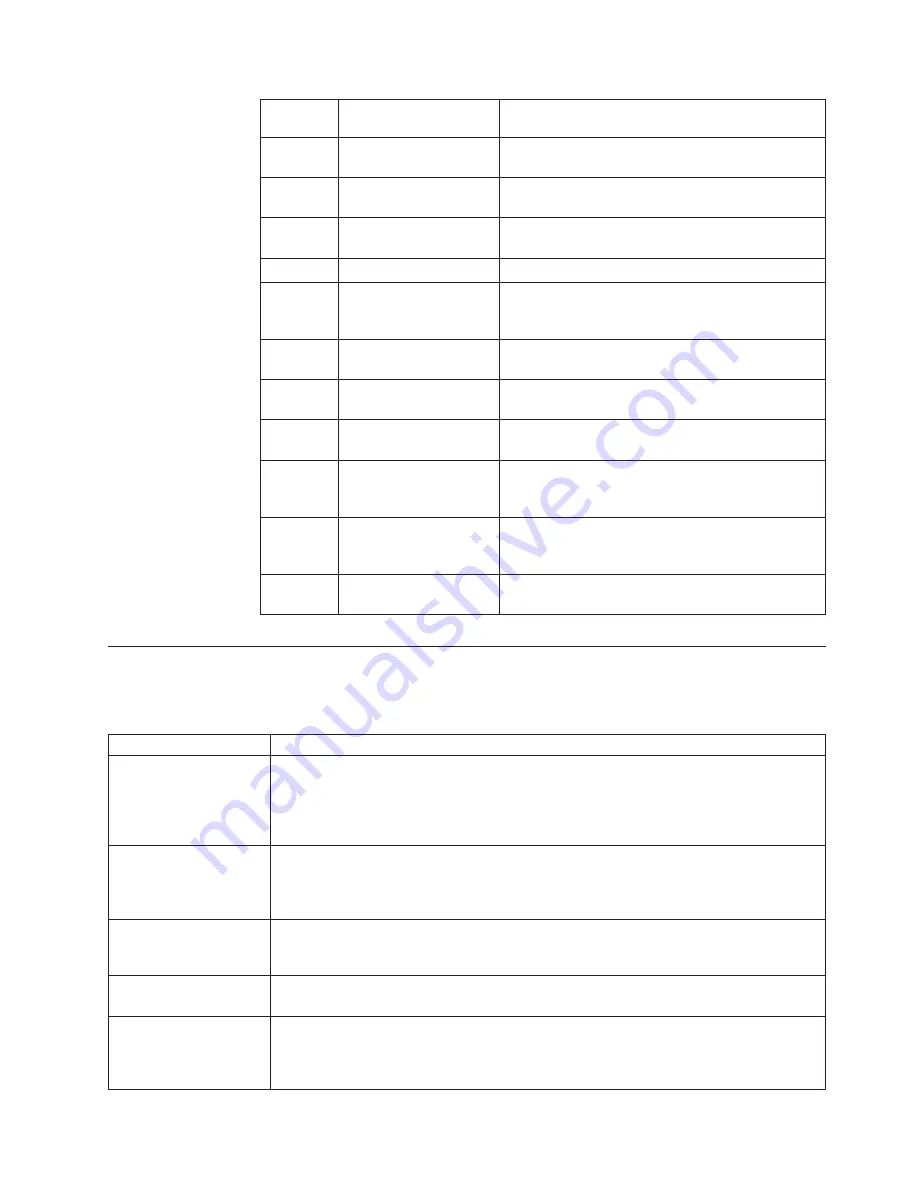
POST
message
Failing device or
problem found
Suggested action
201
Memory error
Verify that your memory is fully seated and installed
properly.
289
Failing DIMM was
disabled
Verify that your memory is correct for your server
and that it is installed properly.
301 and
303
Keyboard and keyboard
controller
Ensure that the keyboard cable is connected and
nothing is resting on the keyboard keys.
11xx
Serial port error
Verify that the serial cable is connected correctly.
1162
Serial port configuration
error
Start the Configuration/Setup Utility program and
ensure that the IRQ and I/O port assignments
needed by the serial port are available.
1601
BIOS code update
needed
Download and install the latest level of system BIOS
code.
1800
PCI adapter hardware
interrupt
Start the Configuration/Setup Utility program and
verify that the interrupt resource settings are correct.
2400 and
2462
Video adapter and
memory
Call for service.
00180xxx
A PCI adapter requested
a resource that is not
available
Start the Configuration/Setup Utility program and
ensure that the resources needed by the PCI
adapter are available.
012980xx
and
012981xx
Data for microprocessor
Download and install the latest level of system BIOS
code.
I9990305
POST could not find an
operating system
Install your operating system.
ServerGuide problems
The following table lists problem symptoms and suggested solutions.
Table 5. ServerGuide Setup and Installation CD
Symptom
Suggested action
ServerGuide Setup and
Installation CD
will not
start.
v
Ensure that the system is a supported server with a startable (bootable) CD-ROM drive.
v
If the startup (boot) sequence settings have been altered, ensure that the CD-ROM
drive is first in the startup sequence.
v
If more than one CD-ROM drive is installed, ensure that only one drive is set as the
primary drive. Start the CD from the primary drive.
ServeRAID program
cannot view all installed
drives - or - cannot install
NOS.
v
Ensure that there are no duplicate SCSI IDs or IRQ assignments.
v
Ensure that the hard disk drive is connected properly.
The Operating System
Installation program
continuously loops.
Make more space available on the hard disk.
ServerGuide will not start
your
NOS CD.
Ensure that the NOS CD you have is supported by the ServerGuide program. See the
ServerGuide Setup and Installation
CD label for a list of supported NOS versions.
Cannot install NOS -
option is unavailable.
Ensure that the NOS is supported on your server. If the NOS is supported, either there is
no logical drive defined (ServeRAID systems) or the ServerGuide System Partition is not
present. Run the ServerGuide setup and configuration program, and ensure that setup is
complete.
Chapter 6. Solving problems
55
Summary of Contents for 8647 - Eserver xSeries 225
Page 3: ...IBM xSeries 225 Type 8647 Installation Guide ERserver...
Page 15: ...23 50 110 50 110 23 50 50 23 50 50 Safety xiii...
Page 16: ...23 50 110 50 110 50 Kg 50 23 23 50 110 50 110 xiv IBM xSeries 225 Type 8647 Installation Guide...
Page 17: ...23 50 110 50 110 23 50 50 23 50 110 50 110 Safety xv...
Page 20: ...xviii IBM xSeries 225 Type 8647 Installation Guide...
Page 70: ...Figure 7 Hints and tips feature 50 IBM xSeries 225 Type 8647 Installation Guide...
Page 72: ...52 IBM xSeries 225 Type 8647 Installation Guide...
Page 80: ...60 IBM xSeries 225 Type 8647 Installation Guide...
Page 106: ...86 IBM xSeries 225 Type 8647 Installation Guide...
Page 110: ...90 IBM xSeries 225 Type 8647 Installation Guide...
Page 111: ......
Page 112: ...Part Number 88P9294 Printed in U S A 1P P N 88P9294...
















































