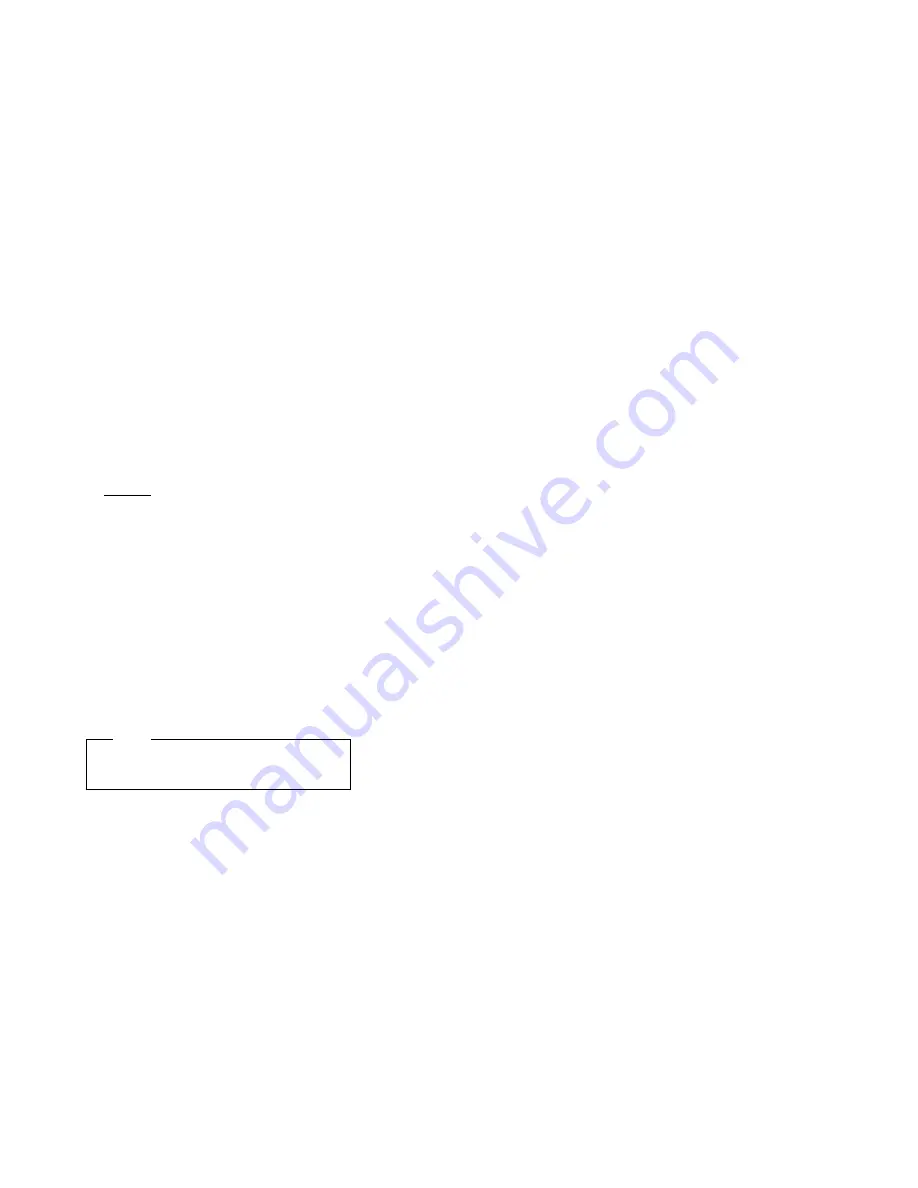
HSREBUILD Use the HSREBUILD command to set the
ServeRAID adapter or controller hot-swap
rebuild feature on. Use a question mark (?)
to display the current status of the hot-swap
rebuild feature.
Supported operating systems: Windows NT,
OS/2, NetWare, OpenServer, UnixWare, and
DOS
Command:
IPSSEND HSREBUILD
Controller Options
Replace:
Controller with the ServeRAID controller
number (1 to 8)
Options with ON to enable the hot-swap
rebuild feature, or ? to display the status
of the hot-swap rebuild feature.
ServeRAID IPSMON program (starting)
You can run the IPSMON program from the operating
system command line.
To start the IPSMON program:
If you are using OS/2 or Windows NT:
1. Type:
c:
\ipsadm\ipsmon
2. Press Enter.
Note
The
c represents the drive where OS/2 or
Windows NT is installed.
If you are using Novell NetWare:
1. From the console, type:
load ipsmon
2. Press Enter.
If you are using SCO OpenServer or UnixWare:
1. Type:
/usr/bin/ipsmon
2. Press Enter.
ServeRAID IPSMON program (using)
When you start this monitoring program, it immediately
begins polling all ServeRAID adapters and controllers for
specific conditions. If a condition being monitored is found,
this program logs a message to the monitor, to a file, or to
both the monitor and a file.
The IPSMON program uses command-line parameters to
determine where to log the messages. If you need help,
you can type the
IPSMON -?
command for a list of valid
parameters.
128
Netfinity Server HMM
Summary of Contents for 866251Y - Netfinity 5500 M20
Page 2: ......
Page 8: ...vi Netfinity Server HMM...
Page 336: ...32 33 33 34 35 36 37 38 39 40 41 42 43 328 Netfinity Server HMM...
Page 346: ...338 Netfinity Server HMM...
Page 354: ...346 Netfinity Server HMM...
Page 355: ...Related service information 347...
Page 356: ...348 Netfinity Server HMM...
Page 357: ...Related service information 349...
Page 368: ...360 Netfinity Server HMM...
Page 369: ...Related service information 361...
Page 385: ......
Page 386: ...IBM Part Number 09N1015 Printed in U S A S37L 2 2 1...
















































