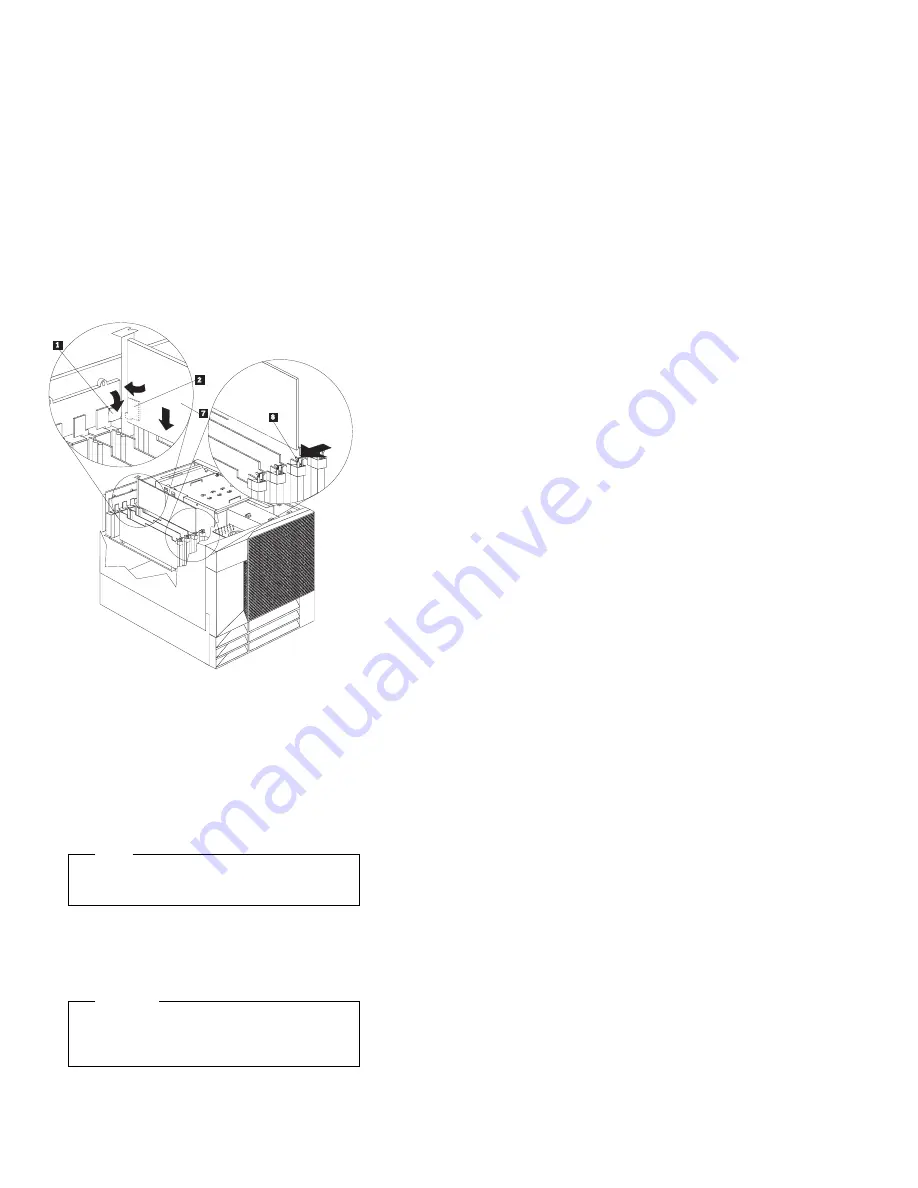
.1/
Tab
.2/
Adapter retention latch
.3/
-
.6/
See preceding page
.7/
Adapter
.8/
Adapter retention latch
To install a hot-plug PCI adapter:
1. Remove the top cover (see “Top cover removal” on
page 284).
2. Determine which expansion slot you will use for the
adapter.
Note
Only PCI slots 1–4 can be used for hot-plug PCI
adapters.
3. Disable the selected PCI slot from the operating
system. (Refer to the documentation that comes with
the operating system for information about disabling a
hot-plug PCI slot.) Disabling the PCI slot turns off the
Power light for that PCI slot.
Attention
Make sure the Power light
.5/
for the hot-plug
PCI slot is off before you continue to the next
step.
4. Remove the expansion-slot cover
.3/
:
a. Rotate the orange adapter retention latch
.2/
counterclockwise.
Netfinity 5500 M20 - Type 8662
167
Summary of Contents for 866251Y - Netfinity 5500 M20
Page 2: ......
Page 8: ...vi Netfinity Server HMM...
Page 336: ...32 33 33 34 35 36 37 38 39 40 41 42 43 328 Netfinity Server HMM...
Page 346: ...338 Netfinity Server HMM...
Page 354: ...346 Netfinity Server HMM...
Page 355: ...Related service information 347...
Page 356: ...348 Netfinity Server HMM...
Page 357: ...Related service information 349...
Page 368: ...360 Netfinity Server HMM...
Page 369: ...Related service information 361...
Page 385: ......
Page 386: ...IBM Part Number 09N1015 Printed in U S A S37L 2 2 1...














































