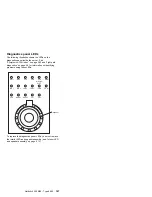CD-ROM drive
An IDE CD-ROM drive is a standard feature on the server.
CD-ROM drives can play back or read from a CD, but
cannot write information to it. CD-ROM drives use industry
standard, 12 cm (4.75-inch) CDs.
Follow these guidelines when using a CD-ROM drive:
Do not place the server where the following
conditions exist:
–
High temperature
–
High humidity
–
Excessive dust
–
Excessive vibration or sudden shock
–
An inclined surface
–
Direct sunlight
Do not insert any object other than a CD into the
drive.
Before moving the server, remove the CD from the
drive.
The following illustration shows the front of the CD-ROM
drive.
CD-ROM Drive
In-Use Light
Emergency-Eject
Hole
Eject/Load
Button
Handling a CD:
When handling a CD, follow these guidelines:
Hold the CD by its edges. Do not touch the surface.
To remove dust or fingerprints, wipe the CD from the
center to the outside with a soft, nonabrasive cloth.
Wiping the CD in a circular direction might cause loss
of data.
Do not write or stick paper on the CD.
Do not scratch or mark the CD.
Do not place or store the CD in direct sunlight.
Do not use benzene, thinners, or other cleaners to
clean the CD.
Do not drop or bend the CD.
Loading a CD:
To load a CD into a CD-ROM drive:
1. Press the Eject/Load button. The tray slides out of
the drive. (Do not manually force the tray open.)
184
Netfinity Server HMM
Summary of Contents for 866251Y - Netfinity 5500 M20
Page 2: ......
Page 8: ...vi Netfinity Server HMM...
Page 336: ...32 33 33 34 35 36 37 38 39 40 41 42 43 328 Netfinity Server HMM...
Page 346: ...338 Netfinity Server HMM...
Page 354: ...346 Netfinity Server HMM...
Page 355: ...Related service information 347...
Page 356: ...348 Netfinity Server HMM...
Page 357: ...Related service information 349...
Page 368: ...360 Netfinity Server HMM...
Page 369: ...Related service information 361...
Page 385: ......
Page 386: ...IBM Part Number 09N1015 Printed in U S A S37L 2 2 1...