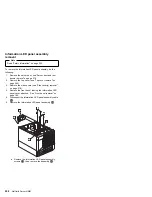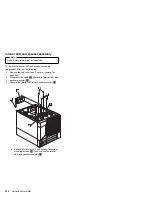Information LED panel assembly
removal
Note
Read “Safety information” on page 340.
To remove the information LED panel assembly, do the
following:
1. Remove the server door, see “Server door and trim
bezels removal” on page 276.
2. Remove the top cover (see “Top cover removal” on
page 284).
3. Remove the side covers (see “Side cover(s) removal”
on page 278).
4. Remove the front bezel, leaving the information LED
panel cover attached. See “Front bezel removal” on
page 195.
5. Disconnect the information LED panel assembly cable
.6/
.
6. Remove the information LED panel assembly
.4/
.
a. Remove the information LED panel assembly
screws
.5/
; then, remove the assembly
.4/
.
208
Netfinity Server HMM
Summary of Contents for 866251Y - Netfinity 5500 M20
Page 2: ......
Page 8: ...vi Netfinity Server HMM...
Page 336: ...32 33 33 34 35 36 37 38 39 40 41 42 43 328 Netfinity Server HMM...
Page 346: ...338 Netfinity Server HMM...
Page 354: ...346 Netfinity Server HMM...
Page 355: ...Related service information 347...
Page 356: ...348 Netfinity Server HMM...
Page 357: ...Related service information 349...
Page 368: ...360 Netfinity Server HMM...
Page 369: ...Related service information 361...
Page 385: ......
Page 386: ...IBM Part Number 09N1015 Printed in U S A S37L 2 2 1...