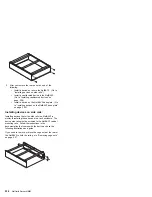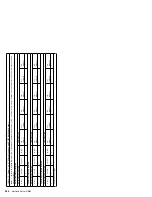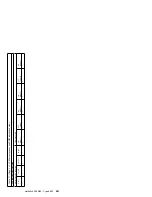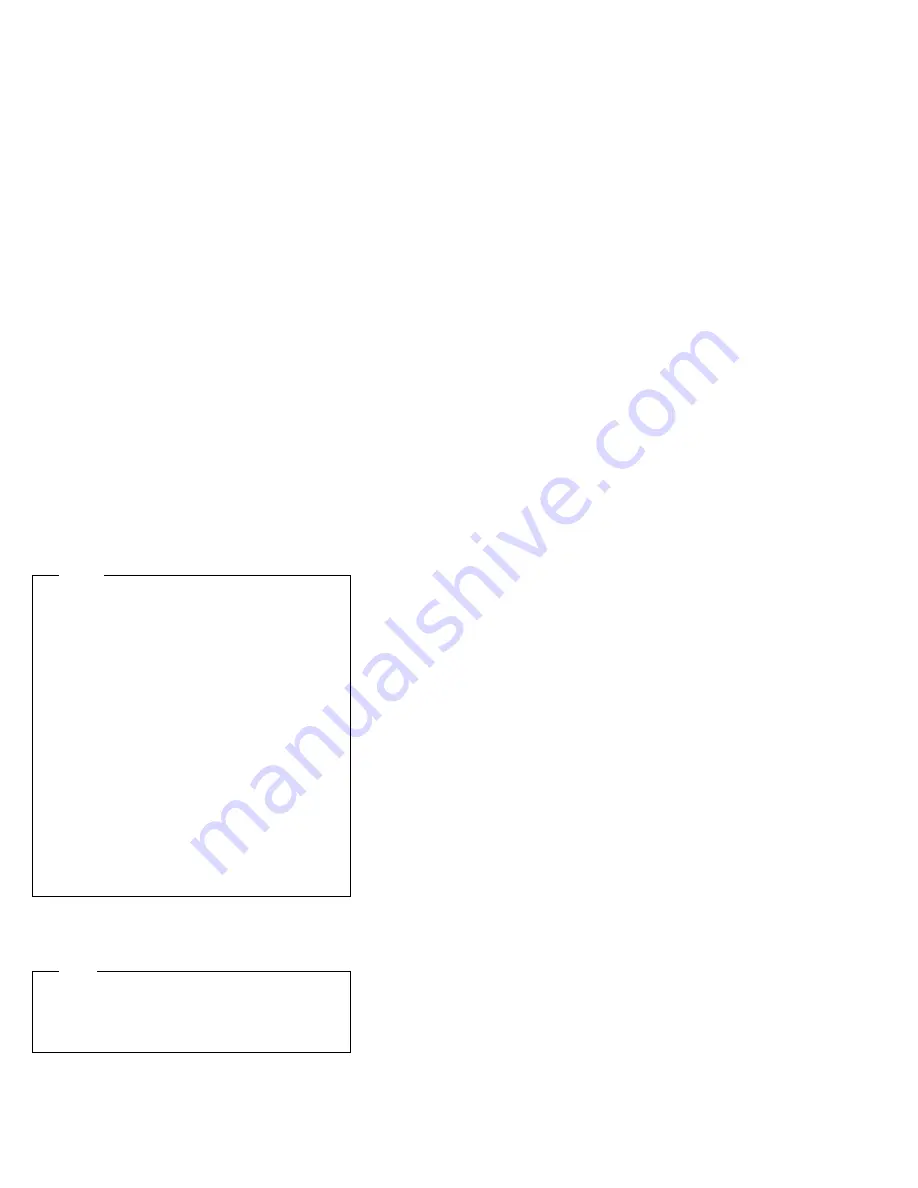
Memory modules
Adding memory to the server is an easy way to make
programs run faster. You can increase the amount of
memory in the server by installing options called
memory-module kits. Each kit contains one
industry-standard, dual-inline memory module (DIMM).
The server uses a non-interleaved memory configuration.
The server comes with a memory module installed on the
memory board in connector J1, the connector nearest the
top of the server. Install additional memory modules in
connectors J5, J2, J6, J3, J7, J4, and J8, in that order.
(See the following illustration for memory connector
locations.) If you mix DIMM sizes, install the largest-sized
DIMM in connector J1, the next-largest-sized DIMM in
connector J5, and so forth.
Notes
1. The memory-module kit sizes available for the
server are 128 MB, 256 MB, and 512 MB. The
server supports a minimum of 128 MB and a
maximum of 4 GB of system memory.
2. Install only 3.3 V, 168-pin, 8-byte, registered
DIMMs. Only 100 MHz, 72-bit, registered,
synchronous, error correcting code (ECC), x4
configuration DIMM memory is supported for the
128 MB, 256 MB, and 512 MB DIMMs.
3. Installing or removing memory modules changes
the configuration information in the server.
Therefore, after installing or removing a DIMM,
you must save the new configuration information
in the Configuration/Setup Utility program. When
you restart the server, the system displays a
message indicating that the memory configuration
has changed. Start the Configuration/Setup
Utility program and select Save Settings. See
“Configuration/Setup Utility main menu” on
page 22 for more information.
Refer to the following illustrations of the processor support
tray and the processor board while you perform the steps
in this procedure.
Note
For simplicity, the illustrations show only the processor
support tray and processor board; you do not need to
remove the processor support tray and processor
board to install a memory module.
234
Netfinity Server HMM
Summary of Contents for 866251Y - Netfinity 5500 M20
Page 2: ......
Page 8: ...vi Netfinity Server HMM...
Page 336: ...32 33 33 34 35 36 37 38 39 40 41 42 43 328 Netfinity Server HMM...
Page 346: ...338 Netfinity Server HMM...
Page 354: ...346 Netfinity Server HMM...
Page 355: ...Related service information 347...
Page 356: ...348 Netfinity Server HMM...
Page 357: ...Related service information 349...
Page 368: ...360 Netfinity Server HMM...
Page 369: ...Related service information 361...
Page 385: ......
Page 386: ...IBM Part Number 09N1015 Printed in U S A S37L 2 2 1...