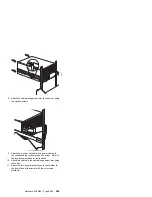SCSI backplane option jumpers
The option jumper block on the SCSI backplane defines
the SCSI IDs for hot-swap drives. See the illustration in
“SCSI backplane component locations” on page 273 for
the location of the option jumper block.
Table 16 summarizes the settings for the SCSI backplane
option jumper block (J10).
Table 17 shows the SCSI IDs that you can use for
hot-swap drives.
Table 16. Backplane option jumper block
Pins
Description
1–2
Reserved.
3–4
Reserved
5–6
Placing a jumper on these two pins enables
SCSI IDs 8–13
7–8
Reserved.
9–10
Reserved.
11–12
Placing a jumper on these two pins reverses
the SCSI IDs on the backplane.
Note: The default is no jumpers installed on the J10 jumper
block.
Table 17. SCSI IDs for hot-swap drives
J10
Pins
5–6
J10
Pins
11–12
Bay
1
Bay
2
Bay
3
Bay
4
Bay
5
Bay
6
No
jumper
No
jumper
0
1
2
3
4
5
No
jumper
Jumper
5
4
3
2
1
0
Jumper
No
jumper
13
12
11
10
9
8
Notes:
1. No jumper on pins 5-6 and 11-12 is the default.
2. Jumpers on pins 5-6 and 11-12 is not supported.
274
Netfinity Server HMM
Summary of Contents for 866251Y - Netfinity 5500 M20
Page 2: ......
Page 8: ...vi Netfinity Server HMM...
Page 336: ...32 33 33 34 35 36 37 38 39 40 41 42 43 328 Netfinity Server HMM...
Page 346: ...338 Netfinity Server HMM...
Page 354: ...346 Netfinity Server HMM...
Page 355: ...Related service information 347...
Page 356: ...348 Netfinity Server HMM...
Page 357: ...Related service information 349...
Page 368: ...360 Netfinity Server HMM...
Page 369: ...Related service information 361...
Page 385: ......
Page 386: ...IBM Part Number 09N1015 Printed in U S A S37L 2 2 1...