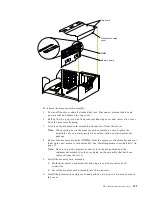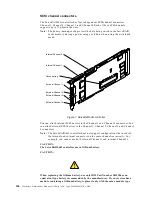Netfinity Manager
125
will install Netfinity Manager, using the options in the response file
NETFBASE.RSP, from the directory Y:\NETFIN, to drive C: (the directory to
which the files are installed is taken from the response file), and will modify
the CONFIG.SYS file in the D:\ directory.
Note:
For information on how to use a CID-enabled software distribution manager,
refer to the publications provided with the individual CID-enabled product.
Customized installation
For security reasons, not all users might need to have access to all services. User
access can be restricted by creating a customized installation that will prevent some
services from being installed.
To create a customized installation, the INSTALL.INI file must be edited. For example,
when creating a customized Netfinity Manager for Windows 95 or NT installation,
edit the INSTALL.INI file that is found on Netfinity Manager directory.
The INSTALL.INI file has three sections, separated by the line
[==]
The first section contains the installation configuration that can be selected during
installation. There can be no more than eight choices. Each choice takes up two lines.
The first line is the text that is displayed next to the installation configuration radio
button. The second line is a list of the options in the third section that will be installed
when this choice is selected for installation.
For example:
;IBM SysMgt Install Script, Version 2 (Do not remove this comment line)
Netfinity Manager Installation [Manager 16900]
Advanced System Management Support [ServProc 450]
Capacity Manager Enhancement [CapMgt 5600]
Remote Workstation Control [RWC 2000]
World Wide Web Enhancement (TCPIP Required) [WebManager 3000] IsTcpip
[==]
Netfinity Manager CD for Windows 95/NT
[==]
NetFinity Admin
NULL Manager
CL 0 1 NETFBASE.EXE
CCL 0 1 NETDOM.INI
CCL 0 1 NETNODES.INI
CCL 0 1 INSTALL.BAT
CCL 0 1 NETFINST.EXE
CCL 0 1 INSTALL.INI
CCL 0 1 WININST.HLP
CL 0 1 APCKINST.DLL
;Screen Capture GUI
;NULL Manager
; CL 0 1 SAVEG.EXE
; CL 0 1 SAVEG.HLP
This INSTALL.INI will create a Netfinity Manager installation configuration that also
installs Advanced System Management, Capacity Manager, Remote Workstation
Control, and Netfinity Manager World Wide Web enhancement.
The second section contains the names of the CD that this installation script will use.
Summary of Contents for 86655RY - Netfinity 7600 - 8665
Page 1: ...IBM Hardware Maintenance Manual Netfinity 7600 Type 8665 Models 1RY 2RY ...
Page 2: ......
Page 3: ...IBM Hardware Maintenance Manual Netfinity 7600 Type 8665 Models 1RY 2RY ...
Page 10: ...viii Hardware Maintenance Manual Netfinity 7600 Type 8665 Models 1RY 2RY ...
Page 52: ...42 Hardware Maintenance Manual Netfinity 7600 Type 8665 Models 1RY 2RY ...
Page 104: ...94 Hardware Maintenance Manual Netfinity 7600 Type 8665 Models 1RY 2RY ...
Page 148: ...138 Hardware Maintenance Manual Netfinity 7600 Type 8665 Models 1RY 2RY ...
Page 252: ...242 Hardware Maintenance Manual Netfinity 7600 Type 8665 Models 1RY 2RY ...
Page 270: ...260 Hardware Maintenance Manual Netfinity 7600 Type 8665 Models 1RY 2RY ...
Page 271: ...Related service information 261 ...
Page 272: ...262 Hardware Maintenance Manual Netfinity 7600 Type 8665 Models 1RY 2RY ...
Page 273: ...Related service information 263 ...
Page 274: ...264 Hardware Maintenance Manual Netfinity 7600 Type 8665 Models 1RY 2RY ...
Page 284: ...274 Hardware Maintenance Manual Netfinity 7600 Type 8665 Models 1RY 2RY ...
Page 285: ...Related service information 275 ...
Page 292: ...282 Hardware Maintenance Manual Netfinity 7600 Type 8665 Models 1RY 2RY ...
Page 293: ......