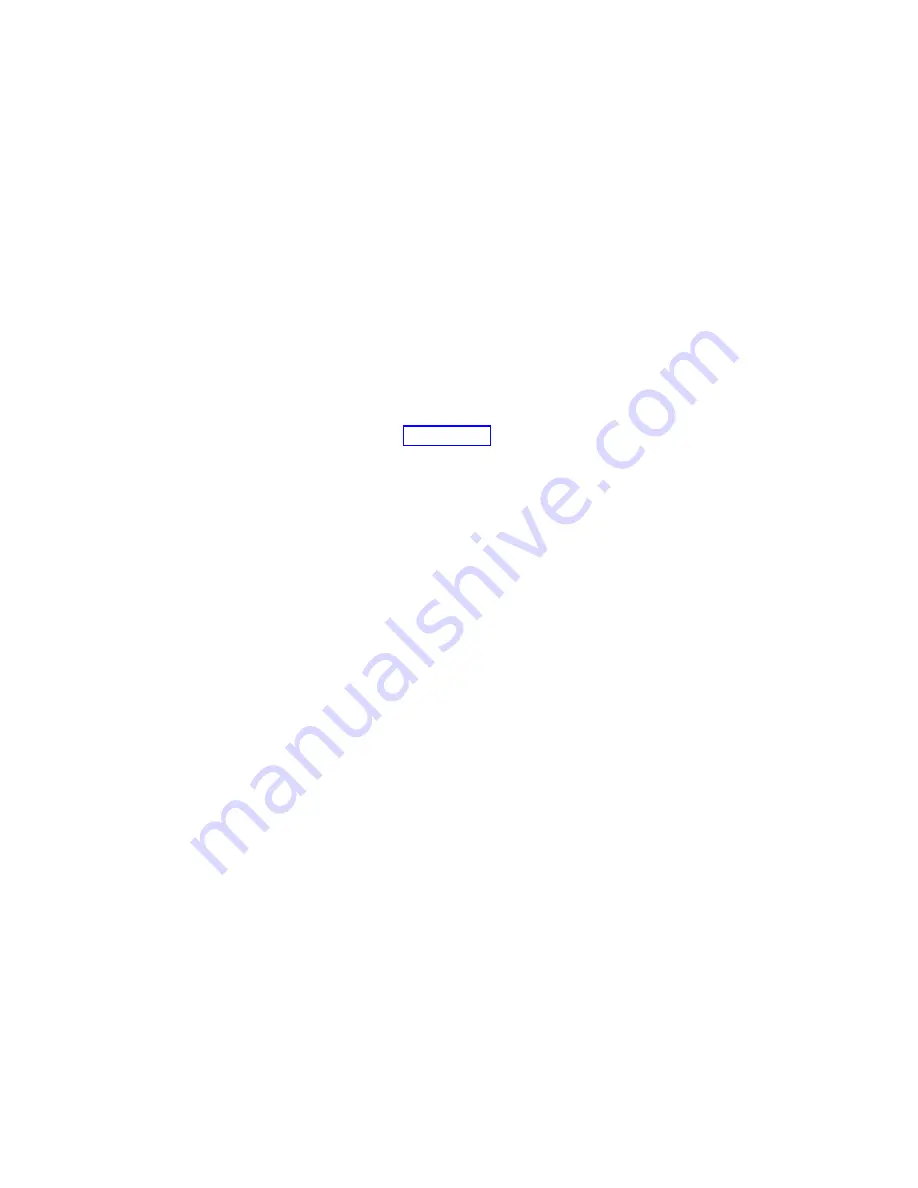
Creating a group
When you create a group, xSeries Hosting Appliances that match the appliance
type of the group and are members of the Unassigned Appliances list
automatically move to that group. To create a group, do the following:
1.
Start the Advanced Appliance Configuration Utility. Click
Group > Create
Group
. The Advanced Appliance Configuration Utility Group Wizard window
opens.
2.
Specify a group name. In the
Group Name
field, type a unique name that will
identify the group.
3.
Select the Appliance Group type. The Appliance Group type determines what
purpose an xSeries Hosting Appliance must serve to be included in the group.
For example, you can select the following value: IBM
Eserver
xSeries Hosting
Appliance
4.
If you want this group to manage the network settings of the assigned xSeries
Hosting Appliances using the Advanced Appliance Configuration Utility, click
Yes
, and then specify the TCP/IP network settings to be used by members of
the group. If you want to use another tool to configure the IP address, click
No
and proceed to step 5 on page 33. Specify the following parameters:
Start IP Address
The lowest IP address in a range of IP addresses that can be
automatically assigned to an xSeries Hosting Appliance that is a
member of the group.
End IP Address
The highest IP address in a range of IP addresses that can be
automatically assigned to an xSeries Hosting Appliance that is a
member of the group.
Subnet Mask
The subnet mask value to automatically assign to members of the
group.
Default Gateway
The IP address for the default gateway to automatically assign to
members of the group (optional).
DNS Address
The IP address of the Domain Name Server (DNS) to automatically
assign to members of the group (optional). You can specify up to three
entries.
Use Current Host Name
The host name of the xSeries Hosting Appliance and it is not
automatically assigned.
Use
″
i
″
Prefix and Model-Serial number
The host name is set to use an
″
i
″
prefix and the model and serial
number of the xSeries Hosting Appliance. This is the default name that
is preconfigured on IBM
Eserver
xSeries Hosting Appliances. For
example, an xSeries Hosting Appliance with the model number of
86545DX and serial number of 23T9762 yields a host name of
i86545DX23T9762.
32
IBM
Eserver
xSeries Appliances: Installation Guide for xSeries Hosting Appliance
Summary of Contents for 8672-26x
Page 3: ...IBM Eserver xSeries Appliances Installation Guide for xSeries Hosting Appliance...
Page 10: ...viii IBM Eserver xSeries Appliances Installation Guide for xSeries Hosting Appliance...
Page 12: ...x IBM Eserver xSeries Appliances Installation Guide for xSeries Hosting Appliance...
Page 20: ...8 IBM Eserver xSeries Appliances Installation Guide for xSeries Hosting Appliance...
Page 32: ...20 IBM Eserver xSeries Appliances Installation Guide for xSeries Hosting Appliance...
Page 40: ...28 IBM Eserver xSeries Appliances Installation Guide for xSeries Hosting Appliance...
Page 48: ...36 IBM Eserver xSeries Appliances Installation Guide for xSeries Hosting Appliance...
Page 56: ...44 IBM Eserver xSeries Appliances Installation Guide for xSeries Hosting Appliance...
Page 72: ...60 IBM Eserver xSeries Appliances Installation Guide for xSeries Hosting Appliance...
Page 74: ......
















































