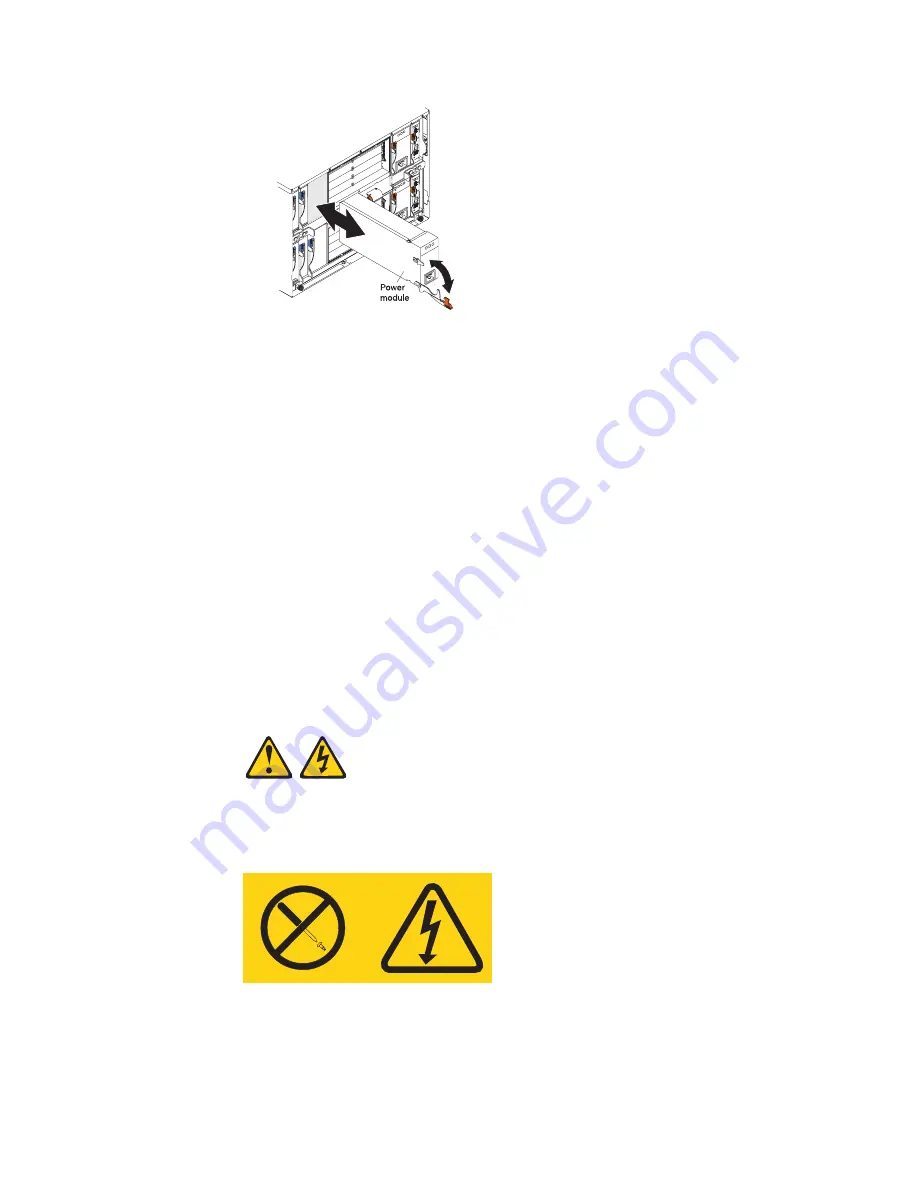
7. Attach any cables or cords required by the module. See “Input/output
connectors” on page 46 for the location of connectors on the BladeCenter unit.
Be sure to route the power cord on a power module through the strain-relief
clamp on the power module.
8. Make sure the LEDs on the module indicate that it is operating properly. Verify
that:
v
The dc power LED and the ac power LED on each power module are lit and
that the power module error LED (2320-watt power modules only) on each
power module is
not
lit.
v
The OK LED on the management module is lit.
v
The OK LED on each I/O module is lit.
9. If you have other modules to install, do so now; otherwise, go to step 10.
10. Replace the acoustic module option, if you removed it in step 2.
Removing a module
Complete the following steps to remove a power module, management module, or
I/O module.
Note:
These instructions assume the BladeCenter unit is connected to power.
Statement 8:
CAUTION:
Never remove the cover on a power supply or any part that has the following
label attached.
Hazardous voltage, current, and energy levels are present inside any
component that has this label attached. There are no serviceable parts inside
these components. If you suspect a problem with one of these parts, contact
a service technician.
38
BladeCenter E Type 8677 and 1881: Hardware Maintenance Manual and Troubleshooting Guide
Summary of Contents for 8677 - BladeCenter Rack-mountable - Power...
Page 1: ...BladeCenter E Type 8677 and 1881 Hardware Maintenance Manual and Troubleshooting Guide...
Page 2: ......
Page 3: ...BladeCenter E Type 8677 and 1881 Hardware Maintenance Manual and Troubleshooting Guide...
Page 8: ...vi BladeCenter E Type 8677 and 1881 Hardware Maintenance Manual and Troubleshooting Guide...
Page 30: ...20 BladeCenter E Type 8677 and 1881 Hardware Maintenance Manual and Troubleshooting Guide...
Page 108: ...98 BladeCenter E Type 8677 and 1881 Hardware Maintenance Manual and Troubleshooting Guide...
Page 109: ...Laser Klass 1 Appendix B Related service information 99...
Page 110: ...100 BladeCenter E Type 8677 and 1881 Hardware Maintenance Manual and Troubleshooting Guide...
Page 111: ...Appendix B Related service information 101...
Page 112: ...102 BladeCenter E Type 8677 and 1881 Hardware Maintenance Manual and Troubleshooting Guide...
Page 113: ...Appendix B Related service information 103...
Page 128: ...118 BladeCenter E Type 8677 and 1881 Hardware Maintenance Manual and Troubleshooting Guide...
Page 129: ...Appendix B Related service information 119...
Page 130: ...120 BladeCenter E Type 8677 and 1881 Hardware Maintenance Manual and Troubleshooting Guide...
Page 131: ...Appendix B Related service information 121...
Page 132: ...122 BladeCenter E Type 8677 and 1881 Hardware Maintenance Manual and Troubleshooting Guide...
Page 138: ...128 BladeCenter E Type 8677 and 1881 Hardware Maintenance Manual and Troubleshooting Guide...
Page 148: ...138 BladeCenter E Type 8677 and 1881 Hardware Maintenance Manual and Troubleshooting Guide...
Page 149: ......
Page 150: ...Part Number 49Y0145 Printed in USA 1P P N 49Y0145...
















































