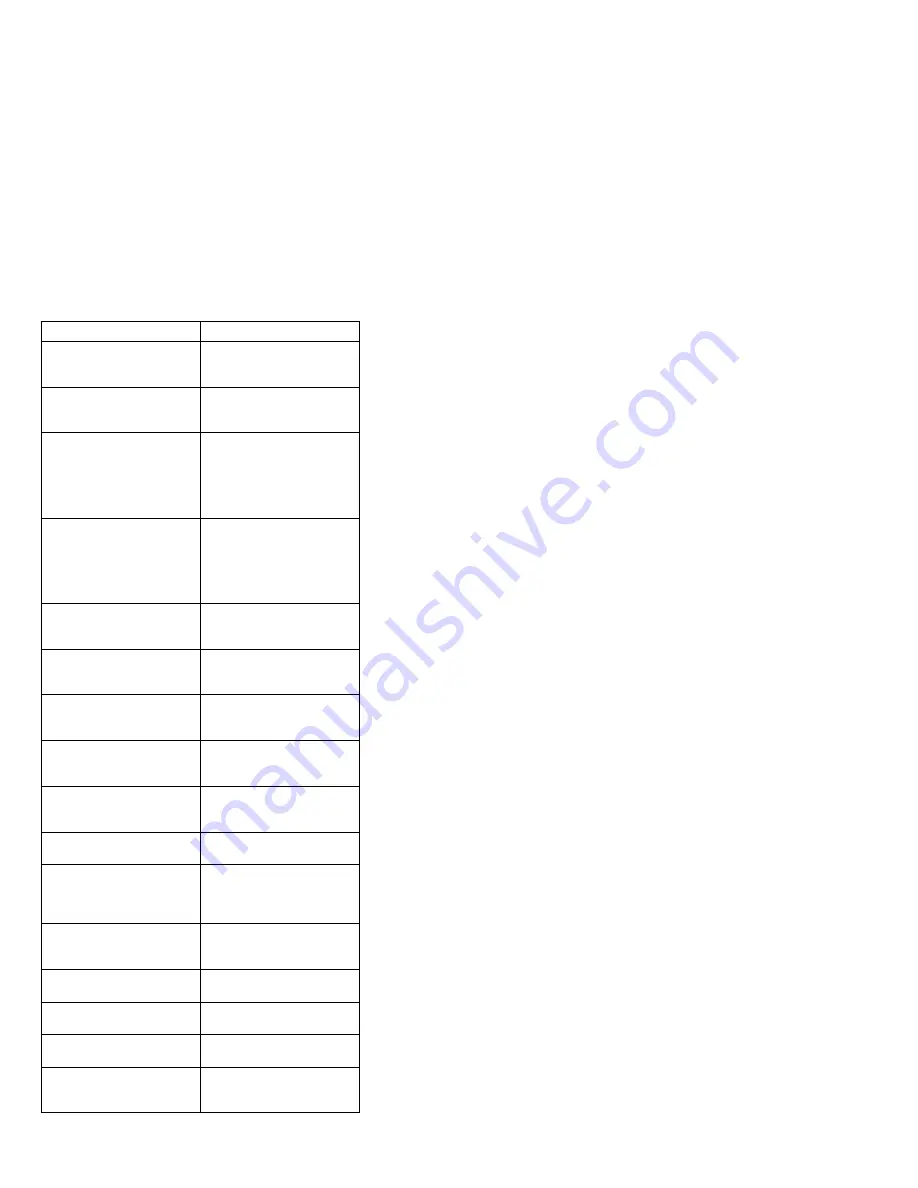
Beep/Symptom
FRU/Action
1-2-3
(DMA page register
write/read failed)
1. I/O Function Card
2. I/O Board
3. Processor Board
1-2-4
RAM refresh verification
failed
1. Processor Board
2. Memory Card
1-3-1
(1st 64K RAM test failed)
1. If Memory Card LED
is on, replace DIMM
2. Memory Card 1
3. Memory Card 2, if
installed
4. Processor Board
1-3-2
(1st 64K RAM parity test
failed)
1. If Memory Card LED
is on, replace DIMM
2. Memory Card 1
3. Memory Card 2, if
installed
4. Processor Board
2-1-1
(Secondary DMA register
failed)
1. I/O Function Card
2. I/O Board
3. Processor Board
2-1-2
(Primary DMA register
failed)
1. I/O Function Card
2. I/O Board
3. Processor Board
2-1-3
(Primary interrupt mask
register failed)
1. I/O Board
2. Processor Board
2-1-4
(Secondary interrupt mask
register failed)
1. I/O Board
2. Processor Board
2-2-1
(Interrupt vector loading
failed)
1. I/O Board
2. Processor Board
2-2-2
(Keyboard controller failed)
1. I/O Function Card
2. Keyboard
2-2-3
(CMOS power failure and
checksum checks failed)
1. Battery, see “Battery”
on page 89.
2. I/O Function Card
3. I/O Board
2-2-4
(CMOS configuration info
validation failed)
1. Battery, see “Battery”
on page 89.
2. I/O Function Card
2-3-1
(Screen initialization failed)
1. I/O Function Card
2-3-2
(Screen memory failed)
1. I/O Function Card
2-3-3
(Screen retrace failed)
1. I/O Function Card
2-3-4
(Search for video ROM
failed)
1. I/O Function Card
Netfinity 7000-M10 - Type 8680
183
Summary of Contents for 86803RU - Netfinity 7000 M10
Page 2: ......
Page 8: ...vi Netfinity Server HMM...
Page 110: ...1 5 6 9 102 Netfinity Server HMM...
Page 232: ...224 Netfinity Server HMM...
Page 249: ...Related Service Information 241...
Page 250: ...242 Netfinity Server HMM...
Page 251: ...Related Service Information 243...
Page 252: ...244 Netfinity Server HMM...
Page 253: ...Related Service Information 245...
Page 266: ...258 Netfinity Server HMM...
Page 267: ...Related Service Information 259...
Page 268: ...260 Netfinity Server HMM...
Page 278: ...IBM Part Number 09N1052 Printed in U S A S 1K 4643 2...
















































