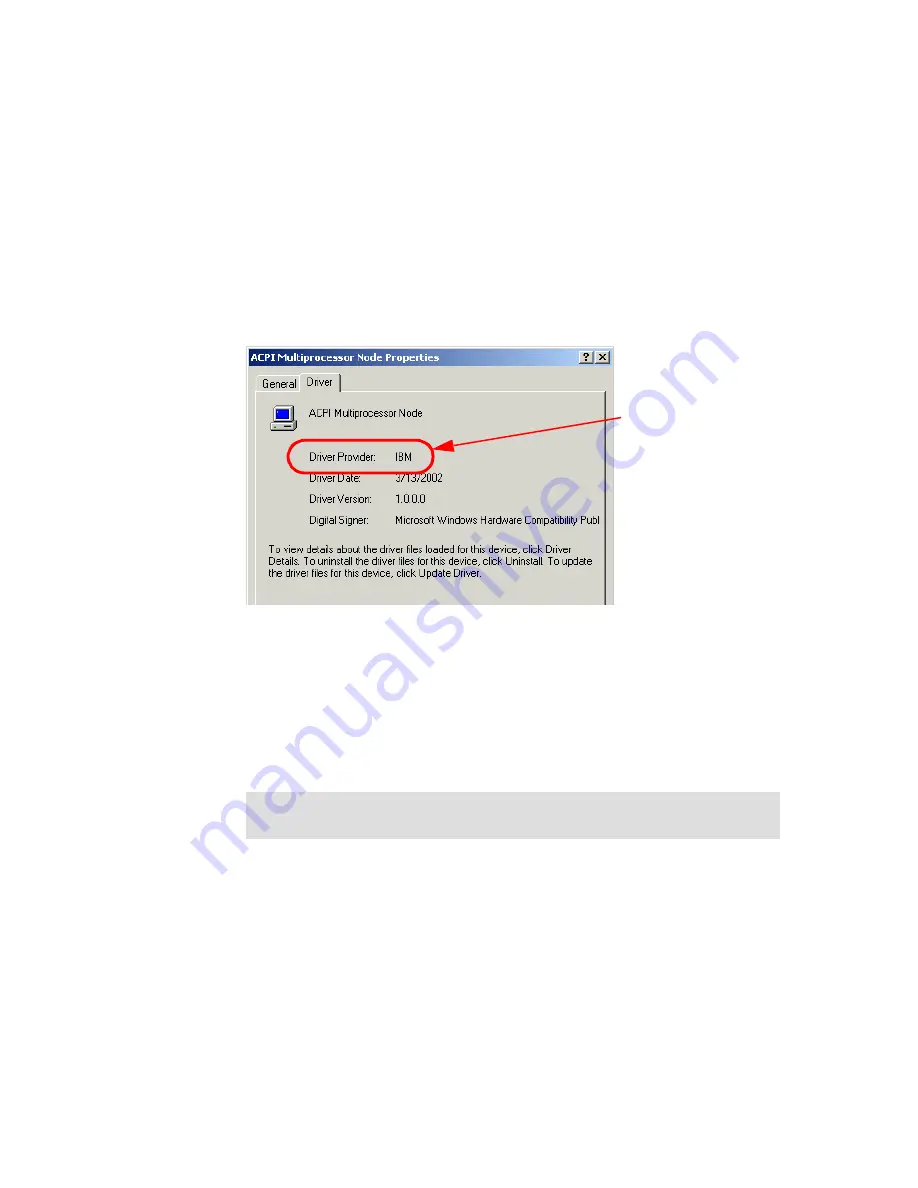
Chapter 4. Installation
119
If the additional PCI slots are not visible, confirm that the custom HAL has
been installed, as follows:
a. Open Device Manager
b. Expand the Computer entry
c. Right-click ACPI Multiprocessor Node and select Properties
d. Click the Driver tab
The Driver Provider is listed as IBM, as shown in Figure 4-9.
Figure 4-9 HAL.DLL driver file details
4.3.2 Red Hat Linux installation
In this section we discuss the installation of Red Hat Linux Advanced Server
Version 2.1 on the x440 server.
Before installing Red Hat Linux, update firmware and BIOS levels as discussed
in 4.1.1, “Updating BIOS and firmware” on page 108.
1. Start the server and insert the Advanced Server CD 1. The Welcome screen
appears.
2. Type
linux apic
at the shell prompt below the Welcome screen to load
support for APIC.
Indicates that the IBM
custom HAL has
been installed.
Tip: If you have an RXE-100, disconnect it before you begin. You should
reconnect it after you finish the Red Hat installation.
Summary of Contents for 8687 - Eserver xSeries 440
Page 2: ......
Page 8: ...vi IBM xSeries 440 Planning and Installation Guide...
Page 48: ...34 IBM xSeries 440 Planning and Installation Guide...
Page 76: ...62 IBM xSeries 440 Planning and Installation Guide...
Page 120: ...106 IBM xSeries 440 Planning and Installation Guide...
Page 199: ...0 2 spine 0 17 0 473 90 249 pages IBM xSeries 440 Planning and Installation Guide...
Page 200: ......
Page 201: ......
















































