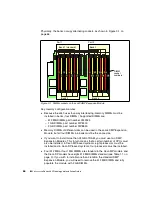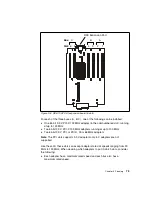72
IBM
^
xSeries 440 Planning and Installation Guide
Some long adapters have extension handles or brackets installed. Before
installing the adapter, you must remove the extension handle or bracket.
The system scans PCI-X slots to assign system resources. The system
attempts to start the first device found. The search order is:
a. CD-ROM
b. Disk drives
c. Integrated SCSI devices
d. x440 PCI-X slots (in the order 1, 2, 6, 5, 3, 4)
e. Integrated Ethernet controller
If an RXE-100 is attached, the order is:
a. CD-ROM
b. Disk drives
c. Integrated SCSI devices
d. x440 PCI-X slots (1, 2, 6, 5, 3, 4)
e. RXE-100 slots (A5, A6, A3, A4, A1, A2, B6, B5, B3, B4, B1, B2)
f.
Integrated Ethernet controller
Active PCI Manager
Active PCI Manager is an IBM Director extension that helps manage PCI and
PCI-X adapters in supported xSeries servers. It includes an analyze function that
will help you to plan and optimize the PCI and PCI-X adapter placement in the
x440 and Remote Expansion Enclosure (RXE-100). For a detailed discussion on
Active PCI Manager, refer to 5.1, “Active PCI Manager” on page 130.
3.1.4 Broadcom Gigabit Ethernet controller
The x440 is the first xSeries server to offer a Gigabit Ethernet controller
integrated standard in the system. The x440 includes a single-port Broadcom
BCM5700 10/100/1000 BASE-T MAC (Media Access Controller) on a PCI 64-bit
66 MHz bus. The BCM5700 supports full and half-duplex performance at all
speeds (10/100/1000 Mbps, auto negotiated) and includes integrated on-chip
memory for buffering data transmissions, and dual onboard RISC processors for
advanced packet parsing and backwards compatibility with 10/100 devices. The
Broadcom controller also includes software support for failover, layer-3 load
balancing, and comprehensive diagnostics.
Tip: The pre-installed cable for the ServeRAID adapter is disconnected at
both
ends. To use it, disconnect the smaller SCSI cable from the hard drive
backplane. Then connect the ServeRAID cable to the hard drive backplane
and to the ServeRAID card itself.
Summary of Contents for 8687 - Eserver xSeries 440
Page 2: ......
Page 8: ...vi IBM xSeries 440 Planning and Installation Guide...
Page 48: ...34 IBM xSeries 440 Planning and Installation Guide...
Page 76: ...62 IBM xSeries 440 Planning and Installation Guide...
Page 120: ...106 IBM xSeries 440 Planning and Installation Guide...
Page 199: ...0 2 spine 0 17 0 473 90 249 pages IBM xSeries 440 Planning and Installation Guide...
Page 200: ......
Page 201: ......