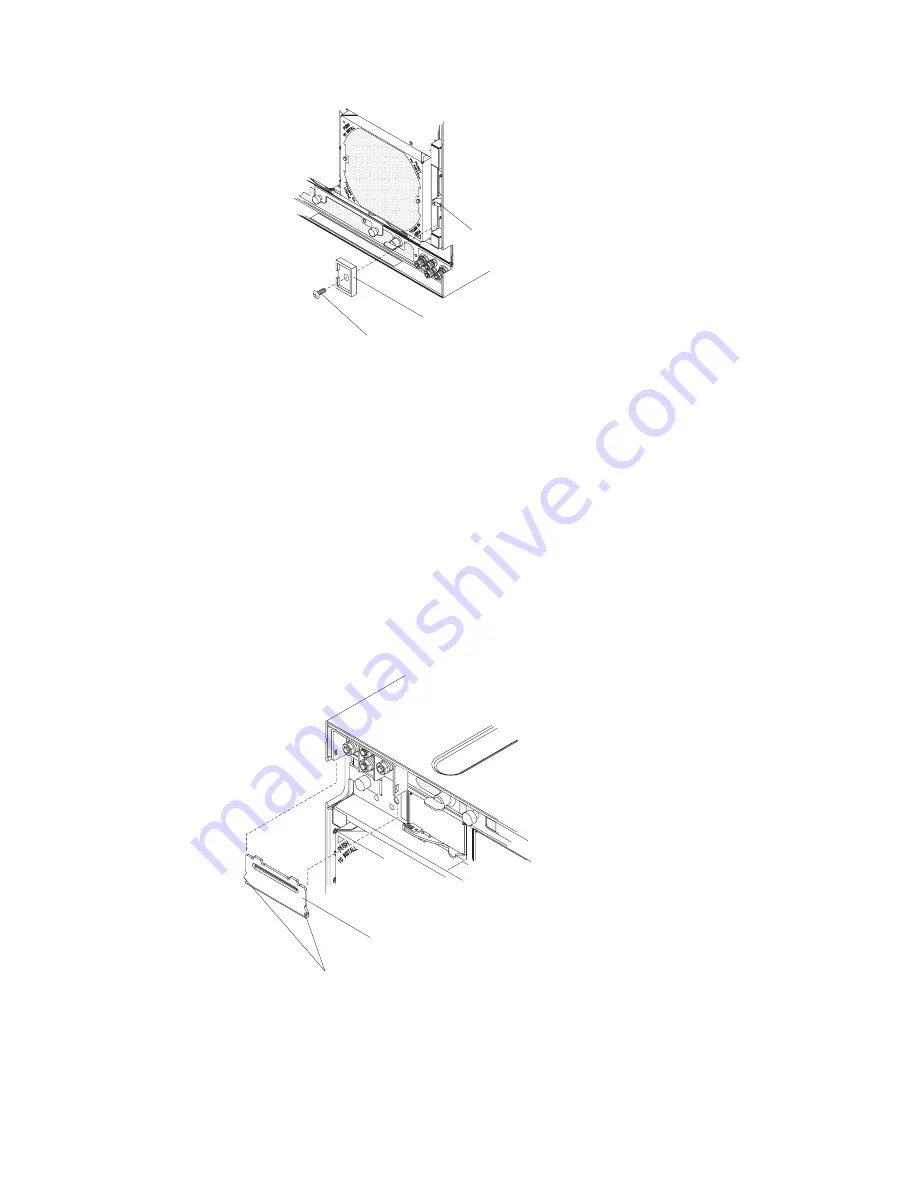
Release lever
Shipping block
Screw
a.
Remove
the
phillips-head
screw
that
attaches
the
shipping
block
to
the
BladeCenter
HT
unit.
b.
Pull
the
shipping
block
away
from
the
BladeCenter
HT
unit.
Place
the
shipping
block
and
screw
in
a
safe
place.
Note:
When
the
BladeCenter
HT
unit
is
shipped,
a
shipping
block
must
be
installed
for
each
fan
module.
The
shipping
block
is
installed
below
the
release
lever
that
is
on
the
same
side
as
the
fan
module
orientation
mark.
3.
Press
down
on
the
release
levers
on
either
side
of
the
fan
module
you
are
removing.
The
module
moves
out
of
the
bay
approximately
0.6
cm
(0.25
inch).
4.
Pull
the
fan
module
out
of
the
bay.
Removing
a
dc
terminal
cover
There
are
two
types
of
terminal
covers,
depending
on
the
date
of
manufacture.
The
following
illustrations
show
both
types
of
terminal
covers.
DC terminal
cover
Locking tabs
42
BladeCenter
HT
Type
8740
and
8750:
Installation
and
User’s
Guide
Summary of Contents for 87401RU
Page 3: ...BladeCenter HT Type 8740 and 8750 Installation and User s Guide...
Page 8: ...vi BladeCenter HT Type 8740 and 8750 Installation and User s Guide...
Page 82: ...66 BladeCenter HT Type 8740 and 8750 Installation and User s Guide...
Page 92: ...76 BladeCenter HT Type 8740 and 8750 Installation and User s Guide...
Page 108: ...92 BladeCenter HT Type 8740 and 8750 Installation and User s Guide...
Page 109: ......
Page 110: ...Part Number 44R5188 Printed in USA 1P P N 44R5188...















































