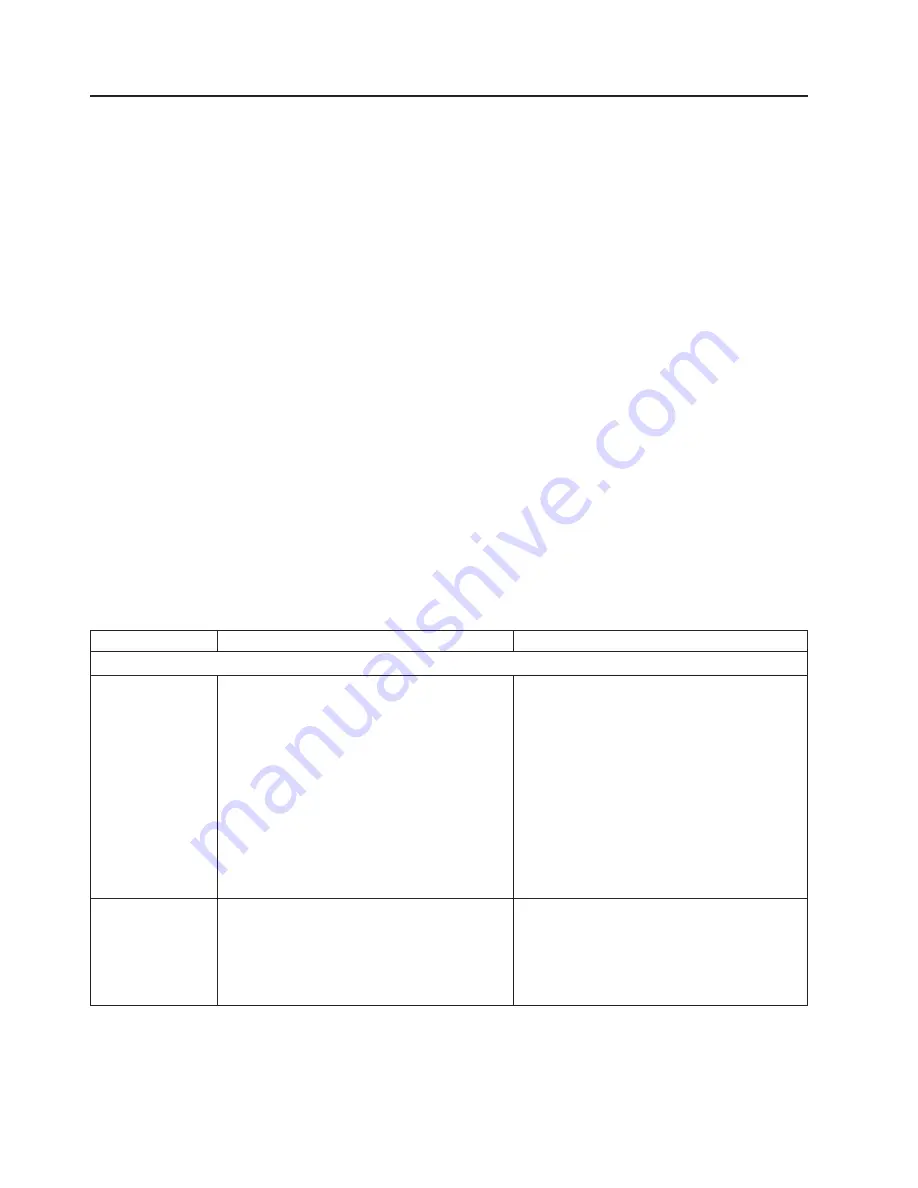
Light
path
diagnostic
LEDs
Light
path
diagnostic
LEDs
are
a
system
of
LEDs
on
the
BladeCenter
HT
unit
and
the
BladeCenter
HT
components
that
can
be
used
to
diagnose
system
errors.
If
the
front
or
rear
system-error
LED
on
the
BladeCenter
HT
unit
is
lit,
one
or
more
error
LEDs
on
the
BladeCenter
HT
components
also
might
be
lit.
These
LEDs
help
to
identify
the
cause
of
the
problem.
Diagnosing
problems
by
using
diagnostic
LEDs
To
identify
the
component
that
is
causing
the
error,
locate
the
lit
error
LED
on
that
component.
The
following
example
shows
how
to
use
the
LEDs
to
diagnose
a
system
error:
1.
Note
that
the
BladeCenter
HT
system-fault
LEDs
are
lit
on
the
media
tray
LED
panel.
2.
Locate
the
module
or
blade
server
that
also
has
a
lit
error
LED
(see
“BladeCenter
HT
components
and
LEDs”
on
page
18
for
the
locations
of
error
LEDs;
see
the
documentation
that
comes
with
your
blade
server
for
the
locations
of
error
LEDs
on
the
blade
server).
v
If
the
component
is
a
module,
replace
the
module.
v
If
the
component
is
a
blade
server
on
which
a
system-error
LED
is
lit,
follow
the
instructions
in
the
documentation
that
comes
with
the
blade
server
to
isolate
and
correct
the
problem.
Diagnostic
LEDs
Use
the
following
table
to
find
solutions
to
problems
that
are
identified
by
LEDs
on
the
front
and
rear
BladeCenter
HT
system
LED
panels.
Lit
LED
Cause
Action
BladeCenter
HT
system
LED
panels
Power-on
When
this
green
LED
is
lit,
power
is
present
in
the
BladeCenter
HT
unit.
When
this
LED
is
off,
the
power
subsystem,
the
ac
power,
or
the
LED
has
failed,
or
the
management
module
is
not
present
or
not
functioning.
Attention:
If
the
power-on
LED
is
off,
it
does
not
mean
that
no
electrical
current
is
present
in
the
BladeCenter
HT
unit.
The
LED
might
be
burned
out.
To
remove
all
electrical
current
from
the
BladeCenter
HT
unit,
you
must
disconnect
all
power
cords
from
all
power
modules.
1.
Make
sure
that
the
BladeCenter
HT
is
connected
to
a
compatible
power
supply
(see
“Supplying
power
to
the
BladeCenter
HT
unit”
on
page
13).
2.
Reseat
the
following
components:
a.
Media
tray
b.
Management
module
c.
Power
modules
3.
Call
for
service.
Location
When
this
blue
LED
is
lit,
a
condition
has
occurred
in
the
BladeCenter
HT
unit
that
has
caused
the
remote
systems
management
to
identify
the
BladeCenter
HT
unit
as
needing
attention.
Look
for
any
information
or
error
LEDs
on
the
system
LED
panels,
the
modules,
and
the
blade
servers
in
the
BladeCenter
HT
unit,
and
see
the
BladeCenter
HT
Problem
Determination
and
Service
Guide
for
more
information.
74
BladeCenter
HT
Type
8740
and
8750:
Installation
and
User’s
Guide
Summary of Contents for 87401RU
Page 3: ...BladeCenter HT Type 8740 and 8750 Installation and User s Guide...
Page 8: ...vi BladeCenter HT Type 8740 and 8750 Installation and User s Guide...
Page 82: ...66 BladeCenter HT Type 8740 and 8750 Installation and User s Guide...
Page 92: ...76 BladeCenter HT Type 8740 and 8750 Installation and User s Guide...
Page 108: ...92 BladeCenter HT Type 8740 and 8750 Installation and User s Guide...
Page 109: ......
Page 110: ...Part Number 44R5188 Printed in USA 1P P N 44R5188...
















































