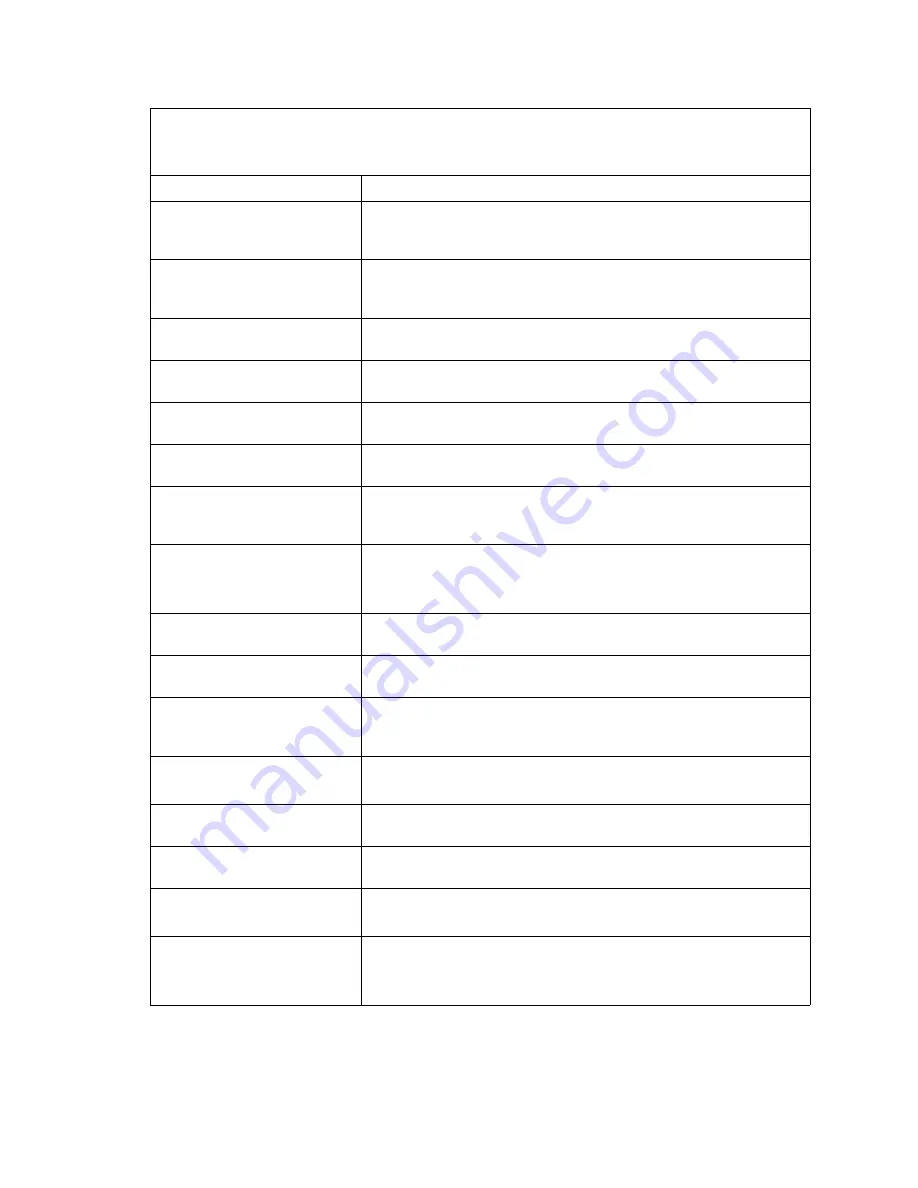
97
2-2-3
(CMOS power failure and
checksum checks failed)
1. Battery
2.
System board assembly
2-2-4
(CMOS configuration information
validation failed)
1. Battery
2.
System board assembly
2-3-1
(Screen initialization failed)
•
System board assembly
2-3-2
(Screen memory failed)
•
System board assembly
2-3-3
(Screen retrace failed)
•
System board assembly
2-3-4
(Search for video ROM failed)
•
System board assembly
2-4-1
(Video failed; screen believed
operable)
•
System board assembly
2-4-4
(Unsupported memory
configuration)
1. Correct based on 289 POST Error Code if displayed.
2.
Check DIMM error LEDs.
3.
Check Management Module for DIMM errors.
3-1-1
(Timer tick interrupt failed)
•
System board assembly
3-1-2
(Interval timer channel 2 failed)
•
System board assembly
3-1-3
(RAM test failed above address
OFFFFH))
1. DIMM
2.
System board assembly
3-1-4
(Time-Of-Day clock failed)
1. Battery
2.
System board assembly
3-2-1
(Serial port failed)
•
System board assembly
3-2-2
(Parallel port failed)
•
System board assembly
3-2-3
(Math coprocessor test failed)
1. Microprocessor
2.
System board assembly
3-2-4
(Failure comparing CMOS
memory size against actual)
1. DIMM
2.
System board assembly
3.
Battery
✏
NOTE
See “System” on page 130 to determine which components should be replaced by a field
service technician.
Beep/symptom
FRU/action
Summary of Contents for 8832L1X
Page 62: ...46 Intel Server Compute Blade SBX82 Hardware Maintenance Manual and Troubleshooting Guide...
Page 148: ...132 Intel Server Compute Blade SBX82 Hardware Maintenance Manual and Troubleshooting Guide...
Page 154: ...138 Intel Server Compute Blade SBX82 Hardware Maintenance Manual and Troubleshooting Guide...
















































