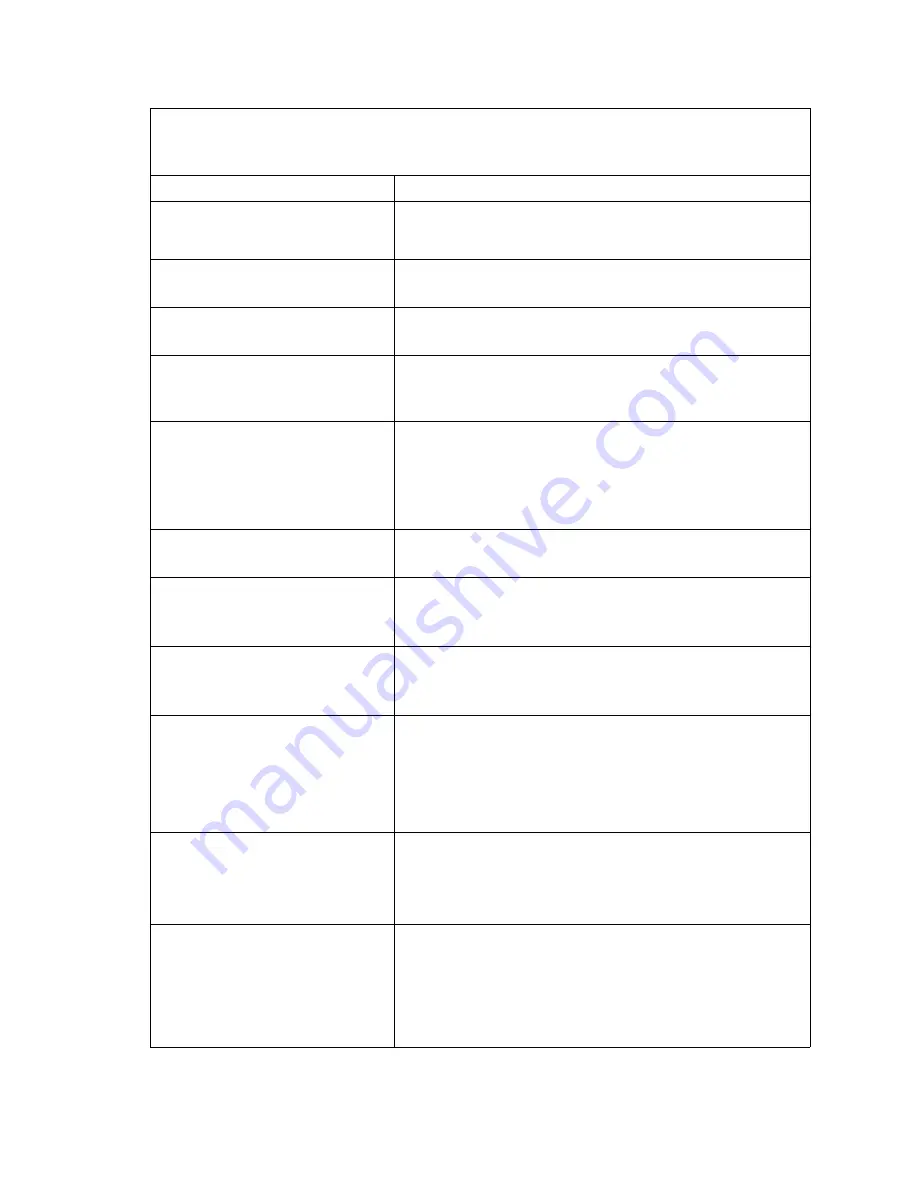
104
Intel® Server Compute Blade SBX82: Hardware Maintenance Manual and Troubleshooting Guide
189
(An attempt was made to access the
server with invalid passwords)
•
Run the Configuration/Setup Utility program, and enter the
administrator password.
196
(Microprocessor cache mismatch)
1. Ensure all microprocessors have the same cache size.
2.
Microprocessor with incorrect cache size.
198
(Microprocessor speed mismatch)
1. Ensure all microprocessors are the same speed.
2.
Microprocessor with incorrect speed.
199
(Microprocessor technology mismatch)
1. Ensure all microprocessors belong to the same CPU
family.
2.
Microprocessor with incorrect technology.
201
(Memory test error.) If the server does
not have the latest level of BIOS
installed, update the BIOS to the latest
level and run the diagnostic program
again.
1. DIMM
2.
System board assembly
229
(Cache error)
1. Microprocessor
2.
Optional microprocessor (if installed)
262
(DRAM parity configuration error)
1. Run the Configuration/Setup Utility program.
2.
Battery.
3.
System board assembly.
289
(DIMM disabled by POST or SMI)
1. Run the Configuration/Setup Utility program.
2.
Disabled DIMM.
3.
System board assembly
289
(Unsupported memory configuration.
Booting min. valid config, Install in
pairs starting at DIMM 1. System
Halted)
•
Verify that DIMMs are installed in pairs, starting with DIMM
1 and 2 (DIMM slots 1 and 2 must have DIMMs installed
before slots 3 and 4).
✏
NOTE
For proper termination, both slots of a DIMM pair must
have DIMMs installed.
289
(Unsupported memory configuration.
Install dual ranked DIMM pairs before
single ranked DIMM pairs. System
Halted)
•
Exchange the DIMMs in slots 3 and 4 with the DIMMs in
slots 1 and 2.
✏
NOTE
Dual-ranked DIMMs must be in slots 1 and 2.
289
(Unsupported memory configuration.
No Valid Dual Channel Config. Booting
Low Performance Single Channel
Mode)
1. Verify that:
•
DIMM slots 1 and 2 both have DIMMs installed.
•
No memory errors are indicated by the DIMM error LEDs.
or in the SBCE management module.
2.
DIMM indicated by the DIMM error LEDs or in the SBCE
management module.
✏
NOTE
See “System” on page 130 to determine which components should be replaced by a field
service technician.
Error code/symptom
FRU/action
Summary of Contents for 8832L1X
Page 62: ...46 Intel Server Compute Blade SBX82 Hardware Maintenance Manual and Troubleshooting Guide...
Page 148: ...132 Intel Server Compute Blade SBX82 Hardware Maintenance Manual and Troubleshooting Guide...
Page 154: ...138 Intel Server Compute Blade SBX82 Hardware Maintenance Manual and Troubleshooting Guide...
















































