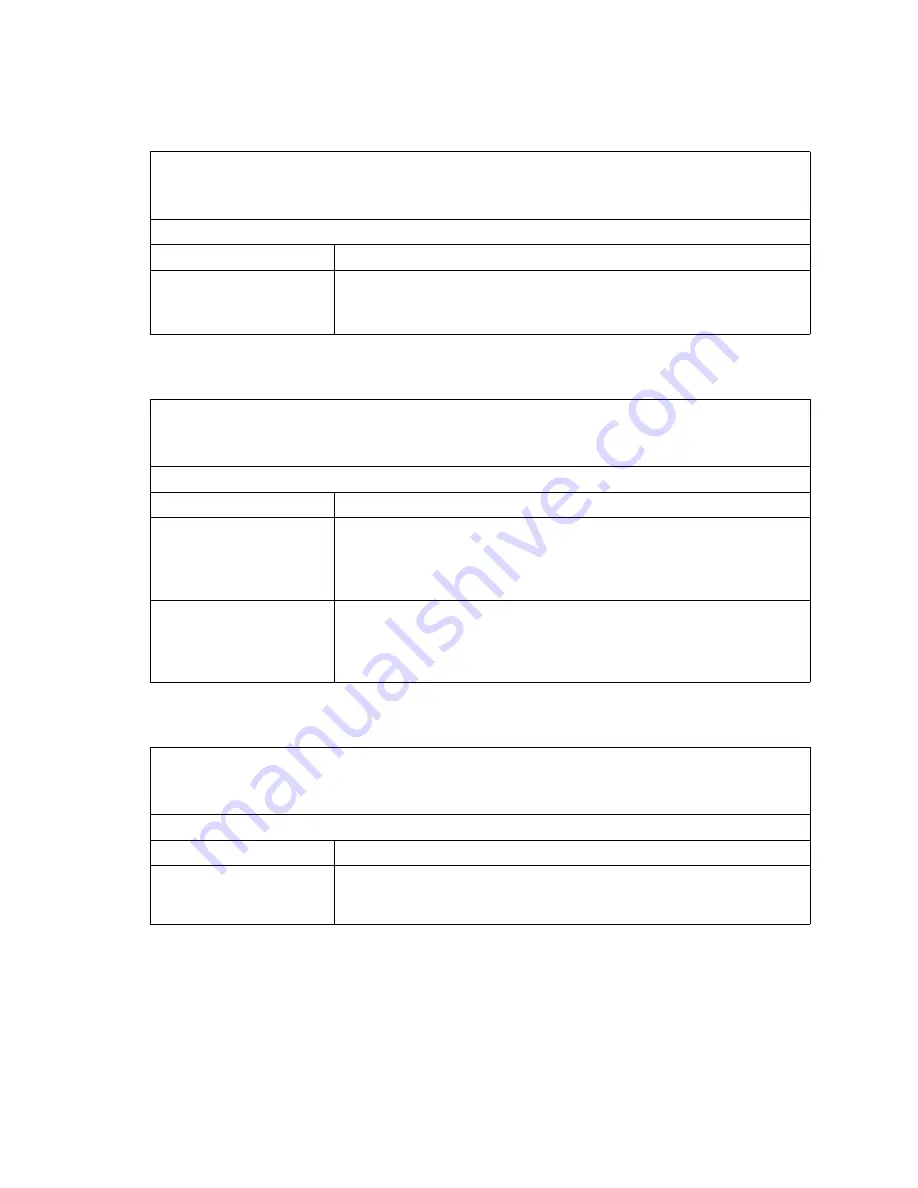
112
Intel® Server Compute Blade SBX82: Hardware Maintenance Manual and Troubleshooting Guide
✏
NOTE
See “System” on page 130 to determine which components should be replaced by a field
service technician.
Expansion enclosure problems
Symptom
FRU/action
The SCSI storage expansion
unit used to work but does
not work now.
1. Verify that the enclosure is installed correctly.
2.
For more information, see the SCSI storage expansion unit
documentation.
✏
NOTE
See “System” on page 130 to determine which components should be replaced by a field
service technician.
Hard disk drive problems
Symptom
FRU/action
Not all drives are recognized
by the hard disk drive
diagnostic test (Fixed Disk
test).
1. Remove the first drive not recognized and try the hard disk drive
diagnostic test again.
2.
If the remaining drives are recognized, replace the drive you removed
with a new one.
System stops responding
during hard disk drive
diagnostic test.
1. Remove the hard disk drive being tested when the computer
stopped responding and try the diagnostic test again.
2.
If the hard disk drive diagnostic test runs successfully, replace the drive
you removed with a new one.
✏
NOTE
See “System” on page 130 to determine which components should be replaced by a field
service technician.
General problems
Symptom
FRU/action
Problems such as broken
cover locks or indicator LEDs
not working
•
Broken CRU/FRU
Summary of Contents for 8832L1X
Page 62: ...46 Intel Server Compute Blade SBX82 Hardware Maintenance Manual and Troubleshooting Guide...
Page 148: ...132 Intel Server Compute Blade SBX82 Hardware Maintenance Manual and Troubleshooting Guide...
Page 154: ...138 Intel Server Compute Blade SBX82 Hardware Maintenance Manual and Troubleshooting Guide...
















































