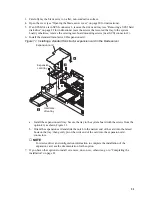17
3 Customer replaceable units
This chapter provides instructions for installing hardware options in your blade server. Some option-
removal instructions are provided in case you need to remove one option to install another.
Installation guidelines
Before you begin installing options in the blade server, read the following information:
•
Read the safety information beginning on page vii and the guidelines in “Handling static-
sensitive devices.” This information will help you work safely with your blade server and
options.
•
Back up all important data before you make changes to the disk drives.
•
Before you remove a hot-swap blade server from the SBCE unit, you must shut down the
operating system and turn off the blade server. You do not have to shut down the SBCE unit
itself.
•
Blue on a component indicates touch points, where you can grip the component to remove it
from or install it in the blade server, or open or close a latch.
•
Orange on a component or an orange label on or near a component indicates that the component
can be hot-swapped, which means that if the blade server and operating system support hot-
swap capability, you can remove or install the component while the server is running. (Orange
can also indicate touch points on hot-swap components.) See the instructions for removing or
installing a specific hot-swap component for any additional procedures that you might have to
perform before you remove or install the component.
System reliability considerations
To help ensure proper cooling and system reliability, make sure that processor socket 2 always
contains either a processor heat sink filler or a processor and heat sink.
✏
NOTE
When using a single processor, you must install it into the CPU 1 socket.
Handling static-sensitive devices
Attention: Static electricity can damage electronic devices and your blade server. To avoid
damage, keep static-sensitive devices in their non-conductive packages until you are ready to install
them.
To reduce the possibility of damage from electrostatic discharge, observe the following precautions:
•
When working on the SBCE unit, use an electrostatic discharge (ESD) wrist strap, especially
when you will be handling modules, options, and blade servers. To work properly, the wrist
strap must have a good contact at both ends (touching your skin at one end and firmly connected
to the ESD connector on the front or back of the SBCE unit).
•
Limit your movement. Movement can cause static electricity to build up around you.
•
Handle the device carefully, holding it by its edges or its frame.
•
Do not touch solder joints, pins, or exposed printed circuitry.
Summary of Contents for 8832L1X
Page 62: ...46 Intel Server Compute Blade SBX82 Hardware Maintenance Manual and Troubleshooting Guide...
Page 148: ...132 Intel Server Compute Blade SBX82 Hardware Maintenance Manual and Troubleshooting Guide...
Page 154: ...138 Intel Server Compute Blade SBX82 Hardware Maintenance Manual and Troubleshooting Guide...