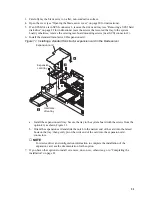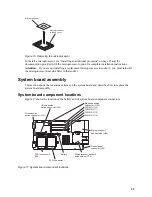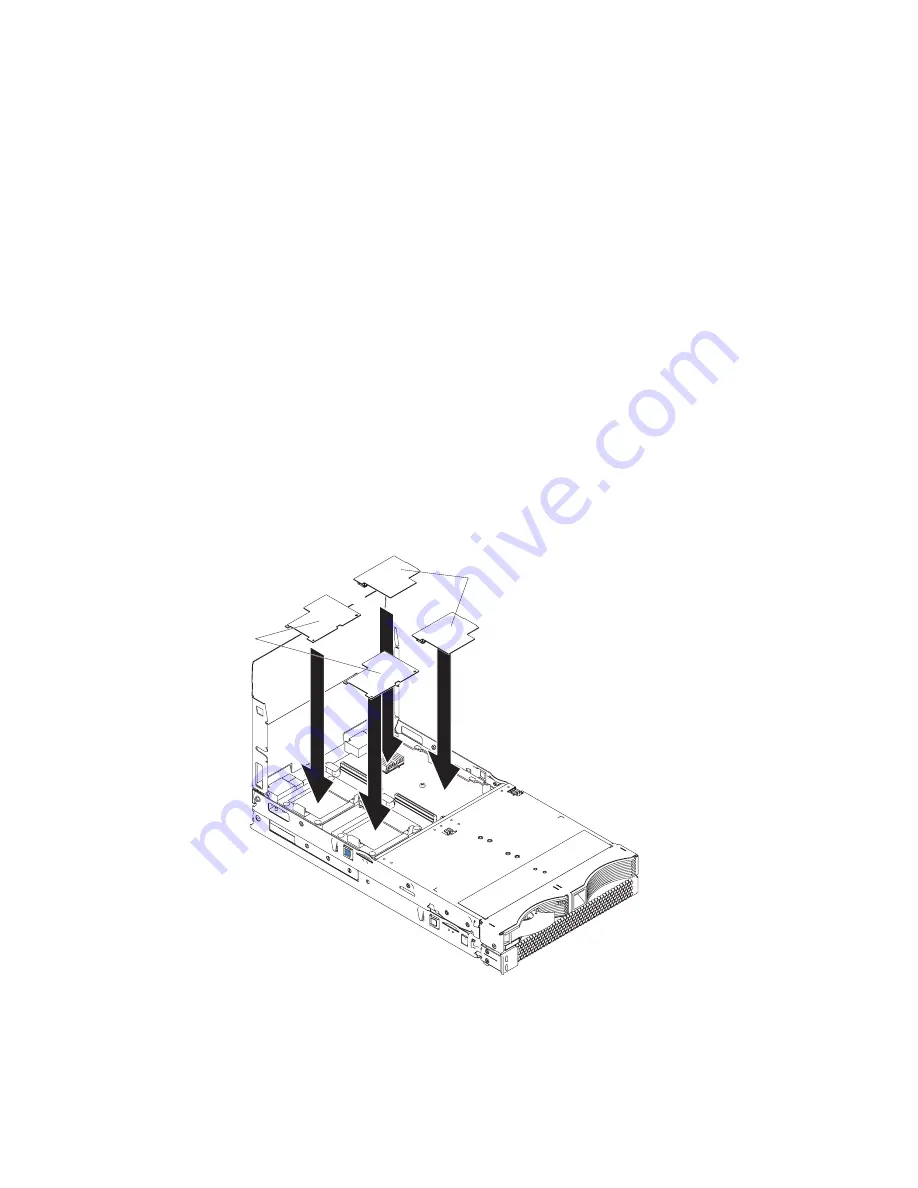
38
Intel® Server Compute Blade SBX82: Hardware Maintenance Manual and Troubleshooting Guide
Installing an I/O expansion card in the SCSI storage
expansion unit
You can add optional I/O expansion cards to your expansion unit to give the unit additional
connections for communicating on a network.
Attention: When you add an I/O expansion card, you must make sure that the I/O modules in I/O
module bays 3 and 4 on the SBCE unit both support the I/O expansion card network-interface type.
The I/O expansion cards that are supported by the expansion unit are a standard form-factor and a
small form-factor card. The Fibre Channel expansion card and the Gigabit Ethernet expansion card
are available as small form-factor and standard form-factor I/O expansion cards.
Complete the following steps to install an I/O expansion card:
1. Read the safety information beginning on page “Safety and regulatory information” on page vii
and “Installation guidelines” on page 17.
2. Shut down the operating system, turn off the blade server, and remove the expansion unit from
the SBCE unit (see “Installing a SCSI storage expansion unit” on page 33).
3. Carefully lay the expansion unit on a flat, non-conductive surface.
4. Open the cover (see “Opening the SCSI storage expansion unit cover” on page 37 for
instructions).
5. Install the I/O expansion card:
Figure 12. Installing an I/O expansion card in the expansion unit
a.
Orient the I/O expansion card, as shown in Figure 12.
or
or
Standard card
Short card
Summary of Contents for 8832L1X
Page 62: ...46 Intel Server Compute Blade SBX82 Hardware Maintenance Manual and Troubleshooting Guide...
Page 148: ...132 Intel Server Compute Blade SBX82 Hardware Maintenance Manual and Troubleshooting Guide...
Page 154: ...138 Intel Server Compute Blade SBX82 Hardware Maintenance Manual and Troubleshooting Guide...