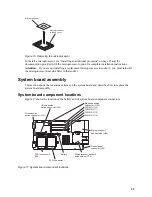52
Intel® Server Compute Blade SBX82: Hardware Maintenance Manual and Troubleshooting Guide
5. Remove any of the installed components listed below from the system board assembly; then,
place them on a static-protective surface or install them on the new system board assembly.
•
I/O expansion cards (reverse the steps in “Installing an I/O expansion card” on page 28)
•
Hard disk drives (see “Removing a SCSI hard disk drive” on page 22)
•
Microprocessors/heat sinks (see “Microprocessor removal” on page 47)
•
DIMMs (reverse the steps in “Installing memory modules” on page 23)
•
Battery (see “Replacing the battery” on page 39)
Reverse these steps to install the components on the replacement system board assembly.
Summary of Contents for 8832L1X
Page 62: ...46 Intel Server Compute Blade SBX82 Hardware Maintenance Manual and Troubleshooting Guide...
Page 148: ...132 Intel Server Compute Blade SBX82 Hardware Maintenance Manual and Troubleshooting Guide...
Page 154: ...138 Intel Server Compute Blade SBX82 Hardware Maintenance Manual and Troubleshooting Guide...