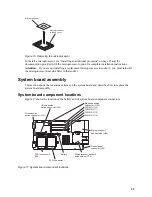60
Intel® Server Compute Blade SBX82: Hardware Maintenance Manual and Troubleshooting Guide
Using the LSI Logic Configuration Utility program
You can use the LSI Logic Configuration Utility to:
•
Set the SCSI device scan order
•
Set the SCSI ID for the controller
Complete the following steps to start the LSI configuration utility program:
1. Turn on the blade server (make sure the blade server is the owner of the keyboard, video, and
mouse) and watch the monitor screen.
2. When the
<<<Press Ctrl-C to start LSI Configuration Logic
Utility>>>
prompt appears, press Ctrl-C.
3. Use the arrow keys to select the controller (channel) from the list of adapters; then press Enter.
4. Follow the instructions on the resulting screen to change the settings of the selected items; then
press Enter. If you select Device Properties and Mirroring Properties, additional screens are
displayed.
Summary of Contents for 8832L1X
Page 62: ...46 Intel Server Compute Blade SBX82 Hardware Maintenance Manual and Troubleshooting Guide...
Page 148: ...132 Intel Server Compute Blade SBX82 Hardware Maintenance Manual and Troubleshooting Guide...
Page 154: ...138 Intel Server Compute Blade SBX82 Hardware Maintenance Manual and Troubleshooting Guide...