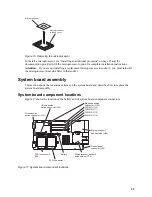62
Intel® Server Compute Blade SBX82: Hardware Maintenance Manual and Troubleshooting Guide
YES. Run the diagnostic programs. If you receive an error, see Chapter 8,
“Symptom-to-FRU index,” on page 95. If the diagnostic programs completed
successfully and you still suspect a problem, see “Undetermined problems” on page
126.
Diagnostic tools overview
The following tools are available to help you identify and solve hardware-related problems:
•
POST beep codes
The power-on self-test (POST) beep codes indicate the detection of a problem.
— One beep indicates successful completion of POST.
— More than one beep indicates that POST detected a problem. Error messages also appear
during startup if POST detects a hardware-configuration problem.
See “Beep symptoms” on page 95 for more information.
•
Error symptom charts
These charts list problem symptoms and steps to correct the problems. See “Error symptoms” on
page 65 for more information.
•
Diagnostic programs and error messages
Real Time Diagnostics tests the major components of the SBCE unit, including the management
modules, switch modules, CD-ROM drive, diskette drive, and the blade servers, while the
operating system is running.
•
Light path diagnostics feature
Use the light path diagnostics feature to identify system errors quickly. See the “Light Path
Diagnostics” on page 108 for more information.
POST
When you turn on the server, it performs a series of tests to check the operation of server
components and some of the options that are installed in the blade server. This series of tests is
called the power-on self-test, or POST.
If POST finishes without detecting any problems, a single beep sounds, and the first screen of the
operating system or application program appears.
POST error logs
If POST detects a problem, more than one beep sounds, and an error message appears on the screen.
See “Beep symptoms” on page 95 and “POST error codes” on page 102 for more information.
Notes:
1. If you have a power-on password set, you must type the password and press Enter, when
prompted, before POST will continue.
2. A single problem might cause several error messages. When this occurs, work to correct the
cause of the first error message. After you correct the cause of the first error message, the other
error messages usually will not occur the next time you run the test.
The POST error log contains the three most recent error codes and messages that the system
generated during POST. The system-error log refers you to the management module log, which can
be accessed through the SBCE unit.
Summary of Contents for 8832L1X
Page 62: ...46 Intel Server Compute Blade SBX82 Hardware Maintenance Manual and Troubleshooting Guide...
Page 148: ...132 Intel Server Compute Blade SBX82 Hardware Maintenance Manual and Troubleshooting Guide...
Page 154: ...138 Intel Server Compute Blade SBX82 Hardware Maintenance Manual and Troubleshooting Guide...