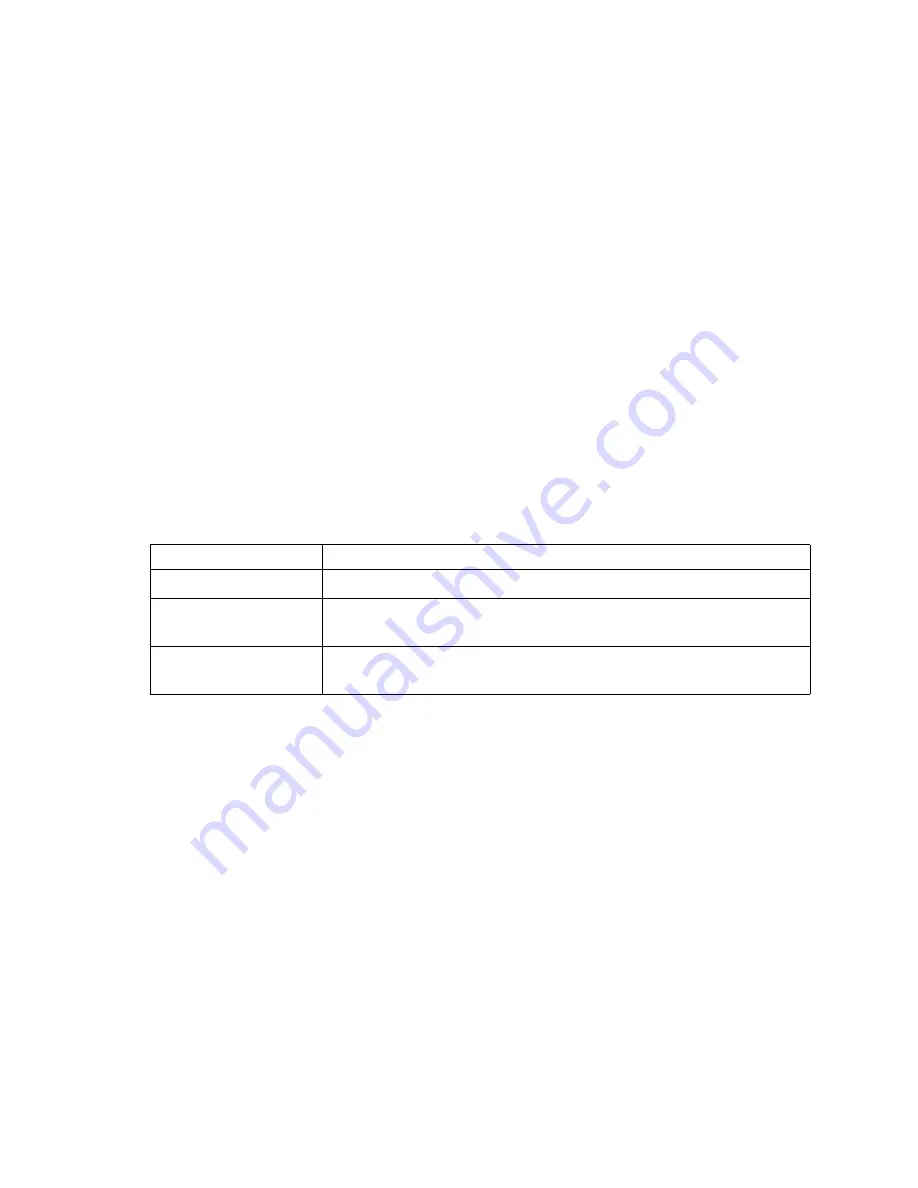
74
Intel® Server Compute Blade SBX82: Hardware Maintenance Manual and Troubleshooting Guide
BIOS Update from Linux Operating System
The Intel
®
Server Compute Blade SBX82 Linux Update Package includes the
lflash.exe
file, the
data files for the firmware being flashed and all files needed to create a DOS flash diskette. The
following are supported Linux operating systems for the
lflash
utility:
•
Red Hat* Enterprise Linux 3 Advanced Server (AS) Update 2 or later
•
Red Hat* Enterprise Linux 3 Advanced Server (AS) EM64T
•
SUSE* Linux Enterprise Server 9
•
SUSE Linux Enterprise Server 9 EM64T
GUI operation
The Linux update package does not currently have a GUI mode.
Command Line Operation
The Linux update package runs from the command line without a GUI. Three modes of operation
are available. Use the command shell and run the
lflash
utility from either a Red Hat Enterprise
Linux 3 or SUSE Linux Enterprise Server 9 operating system to update the BIOS. See the following
table for detailed syntax and step-by-step instructions for each of the three update modes.
The syntax of the update package is:
<update>.sh <mode> <target>
Steps to perform update in Unattended Mode (Command Line)
1. Boot the system into the Linux operating system.
2. Download the appropriate Linux Update package for the Intel
®
Server Compute Blade SBX82.
(Contact your Intel customer representative for more information.)
3. The Linux update package contains the
lflash
utility and the associated BIOS files.
4. Open a command shell and run the “Intel
®
Server Compute Blade Linux BIOS Update” with the
following command line:
<update>.sh -s
where
<update>.sh
is the downloaded update.
Steps to extract the Windows Update to the hard drive in Unattended Mode
(Command Line)
1. Boot the system into the Linux operating system.
2. Download the appropriate Linux Update package for the Intel
®
Server Compute Blade SBX82.
(Contact your Intel customer representative for more information.)
<
mode
>
Operation
-s
Perform update (silently).
-x <path>
Extract Microsoft* Windows* update to hard drive directory <
path
>. If
no <
path
> is specified, defaults to A:
-xd <drive>
Extract DOS update to floppy <
drive
>. If no <
drive
> is specified,
defaults to A:.
Summary of Contents for 8832L1X
Page 62: ...46 Intel Server Compute Blade SBX82 Hardware Maintenance Manual and Troubleshooting Guide...
Page 148: ...132 Intel Server Compute Blade SBX82 Hardware Maintenance Manual and Troubleshooting Guide...
Page 154: ...138 Intel Server Compute Blade SBX82 Hardware Maintenance Manual and Troubleshooting Guide...
















































