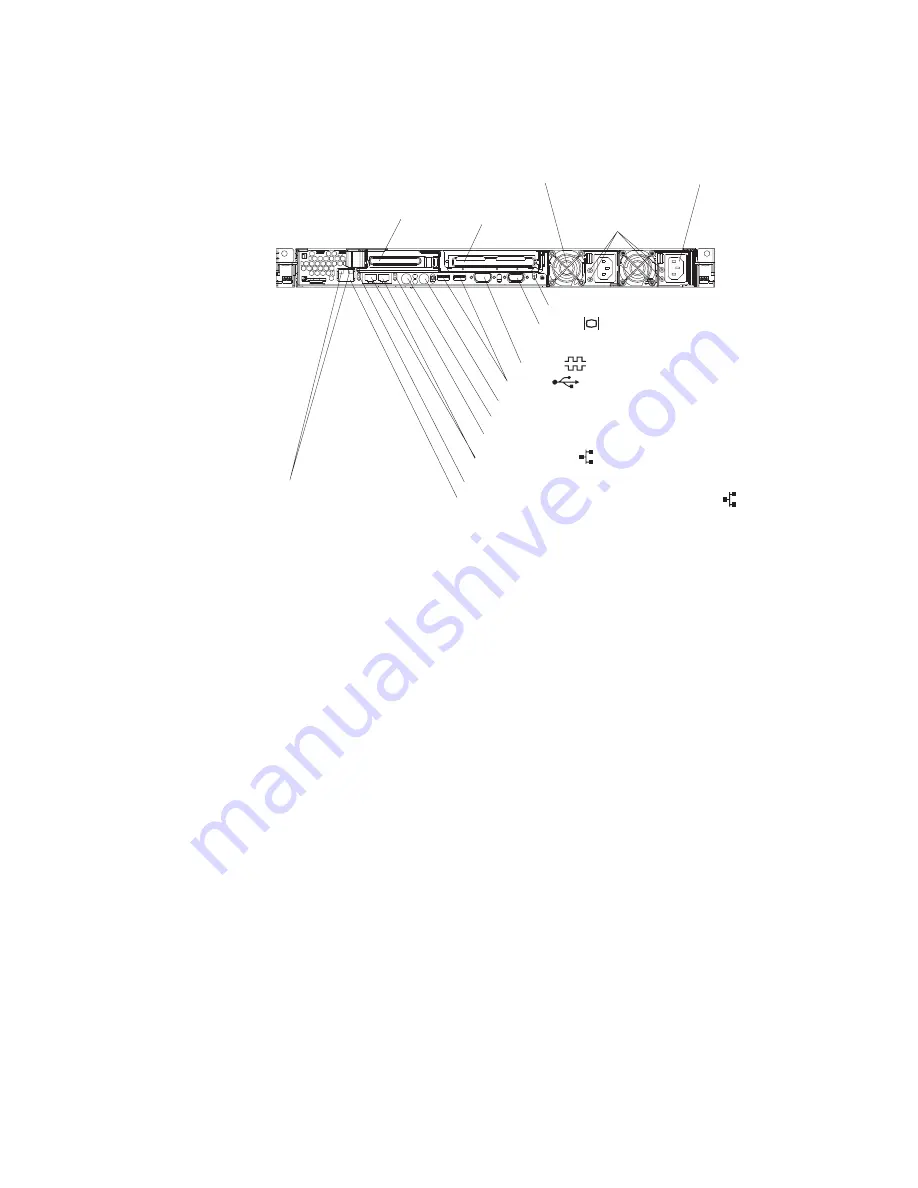
Rear
view
Figure
7
shows
the
connectors
and
LEDs
on
the
rear
of
the
server.
v
PCI
slot
1:
This
slot
allows
insertion
of
a
low
profile
adapter.
v
PCI
slot
2:
This
slot
allows
insertion
of
any
PCI-X
or
PCI-E
type
adapter.
v
Power
supply
2:
Provides
dc
power
to
the
server,
usually
is
a
redundant
backup
power
supply.
v
AC
LED:
This
LED
is
to
the
left
of
the
power-cord
connector
and
is
the
top
LED.
This
LED
indicates
that
ac
current
is
present
in
the
server.
v
DC
LED:
This
LED
is
to
the
left
of
the
power-cord
connector
and
is
the
bottom
LED.
This
LED
indicates
that
dc
current
is
present
in
the
server.
v
Power
supply
1:
Provides
dc
power
to
the
server,
usually
is
the
primary
power
supply.
v
Power
LED:
This
is
the
top
LED
and
it
indicates
that
ac
power
is
present
on
the
server.
v
Location
LED:
This
middle
(blue)
LED
assists
you
in
visually
locating
the
server
when
it
is
among
other
servers.
v
System-error
LED:
This
is
the
bottom
LED
that
indicates
that
a
system
error
occurred.
v
Video
connector:
Connect
a
monitor
to
this
connector.
v
Serial
connector:
Connect
a
9-pin
serial
device
to
this
connector.
v
USB
connectors:
Connect
a
USB
device
to
these
connectors.
v
Keyboard
connector:
Connect
a
PS/2
keyboard
to
this
connector.
v
Mouse
connector:
Connect
a
mouse
or
other
PS/2
device
to
this
connector.
v
Ethernet
LEDs:
There
is
a
set
of
LEDs
for
each
Ethernet
connector.
The
top
LED
is
the
Ethernet
link
LED.
When
it
is
lit,
it
indicates
that
there
is
an
active
connection
on
the
Ethernet
port.
PCI slot 1
PCI slot 2
3 rear LEDs (Power, Location, System-error)
Video
Serial
USBs
Mouse
Keyboard
Ethernet LEDs
Ethernet LEDs
Dual GB Ethernet
Remote Supervisor Adapter II
Ethernet
SlimLine
Remote Supervisor
Adapter II SlimLine
Ethernet LEDs
AC and DC LEDs
Power supply 1
Power supply 2
Figure
7.
Rear
view
of
the
server
Chapter
1.
General
information
9
Summary of Contents for 88371RU
Page 1: ...xSeries 336 Type 1879 and Type 8837 Hardware Maintenance Manual and Troubleshooting Guide...
Page 2: ......
Page 3: ...xSeries 336 Type 1879 and Type 8837 Hardware Maintenance Manual and Troubleshooting Guide...
Page 15: ...Server on off 8 to 80 Shipment 5 to 100 Chapter 1 General information 5...
Page 22: ...12 xSeries 336 Type 1879 and Type 8837 Hardware Maintenance Manual and Troubleshooting Guide...
Page 24: ...14 xSeries 336 Type 1879 and Type 8837 Hardware Maintenance Manual and Troubleshooting Guide...
Page 92: ...82 xSeries 336 Type 1879 and Type 8837 Hardware Maintenance Manual and Troubleshooting Guide...
Page 149: ...Appendix B Safety information 139...
Page 150: ...140 xSeries 336 Type 1879 and Type 8837 Hardware Maintenance Manual and Troubleshooting Guide...
Page 151: ...Appendix B Safety information 141...
Page 152: ...142 xSeries 336 Type 1879 and Type 8837 Hardware Maintenance Manual and Troubleshooting Guide...
Page 153: ...Appendix B Safety information 143...
Page 154: ...144 xSeries 336 Type 1879 and Type 8837 Hardware Maintenance Manual and Troubleshooting Guide...
Page 155: ...Appendix B Safety information 145...
Page 165: ...Appendix B Safety information 155...
Page 166: ...156 xSeries 336 Type 1879 and Type 8837 Hardware Maintenance Manual and Troubleshooting Guide...
Page 167: ...Appendix B Safety information 157...
Page 168: ...158 xSeries 336 Type 1879 and Type 8837 Hardware Maintenance Manual and Troubleshooting Guide...
Page 172: ...162 xSeries 336 Type 1879 and Type 8837 Hardware Maintenance Manual and Troubleshooting Guide...
Page 185: ......
Page 186: ...Part Number 25K8109 1P P N 25K8109...
















































