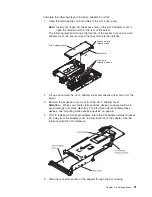Attention:
Before
sliding
the
cover
forward,
make
sure
that
all
the
tabs
on
the
front,
rear,
and
side
of
the
cover
engage
the
chassis
correctly.
If
all
the
tabs
do
not
engage
the
chassis
correctly,
it
will
be
very
difficult
to
remove
the
cover
later.
2.
Position
the
cover
on
top
of
the
server
and
slide
it
forward.
3.
Press
down
on
the
cover
release
latch
until
the
cover
properly
engages
all
the
inset
tabs
on
the
server.
Cover release latch
Fan door
Fan door
4.
Close
the
fan
doors.
5.
Install
the
server
in
the
rack.
See
the
Rack
Installation
Instructions
that
come
with
the
server
for
details.
Notes:
a.
After
cabling
the
server,
you
might
need
to
run
the
Configuration/Setup
Utility
program
to
update
the
server
configuration,
depending
on
the
options
that
you
installed.
See
“Updating
the
server
configuration”
on
page
24
for
more
information.
b.
If
you
installed
a
SCSI
drive,
check
the
LEDs
to
verify
proper
operation.
Connecting
the
cables
The
following
illustrations
show
the
locations
of
the
input
and
output
connectors
on
the
server.
Detailed
cabling
instructions
are
in
the
Rack
Installation
Instructions
that
come
with
the
server.
Notes:
1.
You
must
turn
off
the
server
before
connecting
cables
to
or
disconnecting
any
cables
from
the
server
(see
“Turning
off
the
server”
on
page
32).
2.
See
the
documentation
that
comes
with
your
options
for
additional
cabling
instructions.
It
might
be
easier
for
you
to
route
cables
before
you
install
certain
options.
3.
Cable
identifiers
are
printed
on
the
cables
that
come
with
the
server
and
options.
Use
these
identifiers
to
connect
the
cables
to
the
correct
connectors.
Chapter
2.
Installing
options
23
Summary of Contents for 883725U
Page 3: ...IBM xSeries 336 Type 8837 Installation Guide ERserver...
Page 18: ...6 IBM xSeries 336 Type 8837 Installation Guide...
Page 38: ...26 IBM xSeries 336 Type 8837 Installation Guide...
Page 46: ...34 IBM xSeries 336 Type 8837 Installation Guide...
Page 64: ...52 IBM xSeries 336 Type 8837 Installation Guide...
Page 66: ...54 IBM xSeries 336 Type 8837 Installation Guide...
Page 112: ...100 IBM xSeries 336 Type 8837 Installation Guide...
Page 113: ......
Page 114: ...Part Number 25R4613 Printed in USA 1P P N 25R4613...