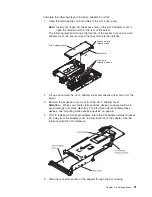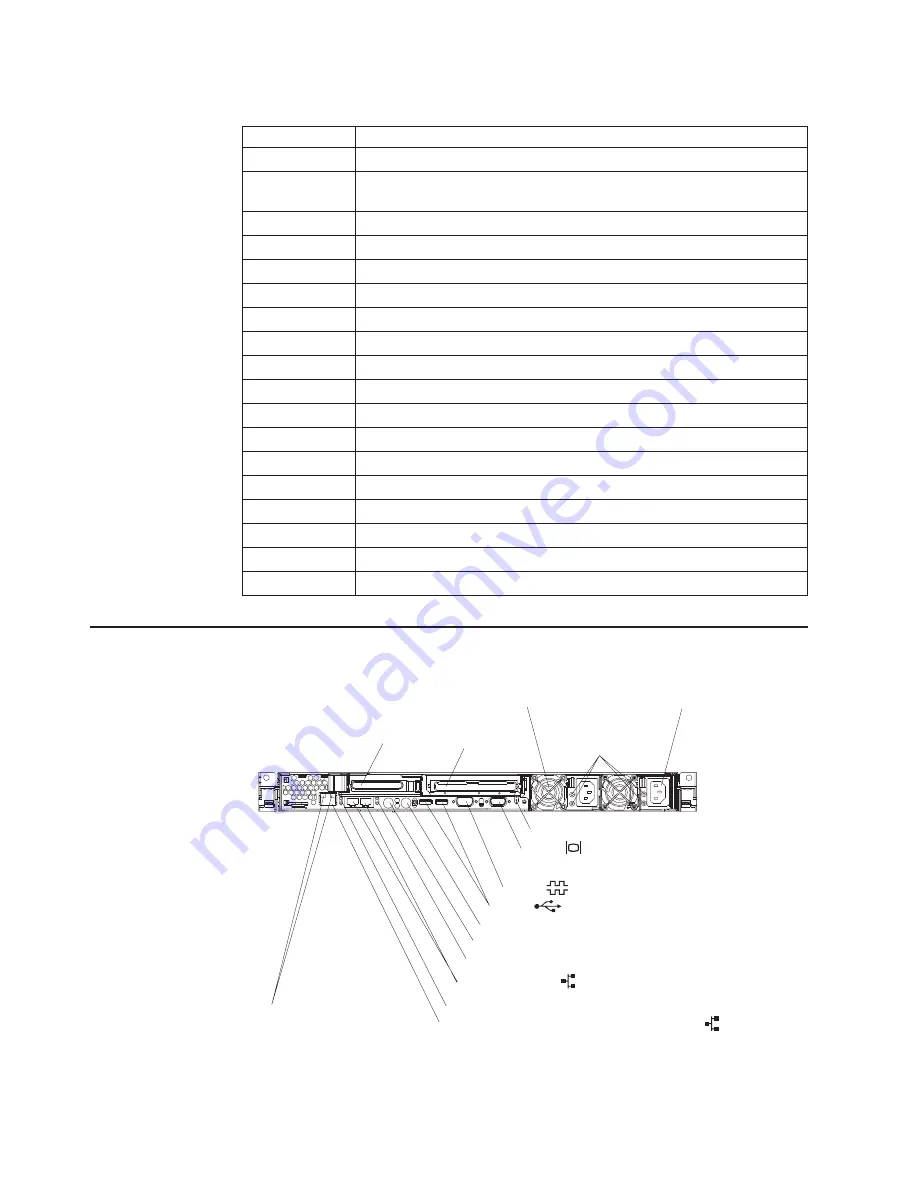
The
following
table
lists
the
LEDs
and
the
problems
that
they
indicate.
LED
Error
None
An
error
that
is
not
reflected
in
the
Light
Path
diagnostics
panel
OVER
SPEC
The
power
supplies
are
using
more
power
than
their
maximum
rating
allows
PS1
Power
supply
1
PS2
Power
supply
2
CPU
Microprocessor
error
VRM
Voltage
Regulator
Module
(VRM)
CNFG
Configuration
error,
check
the
microprocessor
and
memory
configuration
MEM
Memory
NMI
Nonmaskable
interrupt
S
ERR
Soft
error
SP
Service
processor
DASD
Hard
disk
drive
FAN
Fan
(TEMP
LED
might
also
be
lit)
TEMP
System
temperature
BRD
Error
with
the
system
board,
or
a
battery
fault
PCI-A
PCI-A
bus
PCI-B
PCI-B
bus
PCI-C
PCI-C
bus
Rear
view
The
following
illustration
shows
the
connectors
and
LEDs
on
the
rear
of
the
server.
PCI slot 1
PCI slot 2
3 rear LEDs (Power, Location, System-error)
Video
Serial
USBs
Mouse
Keyboard
Ethernet LEDs
Ethernet LEDs
Dual GB Ethernet
Remote Supervisor Adapter II
Ethernet
SlimLine
Remote Supervisor
Adapter II SlimLine
Ethernet LEDs
AC and DC LEDs
Power supply 1
Power supply 2
v
PCI
slot
1:
This
slot
allows
insertion
of
a
low
profile
adapter.
v
PCI
slot
2:
This
slot
allows
insertion
of
any
PCI-X
or
PCI-E
type
adapter.
30
IBM
xSeries
336
Type
8837:
Installation
Guide
Summary of Contents for 883725U
Page 3: ...IBM xSeries 336 Type 8837 Installation Guide ERserver...
Page 18: ...6 IBM xSeries 336 Type 8837 Installation Guide...
Page 38: ...26 IBM xSeries 336 Type 8837 Installation Guide...
Page 46: ...34 IBM xSeries 336 Type 8837 Installation Guide...
Page 64: ...52 IBM xSeries 336 Type 8837 Installation Guide...
Page 66: ...54 IBM xSeries 336 Type 8837 Installation Guide...
Page 112: ...100 IBM xSeries 336 Type 8837 Installation Guide...
Page 113: ......
Page 114: ...Part Number 25R4613 Printed in USA 1P P N 25R4613...