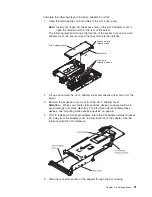v
Power
supply
2:
Provides
dc
power
to
the
server,
usually
is
a
redundant
backup
power
supply.
v
AC
LED:
This
LED
is
to
the
left
of
the
power-cord
connector
and
is
the
top
LED.
This
LED
indicates
that
the
server
has
an
ac
power
connection.
v
DC
LED:
This
LED
is
to
the
left
of
the
power-cord
connector
and
is
the
bottom
LED.
This
LED
indicates
that
the
power
supply
is
providing
dc
power
to
the
server.
v
Power
supply
1:
Provides
dc
power
to
the
server,
usually
is
the
primary
power
supply.
v
Power
LED:
This
is
the
top
LED
and
it
indicates
that
ac
power
is
present
on
the
server.
v
Location
LED:
This
middle
(blue)
LED
assists
you
in
visually
locating
the
server
when
it
is
among
other
servers
v
System-error
LED:
This
is
the
bottom
LED
that
indicates
that
a
system
error
occurred.
v
Video
connector:
Connect
a
monitor
to
this
connector.
v
Serial
connector:
Connect
a
9-pin
serial
device
to
this
connector.
v
USB
connectors:
Connect
a
USB
device
to
these
connectors.
v
Keyboard
connector:
Connect
a
PS/2
®
keyboard
to
this
connector.
v
Mouse
connector:
Connect
a
mouse
or
other
PS/2
device
to
this
connector.
v
Ethernet
LEDs:
There
are
a
set
of
LEDs
for
each
Ethernet
connector.
The
top
LED
is
the
Ethernet
link
LED.
When
it
is
lit,
it
indicates
that
there
is
an
active
connection
on
the
Ethernet
port.
The
bottom
LED
is
the
Ethernet
activity
LED.
When
it
flashes,
it
indicates
that
data
is
being
transmitted
or
received
between
the
server
and
a
network
device.
The
flashing
frequency
is
proportional
to
the
amount
of
traffic
on
the
network
link.
v
Dual
GB
Ethernet
connectors:
Use
these
connectors
to
connect
the
server
to
an
Ethernet
network.
v
Remote
Supervisor
Adapter
II
Ethernet
connector:
Use
this
connector
to
connect
the
server
to
a
network
for
system-management
information
control.
This
Ethernet
connector
is
active
only
when
you
have
installed
the
Remote
Supervisor
Adapter
II
SlimLine
option.
v
Remote
Supervisor
Adapter
II
Ethernet
LEDs:
These
LEDs
are
located
on
the
Ethernet
connector
and
are
at
the
top
left
and
top
right
positions.
The
top
left
LED
is
the
Ethernet
link
LED
for
the
Remote
Supervisor
Adapter
II,
when
lit
it
indicates
that
there
is
an
active
connection
on
the
Ethernet
port.
The
top
right
LED
is
the
Ethernet
activity
LED
for
the
Remote
Supervisor
Adapter
II.
When
this
LED
flashes
it
indicates
that
data
is
being
transmitted
or
received
between
the
server
and
a
network
device.
The
flashing
frequency
is
proportional
to
the
amount
of
traffic
on
the
network
link.
Server
power
features
When
the
server
is
connected
to
an
ac
power
source
but
is
not
turned
on,
the
operating
system
does
not
run,
and
all
core
logic
except
for
the
BMC
is
shut
down;
however,
the
server
can
respond
to
requests
from
the
service
processor,
such
as
a
remote
request
to
turn
on
the
server.
The
power-on
LED
flashes
to
indicate
that
the
server
is
connected
to
ac
power
but
is
not
turned
on.
Chapter
3.
Server
controls,
LEDs,
connectors,
and
power
31
Summary of Contents for 883725U
Page 3: ...IBM xSeries 336 Type 8837 Installation Guide ERserver...
Page 18: ...6 IBM xSeries 336 Type 8837 Installation Guide...
Page 38: ...26 IBM xSeries 336 Type 8837 Installation Guide...
Page 46: ...34 IBM xSeries 336 Type 8837 Installation Guide...
Page 64: ...52 IBM xSeries 336 Type 8837 Installation Guide...
Page 66: ...54 IBM xSeries 336 Type 8837 Installation Guide...
Page 112: ...100 IBM xSeries 336 Type 8837 Installation Guide...
Page 113: ......
Page 114: ...Part Number 25R4613 Printed in USA 1P P N 25R4613...